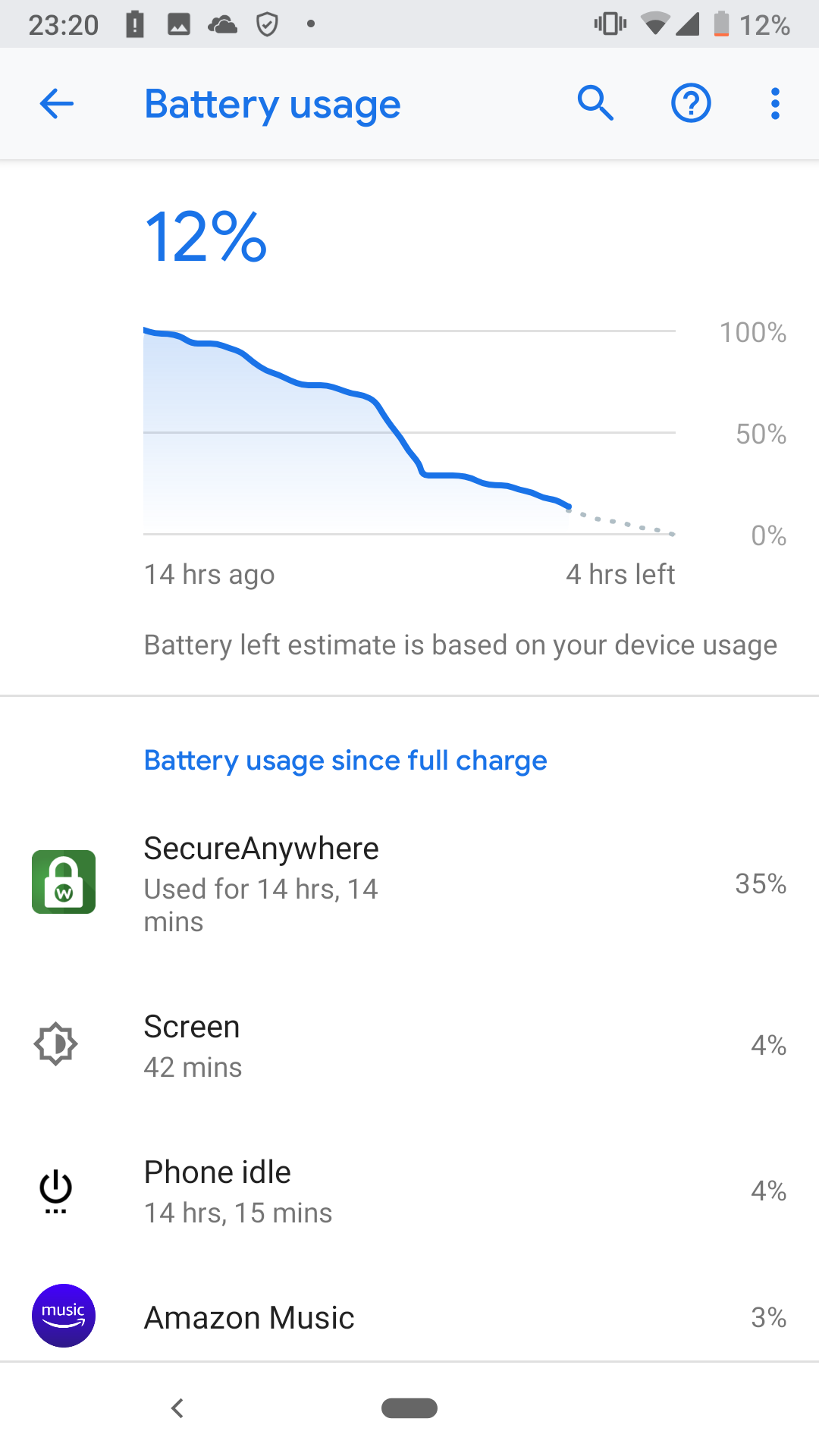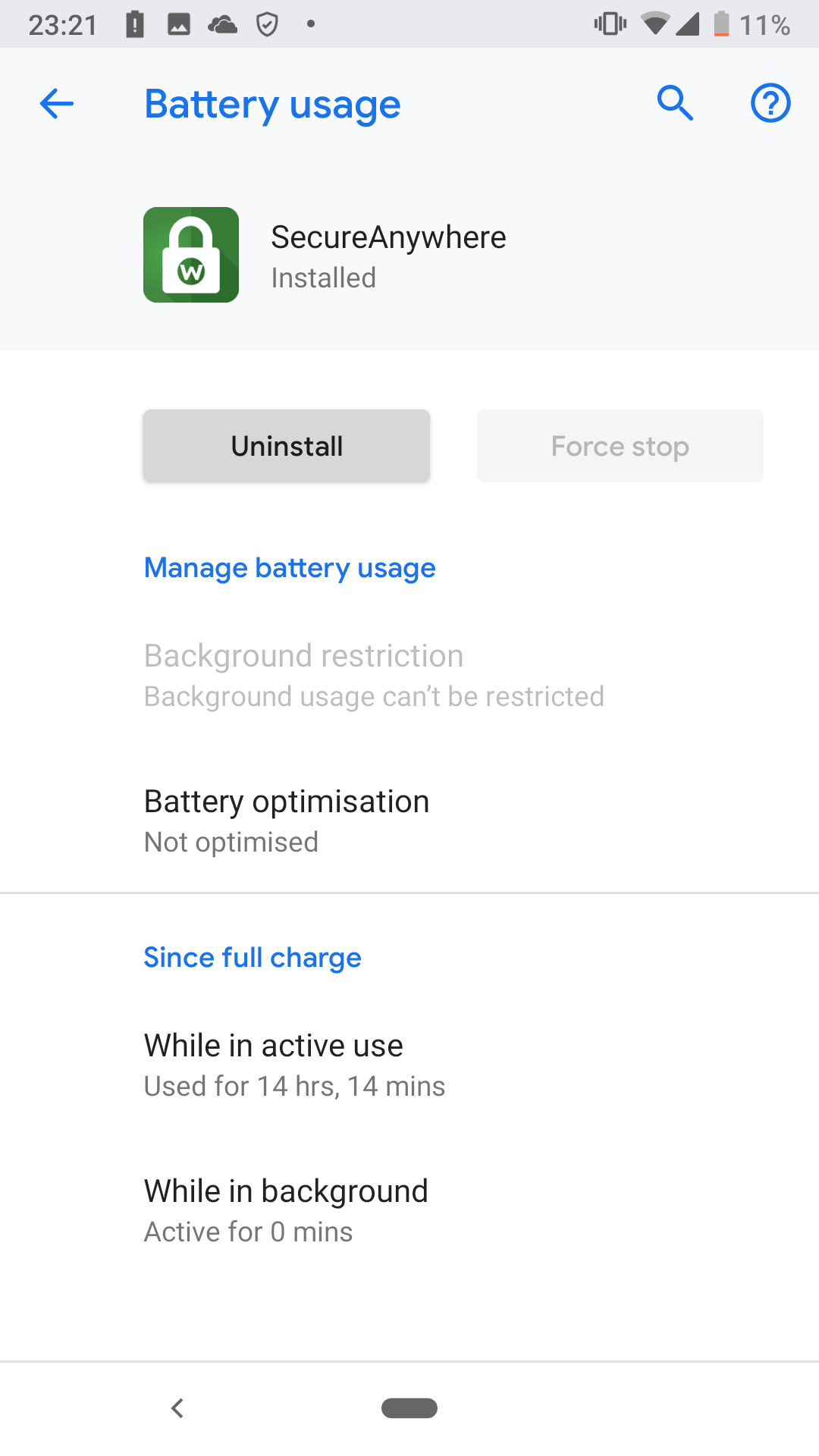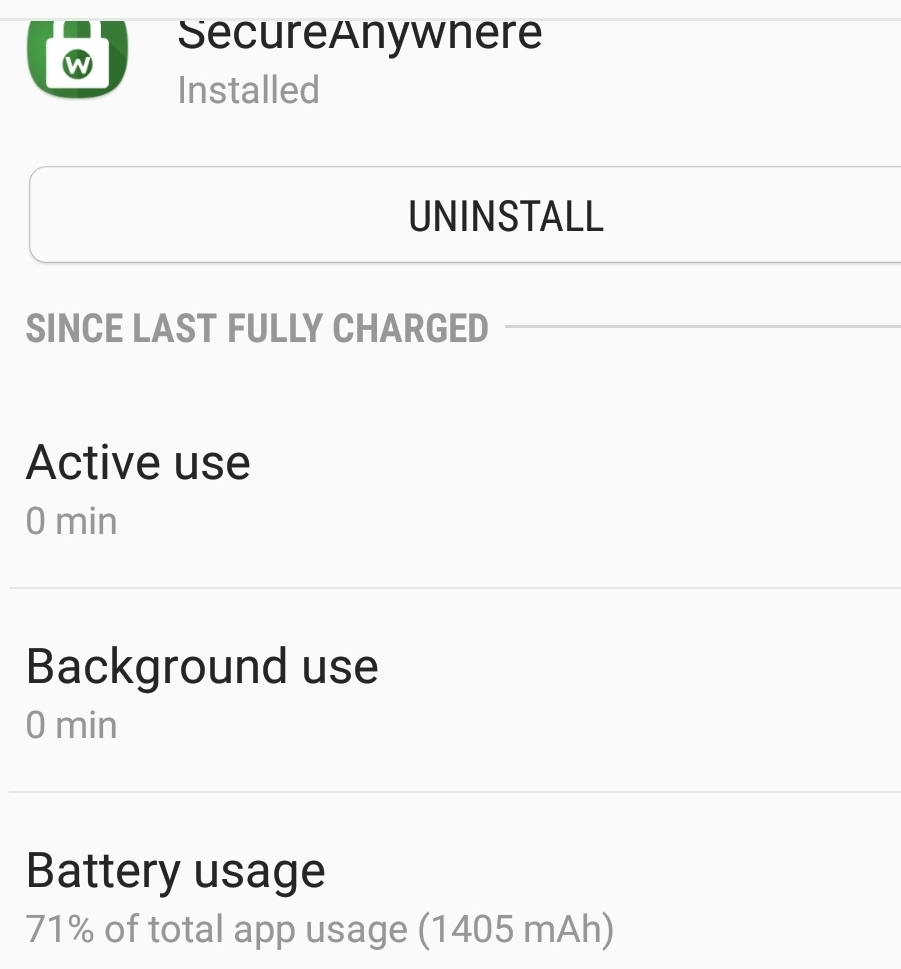Update - 4/20/19 - WSA Mobile 5.5.5.38787 is now available to all users in the Google Play store. You will receive an update notification soon if you haven't already. This release improves app performance, notifications, and scanning functionality.
If symptoms persist after upgrading to version 5.5.5.38787, please open a Support Ticket.
----
Update - 4/17/19 - WSA Mobile 5.5.5 is now available to all users in the Google Play store. You will receive an update notification soon if you haven't already. This release improves app performance, responsiveness, automatic scanning functionality, and battery consumption.
Customers who have already installed our beta version are on the latest version. No action is required on your part. The beta group will be closed when we release the next version of WSA Mobile and you will be notified to upgrade to the latest release.
If symptoms persist after upgrading to version 5.5.5, please open a Support Ticket.
----
Update: 4/12/19 - We have issued a new build to address recent issues affecting Webroot Mobile Security users on Android.
Version 5.5.5 improves app performance and responsiveness, and will address the issues some users are having with higher than normal battery utilization. This new build is being rolled out in phases to users so it may take a few days for all users to get the update.
Customers who want to get the new version right away can use this link to upgrade. Webroot apologizes for any inconvenience users experienced.
To see if you have already been upgraded to version 5.5.5, check the version information of the installed Webroot Mobile Security app. To do that, open the app, on the Home screen tap the Android menu button, tap About.
(Japan Only) Customers who were not part of the initial rollout who want to get the fix more rapidly can open a ticket with our customer support team who can advise further. Webroot apologizes for any inconvenience users experienced.
Please be aware that the Google Play store will present this app as an “unreleased version" and will prompt you to “Become A Tester”. Click the link to proceed, however please disregard the instructions and information about the testing program. Webroot will release an update to this 5.5.5 version automatically, which will remove the Beta Tester designation. There will be no additional action required on your part.
By downloading and using the software in this link, you agree that such software is (1) in the beta stage of development and (2) considered “Evaluation Software” under the Webroot SecureAnywhere Solution Agreement that governs your use of the Mobile Software.
If symptoms persist after upgrading to version 5.5.5, please open a Support ticket.
----
Update: 4/10/19 - Testing – We are making progress on the issues regarding the Webroot Mobile Security and Antivirus Android app. Thank you for your patience while we are continuing to work on fixing this issue. Our latest test build improves app performance, responsiveness, and scan times but we are still working through one blocker.
Before we’re able to release this app to everyone in the Google Play Store, we still have some additional testing that needs to take place.
We will keep you updated with any changes.
Again, sorry for any inconvenience you may have experienced.
----
Identified - We are aware of an issue regarding the Webroot Mobile Security and Antivirus app. Some Android users have reported an increase in CPU usage and battery consumption.
This issue has been identified and is being investigated. Impacted users are still protected and there is no action that needs to be taken at this time.
If you are experiencing this issue, please leave your Manufacturer, Device, and Android version information below.
For more information, please contact our support team here.
We will keep you updated with any changes.
Page 2 / 5
Likewise, experiencing heavy battery and CPU use. Switched it off and using device security. Granted not the best solution but needs must at the moment. Feel naked without it working correctly.
Samsung - Galaxy S7 Edge - Android version 8.0.0
Samsung - Galaxy S7 Edge - Android version 8.0.0
Been having the same issue with high battery usage and phone getting hot.
Google Pixel 2 - Android 9 with April security patch
The app seems to be running as always active in my case although not sure exactly what it is doing.
Google Pixel 2 - Android 9 with April security patch
The app seems to be running as always active in my case although not sure exactly what it is doing.
Been encountering system OS messages that Webroot Secure Anywhere Mobile has been using too many CPU resources and should be closed. Also I have noticed my battery does not last as long as it has in the past. Both issues started after the latest update to Webroot. My info is below:
Manufacturer: Samsung
Device: SM-G935A (Galaxy 7 Edge)
Android Version: 8.0.0
Webroot Version: 5.5.4.36995
Thanks for the assist.
Mike
Manufacturer: Samsung
Device: SM-G935A (Galaxy 7 Edge)
Android Version: 8.0.0
Webroot Version: 5.5.4.36995
Thanks for the assist.
Mike
sheltieuk Samsung Galaxy S6 Android V7.0
Are you in the Mobile Beta Group? Or did you leave the group? Please go here if you are in this Group. There is an update...
High battery discharge on 2 mobile devices:
Smartphone Nokia 3.1 TA-1049 DS 2/16 Android 9 ("Android ONE" version).
Tablet Asus Zenpad 8.0 P00A(Z380M) Android 7.
Also after recent update neither device will SCAN when VPN is connected, error code 1011. Never had this problem before recent Webroot mobile update.
VPN service is "Private Internet Access" with subscription purchased before introduction of Webroot's VPN product.
Smartphone Nokia 3.1 TA-1049 DS 2/16 Android 9 ("Android ONE" version).
Tablet Asus Zenpad 8.0 P00A(Z380M) Android 7.
Also after recent update neither device will SCAN when VPN is connected, error code 1011. Never had this problem before recent Webroot mobile update.
VPN service is "Private Internet Access" with subscription purchased before introduction of Webroot's VPN product.
I am more-or-less observing all of the same problems with my Galaxy S7 that others have noted, following the most recent update. I never had a problem with the app before. (Then again, I've never had a detection either... hmmm... I should've tried an EICAR Test, I suppose... but I digress.) Unfortunately, I had to uninstall the app, due to the significant deleterious effects -- very short battery life, questionable efficacy of scanning (start the scan and it's finished in 1-2 seconds, if you don't receive the communication failure error), phone running at unacceptably warm-hot temps, alerts from system regarding problem app using excessive amount of system resources. And just as "happy" noted earlier, I was also encountering the same "Error CODE_1011" when attempting scans while connected to PIA's VPN.
Misc Phone Specs: Samsung Galaxy S7, Model SM-G930V running Android 8.0.0. Hardware Rev 0.6 Security Patch Level = March 1, 2019
Misc Phone Specs: Samsung Galaxy S7, Model SM-G930V running Android 8.0.0. Hardware Rev 0.6 Security Patch Level = March 1, 2019
Same issue of unable to perform a proper scan, as a result I assume it keeps trying to re-run the scan endlessly, thus the CPU warning of overusage. This started 2 days ago.
Galaxy Note S8, Androing 8.0.0
Thanks for any help you can provide. In the meantime, I had to uninstall the app.
Galaxy Note S8, Androing 8.0.0
Thanks for any help you can provide. In the meantime, I had to uninstall the app.
High Battery Usage warning. (about 25% per hour)
Very Warm Phone/Battery.
Slow response on any phone usage.
Galaxy S7, SM-G930V
Android Version 8.0.0, Kernel 3.18.71
Webroot: 5.5.4.36995
Thanks
Very Warm Phone/Battery.
Slow response on any phone usage.
Galaxy S7, SM-G930V
Android Version 8.0.0, Kernel 3.18.71
Webroot: 5.5.4.36995
Thanks
Experiencing this on two Samsung S7 devices and a Samsung S8
Are you in the Mobile Beta Group? Or did you leave the group? Please go here if you are in this Group. There is an update...
Thank you for the information.
Have re-joined the mobile beta group, but still same error 1011.
Hi @smith2006
Your welcome!
Please report your issues here https://community.webroot.com/webroot-mobile-security-for-android-15/beta-webroot-mobile-5-5-5-338080#post342461
Thank you!
Your welcome!
Please report your issues here https://community.webroot.com/webroot-mobile-security-for-android-15/beta-webroot-mobile-5-5-5-338080#post342461
Thank you!
I have also been experiencing this battery drain and high CPU issue on my Samsung S7. Android version 8.0.0
This issue has been identified and is being investigated. Impacted users are still protected and there is no action that needs to be taken at this time.
If you are experiencing this issue, please leave your Manufacturer, Device, and Android version information below.
For more information, please contact our support team here.
We will keep you updated with any changes.
My phone, a motorola G6 play has just upgraded to Android 9 (PPP25.55-25) and although everything else on the phone works as expected I find that Webroot secure anywhere mobile is not working. When I try and perform a scan it freezes and I get an Error Code--1011 and a message stating that there is either limited or no connectivity. I get this with either Wi Fi connected and on 4G. I can access the internet so there is a connection. I have tried uninstalling and reinstalling the App and rebooted my phone but still get the same result. Can you help or advise please.
I have been experiencing excessive battery drain and high CPU usage of 71%, since a few days ago when I last updated my Webroot Mobile app. I am now having to charge my phone 3 times a day, whereas before the update, I only charged my phone once a day.
Plus, I'm noticing my phone is running very hot. If there isn't a solution soon, I will have to uninstall.
Samsung Galaxy Note 8, 8.0 version
Plus, I'm noticing my phone is running very hot. If there isn't a solution soon, I will have to uninstall.
Samsung Galaxy Note 8, 8.0 version
I am using Webroot Secure anywhere mobile complete version# 5.5.4.36995 and the phone I am having this issue is an LG G5 using sprint,OS is Marshmallow 7.0. It is surely using up my battery and slowing my phone down. I may end up uninstalling it because my phone also freezes up at times now.
Thank you I sure hope you find a fix soon.
Thank you I sure hope you find a fix soon.

This issue has been identified and is being investigated. Impacted users are still protected and there is no action that needs to be taken at this time.
If you are experiencing this issue, please leave your Manufacturer, Device, and Android version information below.
For more information, please contact our support team here.
We will keep you updated with any changes.
I
SSamsung galaxy s9+ on sprint android version 9
Same problems
Battery drain
High CPU use
Not being scanned.
Samsung Galaxy A6+
Android Ver:- 8.0.0
Ticket submitted.
Battery drain
High CPU use
Not being scanned.
Samsung Galaxy A6+
Android Ver:- 8.0.0
Ticket submitted.
Hello,
Motorola Moto G7
Android 9
Experiencing high battery usage by Webroot Mobile Security and Antivirus for the past few days. I will uninstall for now. Thanks in advance for fixing this problem.
Motorola Moto G7
Android 9
Experiencing high battery usage by Webroot Mobile Security and Antivirus for the past few days. I will uninstall for now. Thanks in advance for fixing this problem.
Hello @mg22102 ,
Sorry for the inconvenience. The Beta Team received an update that fixes this issue and so it is only a matter of time that this will be Released soon.
Thank you for your patience and understanding.
Sorry for the inconvenience. The Beta Team received an update that fixes this issue and so it is only a matter of time that this will be Released soon.
Thank you for your patience and understanding.
I am having the same battery drain issue. It started 2 days ago when the app prompted me to install the secure web browsing app. I installed it from Google Play and my battery life was immediately cut in half. I uninstalled the secure web browsing app, but my Secure Anywhere continues to contribute 50 to 70% of the battery usage and has made my phone performance very sluggish.
I use a Samsung S8 with Android version 9.
I use a Samsung S8 with Android version 9.
The battery drain has been astonishing. I have never had to charge my phone this often since I got it. Plus, I also notice that sometimes it has a bit of a 'stutter' when I tap the screen to do things, like there is a delay because it doesn't quite know what it's supposed to do.
I am looking forward to the fix!!! Also, I have an LG K20 phone, if that helps?
thank you to ALL of you who are working to figure this out and keep the tech challenged like myself from panicking!
I am looking forward to the fix!!! Also, I have an LG K20 phone, if that helps?
thank you to ALL of you who are working to figure this out and keep the tech challenged like myself from panicking!

Pixel 3 XL Android 9 April 5 Security Patch. Mobile Security version 5.5.4.36995.
Not scanning.
Not scanning.
Reply
Login to the community
No account yet? Create an account
Enter your E-mail address. We'll send you an e-mail with instructions to reset your password.