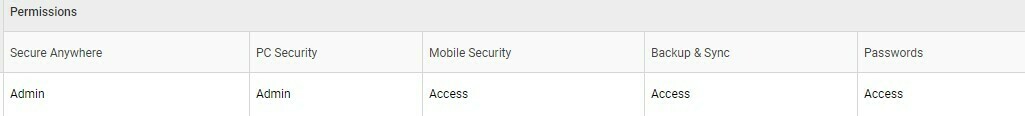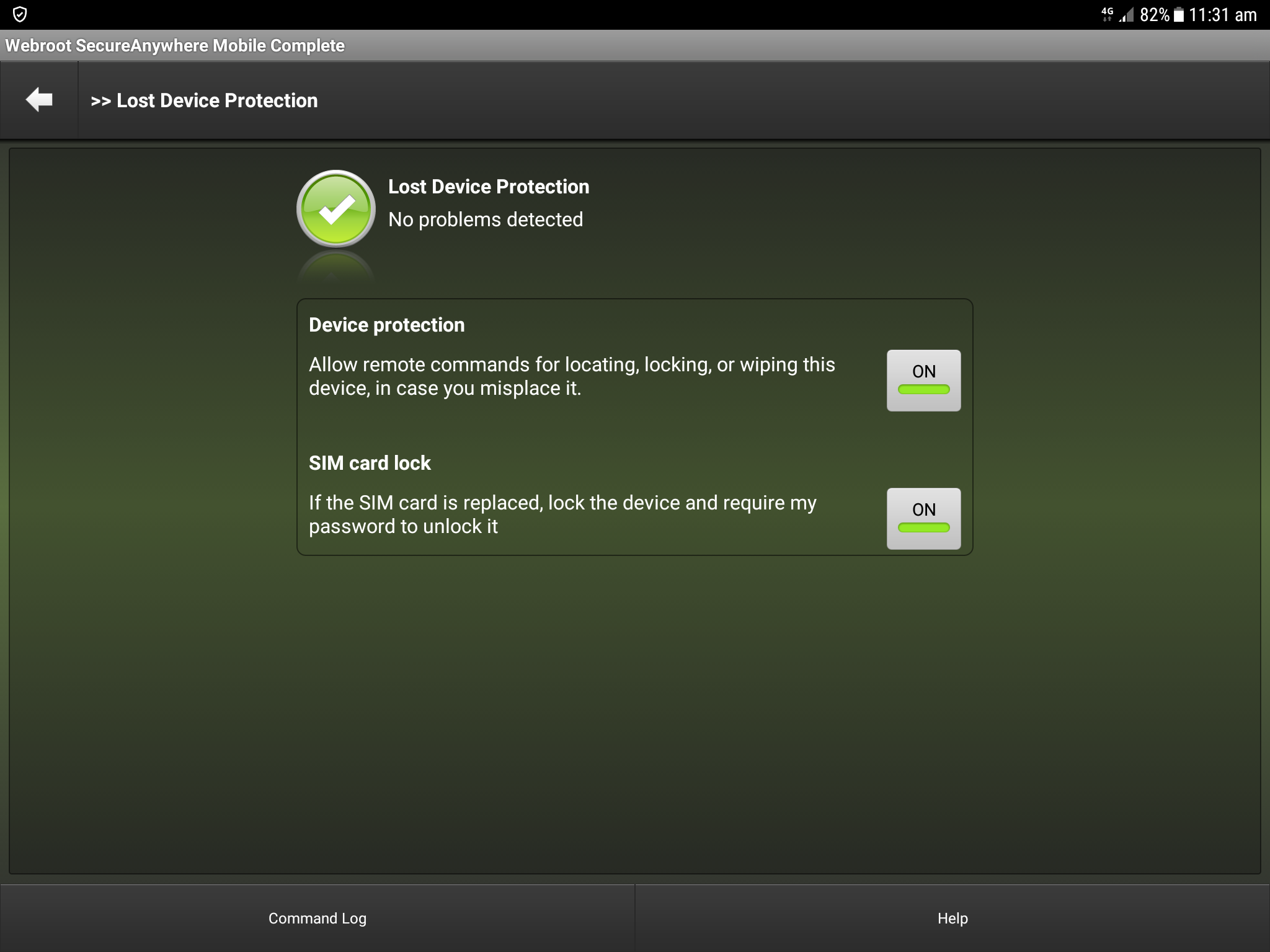With the recent battery drain issues I uninstalled Webroot Secure Anywhere Mobile from my Google Pixel 3 and my Samsung Galaxy TAB S2 4G.
I have installed the beta version on both devices and the the Pixel 3 is listed is Mobile Security in My Web Console and TAB S2 is not listed.
I have reinstalled a couple of times, including wiping the cache partition before a reinstall.
The TAB S2 is a SM-T815Y running Android 7.
Any ideas please?
Page 1 / 1
Hello @SXR6 ,
Welcome to the Webroot Community,
Please have a look at this Thread where there is an announcement about Webroot Mobile Security.
Have a look HERE for the latest Webroot Mobile Security if you do not have it yet, If you are still having issues then you can Submit a Support Ticket and they can assist you free of charge with your active Webroot subscription.
Hope this helps?
Welcome to the Webroot Community,
Please have a look at this Thread where there is an announcement about Webroot Mobile Security.
Have a look HERE for the latest Webroot Mobile Security if you do not have it yet, If you are still having issues then you can Submit a Support Ticket and they can assist you free of charge with your active Webroot subscription.
Hope this helps?
Hello Ssherjj
Thank you for the reply.
I have installed the 5.5.5.3827 version on both devices and the battery drain isssue appears to be fixed.
I now have lodged a support ticket re the TAB S2 not being listed in under mobile security in my console.
Kind Regards,
SXR6
Thank you for the reply.
I have installed the 5.5.5.3827 version on both devices and the battery drain isssue appears to be fixed.
I now have lodged a support ticket re the TAB S2 not being listed in under mobile security in my console.
Kind Regards,
SXR6
Hello SXR6,
Thank you for letting us know.
May I ask you if you have set up your Tablet S2 with the correct Permissions?
If you have Admin permission you can edit permissions for other users in your account, as well as your own.
Have you enabled Lost Device Protection? If not then go back to the Home screen of the app and then tap Identity & Privacy, then tap Lost Device Protection. Note: For the Premier/Complete versions of SecureAnywhere, you are prompted for your Webroot password before you can change Android's Device Administrator settings or uninstall the SecureAnywhere app. If your device is stolen, this feature prevents a thief from uninstalling the app and disabling Lost Device Protection.
If the button displays "OFF," tap the button.
For Android OS versions 2.2 and later, another panel appears that instructs you to activate device administration. By activating administration, you are enabling enhanced Wipe command capabilities (if you initiate a Wipe, SecureAnywhere Mobile will perform a factory reset). Tap Activate in this panel.
The Lost Device Protection needs to be enabled to been seen in the Online Account Console.
Hopefully this has helped some and if not the Support Team will get this fixed for you.
Thank you for letting us know.
May I ask you if you have set up your Tablet S2 with the correct Permissions?
If you have Admin permission you can edit permissions for other users in your account, as well as your own.
- To set user permissions:Open the SecureAnywhere website menu and click Manage Users.
- Locate the user whose permissions you want to change and click the edit icon
- Open the Permissions tab and set this user's permissions for Webroot SecureAnywhere products. You can change permissions only for products to which you have access permission.
Have you enabled Lost Device Protection? If not then go back to the Home screen of the app and then tap Identity & Privacy, then tap Lost Device Protection. Note: For the Premier/Complete versions of SecureAnywhere, you are prompted for your Webroot password before you can change Android's Device Administrator settings or uninstall the SecureAnywhere app. If your device is stolen, this feature prevents a thief from uninstalling the app and disabling Lost Device Protection.
If the button displays "OFF," tap the button.
For Android OS versions 2.2 and later, another panel appears that instructs you to activate device administration. By activating administration, you are enabling enhanced Wipe command capabilities (if you initiate a Wipe, SecureAnywhere Mobile will perform a factory reset). Tap Activate in this panel.
The Lost Device Protection needs to be enabled to been seen in the Online Account Console.
Hopefully this has helped some and if not the Support Team will get this fixed for you.

Hello Ssherjj
I believe the Webroot Permissions are correct as I have no issues with the phone. Screengrab below.
I have enabled Lost Device Protection as per screengrab below.
Thank you for your help and interest
Kind regards
SXR6
I believe the Webroot Permissions are correct as I have no issues with the phone. Screengrab below.
I have enabled Lost Device Protection as per screengrab below.
Thank you for your help and interest
Kind regards
SXR6
Oh you are most welcome! 
Yes everything looks great with your screengrab.
If you get a chance please let us know if Support resolved your issue with your Tab S2.
Support usually responds within 24-48 hours and since it is the weekend lets hope they help you by Monday.
Have a great rest of your weekend.

Yes everything looks great with your screengrab.
If you get a chance please let us know if Support resolved your issue with your Tab S2.
Support usually responds within 24-48 hours and since it is the weekend lets hope they help you by Monday.
Have a great rest of your weekend.
Hi Ssherjj
I have come up with a workaround.
I added a new user to my console with a different email address and was able to add the tablet to this user.
Thank you again for your help
Kind regards
SXR6
I have come up with a workaround.

I added a new user to my console with a different email address and was able to add the tablet to this user.
Thank you again for your help
Kind regards
SXR6
I have come up with a workaround.

I added a new user to my console with a different email address and was able to add the tablet to this user.
Thank you again for your help
Kind regards
SXR6
Good Morning SXR6,
Marvelous! I didn't think of having you add a user with a different email. I have had to do that for years and it totally slipped my mind. Yes my default email wouldn't work either in showing my Android in the Account Console years ago. So I was told by Support that I had to use another email because for some reason my account console was corrupted using that email address that I was using especially when it worked before . So yes that works. Very smart you are!
Thank you for figuring that out! Awesome!

All the best 4 you!
Sherry
Reply
Login to the community
No account yet? Create an account
Enter your E-mail address. We'll send you an e-mail with instructions to reset your password.