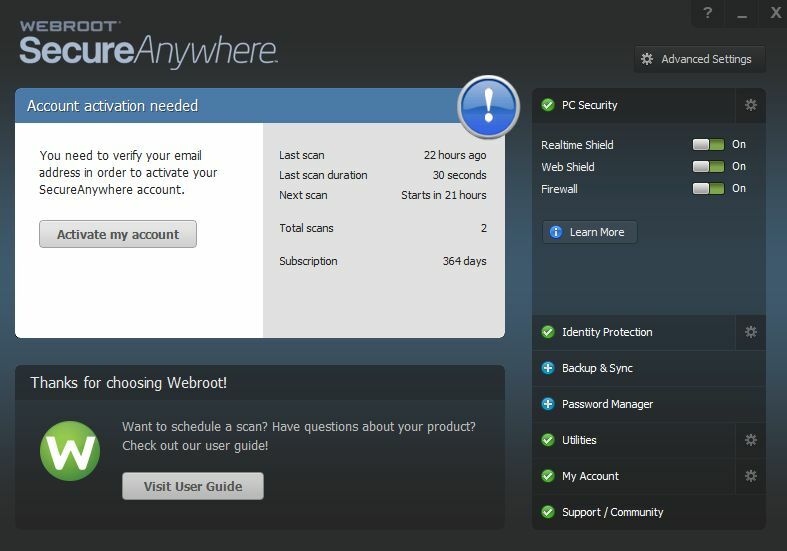My app's screen is showing the "Account Activation Needed" warning, even though I've activated it, AND re-entered my key code. Re-entering the key code does not even bring up another re-activation procedure, but only tells me that I'm activated and all is fine. Nevertheless, my app's main screen looks like this:
Page 1 / 1
Hello AntonK, Welcome to the Webroot Community Forum. :D
Can you please do a clean reinstall of Webroot SecureAnywhere!
Please follow the steps closely!
Note: When submitting a Support Ticket, Please wait for a response from Support. Putting in another Support Ticket on this problem before Support responses will put your first Support Ticket at the end of the queue.
Can you please do a clean reinstall of Webroot SecureAnywhere!
Please follow the steps closely!
- Make sure you have a copy of your 20 Character Alphanumeric Keycode! Example: SA69-AAAA-A783-DE78-XXXX
- KEEP the computer online for Uninstall and Reinstall to make sure it works correctly
- Download a Copy Here (Best Buy Subscription PC users click HERE) Let us know if it is the Mac version you need.
- Uninstall WSA and Reboot
- Install with the new installer, enter your Keycode and do NOT import any settings if offered by the installer as you can set it up as you like once it's done
- Let it finish it's install scan
- Reboot once again
Note: When submitting a Support Ticket, Please wait for a response from Support. Putting in another Support Ticket on this problem before Support responses will put your first Support Ticket at the end of the queue.
Thanks for the suggestion ProTruckDriver, but that didn't solve it.
I've put a ticket in with Webroot, as you suggest.
Anton
I've put a ticket in with Webroot, as you suggest.
Anton
Hi AntonK
Welcome to the Community Forms.
May I suggest that you take a look at THIS previous thread on the same topic, as the suggestions made therein may be of some assistance?
Regards, Baldrick
Welcome to the Community Forms.
May I suggest that you take a look at THIS previous thread on the same topic, as the suggestions made therein may be of some assistance?
Regards, Baldrick
Hi Baldrick. Thanks.
I followed the instructions for a non-Best Buy version of the software at the link you pointed me to, but no luck. It works the instant you do it, but then the software reverts to the "Account Activation Needed" screen the next time you start it up.
BTW, the software appears to be protecting my system and is activated, but for some reason WSA is not able to keep recognizing the fact that it is activated.
Anton
I followed the instructions for a non-Best Buy version of the software at the link you pointed me to, but no luck. It works the instant you do it, but then the software reverts to the "Account Activation Needed" screen the next time you start it up.
BTW, the software appears to be protecting my system and is activated, but for some reason WSA is not able to keep recognizing the fact that it is activated.
Anton
Hi AntonK
Happy New Year.
Thanks for letting us know. So looks like the best thing is to await the response of the Support Team to your ticket. Please let us know what they say about this as it will be helpful in respect of other members with the same issue, in the future.
Regards, Baldrick
Happy New Year.
Thanks for letting us know. So looks like the best thing is to await the response of the Support Team to your ticket. Please let us know what they say about this as it will be helpful in respect of other members with the same issue, in the future.
Regards, Baldrick
Regardless, our Support Team will be able to sort this out for you very quickly :cathappy:
Hi All,
Sorry for getting back so many days after the issue. Webroot support was great. I put my ticket in and they got back to me very in less than a day, having correct the issue. My software now shows that I'm properly registered.
Whatever they did was a silent fix, so to speak, in the sense that there was nothing I needed to do. They just corrected it in the background. Again, I had properly registered and correctly responded to the activation email. It just didn't register.
Anton
Sorry for getting back so many days after the issue. Webroot support was great. I put my ticket in and they got back to me very in less than a day, having correct the issue. My software now shows that I'm properly registered.
Whatever they did was a silent fix, so to speak, in the sense that there was nothing I needed to do. They just corrected it in the background. Again, I had properly registered and correctly responded to the activation email. It just didn't register.
Anton
Hi AntonK
Thanks for letting us know. Glad to hear that you are sorted. As suspected it was most likely a back office system 'glitch' hence why you had nothing to do/saw now changes apart from resolution of the issue.
Regards, Baldrick
Thanks for letting us know. Glad to hear that you are sorted. As suspected it was most likely a back office system 'glitch' hence why you had nothing to do/saw now changes apart from resolution of the issue.
Regards, Baldrick
Reply
Login to the community
No account yet? Create an account
Enter your E-mail address. We'll send you an e-mail with instructions to reset your password.