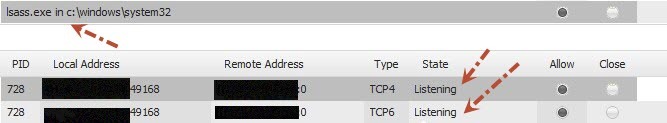I'm guessing it had something to do with the windows update on November 13. However, everything read so far says lsass.exe does not access the internet. Webroot support says no infections were found on the system but wouldn't comment on why it might be acccessing the internet.
Solved
Anyone know why lsass.exe would be accessing the internet?
Best answer by yeoldfart
it's a legit exe belonging to windows update program, it must be allowed to access freely the internet, you can find it in C:windowssystem32 then right click on it and have it checked by WSA if you're still unsure. Sasser is a worm which used a security break in Lsass.exe, that security breach has been addressed by Microsoft long ago (it caused reboots and stopped Lsass.exe).
hope this helps
hope this helps
Login to the community
No account yet? Create an account
Enter your E-mail address. We'll send you an e-mail with instructions to reset your password.