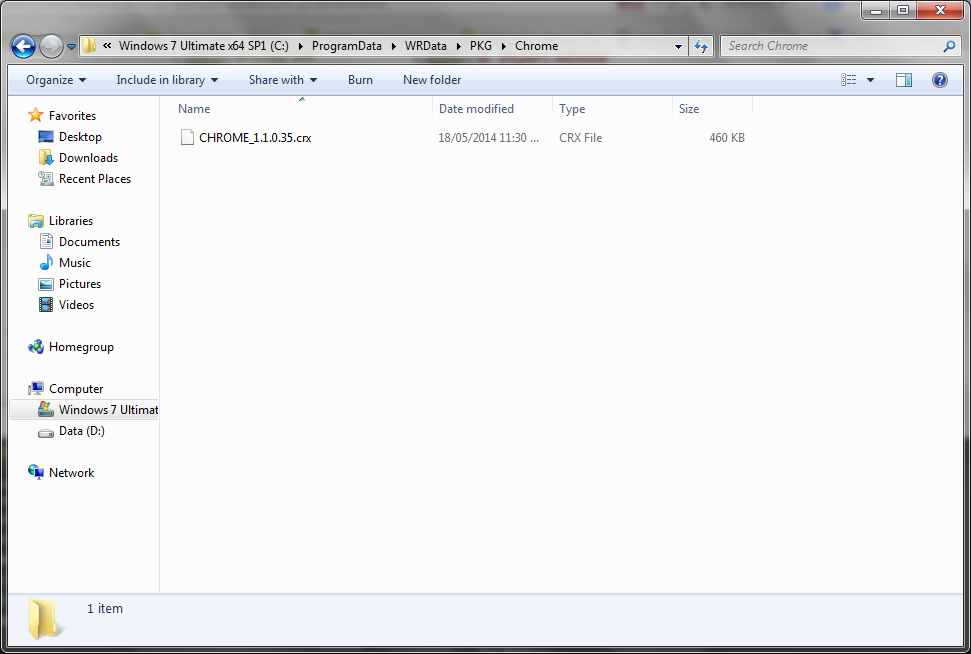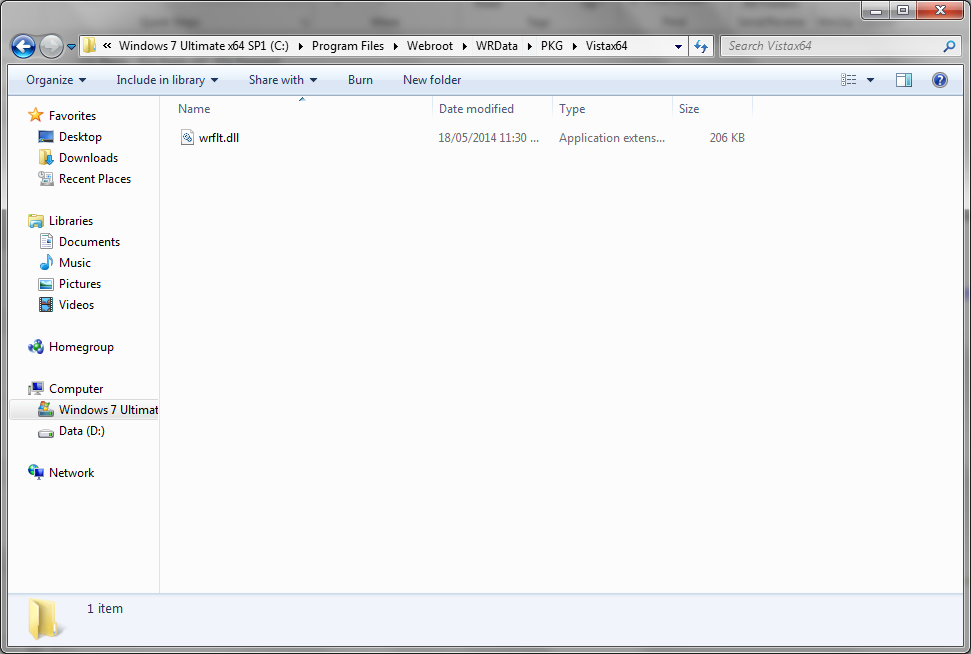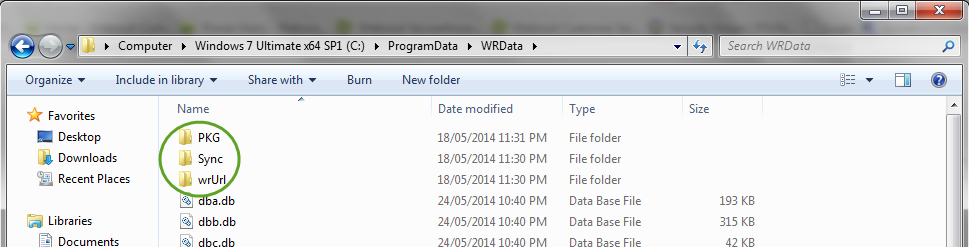Webroot's browser extension isn't installed neither Internet Explorer 11 nor Chrome 35. I have re-installed WSA with no luck.
Any ideas on how to get the browser extension installed in both browsers?
Page 1 / 1
Hello there, welcome to the Webroot Community!
First I want to verify the version of WSA you have. This is the area for WSA-AV, is that the version you have or do you have WSA-IS or WSA-Complete?
Second, which extension are you meaning? All WSA versions should activate the Web Shield extension, but if you are looking for a browser toolbar, you will not be seeing that with WSA-AV installed. The visible browser toolbar is only used with the Password Manager, and only used with WSA-IS and WSA-Complete.
First I want to verify the version of WSA you have. This is the area for WSA-AV, is that the version you have or do you have WSA-IS or WSA-Complete?
Second, which extension are you meaning? All WSA versions should activate the Web Shield extension, but if you are looking for a browser toolbar, you will not be seeing that with WSA-AV installed. The visible browser toolbar is only used with the Password Manager, and only used with WSA-IS and WSA-Complete.
Thank you! :)
I am using WSA-AV.
I'm looking for Web Shield extension. It used to be installed across both browsers and worked properly, but now it's missing for some odd reason. In both browsers. I have no idea what caused this and I'd consider myself quite experienced with security software.
I am using WSA-AV.
I'm looking for Web Shield extension. It used to be installed across both browsers and worked properly, but now it's missing for some odd reason. In both browsers. I have no idea what caused this and I'd consider myself quite experienced with security software.
Thank you for your reply!
Lets go through this one browser at a time, though to be honest I am not expecting satisfactory results.
IE:
When you first start IE, do you revieve a message at the bottom to review extensions/add-ons? Have you gone into the add-on settings to see if the Web Shield is there bur disabled?
My assumption is yes. Your reply would indicate you have indeed already done this.
You might try to reset IE. Restore settings to default, amd reboot the computer. While this will probably not disrupt your bookmarks, I reccomend that you back them up first.
Chrome:
Chrome has a security feature that will refuse to allow an extension to be re-installed if the user has ever manually removed it.
Like IE above, you might try to backup bookmarks and then reset reset the browser to default settings.
In the past, following a WSA re-install for testing purposes, Chrome refused to put the Password Extensions back in. I solved it by uninstalling Chrome, reboot, reinstall Chrome.
I say above that I do not expect satisfactory reaults as it seems to me these might not work. You have already done a reinstall of WSA, which is of course the first step to take.
@ Am I missing something here my friend?
If none of the above work, you might want to submit a Trouble Ticket (link below in my signature area). While it is the Memorial Day Weekend, and so Webroot's offices and phone lines are closed, the ticketing system is running 24/7, though I would expect a longer response time than normal.
Lets go through this one browser at a time, though to be honest I am not expecting satisfactory results.
IE:
When you first start IE, do you revieve a message at the bottom to review extensions/add-ons? Have you gone into the add-on settings to see if the Web Shield is there bur disabled?
My assumption is yes. Your reply would indicate you have indeed already done this.
You might try to reset IE. Restore settings to default, amd reboot the computer. While this will probably not disrupt your bookmarks, I reccomend that you back them up first.
Chrome:
Chrome has a security feature that will refuse to allow an extension to be re-installed if the user has ever manually removed it.
Like IE above, you might try to backup bookmarks and then reset reset the browser to default settings.
In the past, following a WSA re-install for testing purposes, Chrome refused to put the Password Extensions back in. I solved it by uninstalling Chrome, reboot, reinstall Chrome.
I say above that I do not expect satisfactory reaults as it seems to me these might not work. You have already done a reinstall of WSA, which is of course the first step to take.
If none of the above work, you might want to submit a Trouble Ticket (link below in my signature area). While it is the Memorial Day Weekend, and so Webroot's offices and phone lines are closed, the ticketing system is running 24/7, though I would expect a longer response time than normal.
Hello shadek and Welcome to the Webroot Community Forums!
Nice to see you come over from Wilders you will find the Webroot Community very friendly! Can you tell me what other security software you are using in realtime with WSA if any?
Not sure about IE11 but in Chrome you can Drag this file from this folder below into the open Chrome Browser and Chrome should ask you if you want to install and when it does allow it and you could try the same for IE11 I'm not sure if it will work because I have it installed already and if it doesn't work then can you please Submit a Support Ticket and they will guide you on how to get the add-on in IE11. But take notice of the file locations!
HTH,
Daniel ;)
Nice to see you come over from Wilders you will find the Webroot Community very friendly! Can you tell me what other security software you are using in realtime with WSA if any?
Not sure about IE11 but in Chrome you can Drag this file from this folder below into the open Chrome Browser and Chrome should ask you if you want to install and when it does allow it and you could try the same for IE11 I'm not sure if it will work because I have it installed already and if it doesn't work then can you please Submit a Support Ticket and they will guide you on how to get the add-on in IE11. But take notice of the file locations!
HTH,
Daniel ;)
Hi shadek
Just to re-iterate what Daniel said...nice to see you over here now that the Prevx Forum on Wilders is no more. :(
Hope that you find what you are looking for over here (am sure that you will ;)) as a lot of the Wilders crowd are already here.
You are in good hand with Daniel, who you know and David, who perhaps you don't but I am sure you will soon...our 2 leading lights & gurus.
See you around.
Regards
Baldrick
Just to re-iterate what Daniel said...nice to see you over here now that the Prevx Forum on Wilders is no more. :(
Hope that you find what you are looking for over here (am sure that you will ;)) as a lot of the Wilders crowd are already here.
You are in good hand with Daniel, who you know and David, who perhaps you don't but I am sure you will soon...our 2 leading lights & gurus.
See you around.
Regards
Baldrick
Ok... here we go!
DavidP1970:
I am only using WSA-A as security solution along with Hitman Pro as on-demand scanner.
Internet Exporer 11
No, I do not get a message to review extensions/add-ons. I have gone into the add-on settings and there's no extension installed from Webroot anymore. First time I installed WSA-A, I remember getting this specific message, but I don't anymore.
I did try and reset Internet Explorer to default settings - no luck. I did reboot after that - no luck.
Chrome 35
I did try uninstall and re-install. No luck. Extension is not installed after re-installation.
TripleHelix:
Thank you! 🙂 I figured that when PrevX forum part closed down the other week I'd have to move over here when I had problems with Webroot. The design of community.webroot.com is horrible though. Not sleak design in any way as WSA itself is... :(
To the problem... I don't even have a PKG folder in the WRData directory. See link below for screenshot... (how do I add images to post...? The design is too messy!)
http://i61.tinypic.com/30ufudt.png
Baldrick:
Thanks a lot! 🙂 I'm sure this will be a pleasant stay in the long run. I only see good advice in all other threads, so no doubt have I made a good decision about moving here. If they would just improve the design and remove 50% of all the *bling bling* this forum would be perfect. 🙂
DavidP1970:
I am only using WSA-A as security solution along with Hitman Pro as on-demand scanner.
Internet Exporer 11
No, I do not get a message to review extensions/add-ons. I have gone into the add-on settings and there's no extension installed from Webroot anymore. First time I installed WSA-A, I remember getting this specific message, but I don't anymore.
I did try and reset Internet Explorer to default settings - no luck. I did reboot after that - no luck.
Chrome 35
I did try uninstall and re-install. No luck. Extension is not installed after re-installation.
TripleHelix:
Thank you! 🙂 I figured that when PrevX forum part closed down the other week I'd have to move over here when I had problems with Webroot. The design of community.webroot.com is horrible though. Not sleak design in any way as WSA itself is... :(
To the problem... I don't even have a PKG folder in the WRData directory. See link below for screenshot... (how do I add images to post...? The design is too messy!)
http://i61.tinypic.com/30ufudt.png
Baldrick:
Thanks a lot! 🙂 I'm sure this will be a pleasant stay in the long run. I only see good advice in all other threads, so no doubt have I made a good decision about moving here. If they would just improve the design and remove 50% of all the *bling bling* this forum would be perfect. 🙂
Hi shadek
No problem.
As Daniel & David are most likely asleep at this hour (over on the North American continent) let me see if I can pick up and help until they are back online.
At the risk of sounding trite have you tried to the ol' unistall/reinstall four step?
Download new version of installer, uninstall, reboot, clean reinstall (making sure not to import any previos settings if offered by the installer), then reboot, and following that opening up a browser session with each browser concerned to see if you get the message to review extensions/add-ons, and/or can go into the addons/estension managers to see if the extension has been installed, etc.?
Not having even a PKG folder in the WRData directory, is very odd, and you should also have wrURL, so something is very not right there.
If that does not help then your best best is to follow Daniel's advice (as usual ;)) and submit the details of the issue in a Support Ticket, so that the Support Team professional can take a look for you.
If you do then please post back to let us know how they eventually resolve the issue for you.
Regards
Baldrick
No problem.
As Daniel & David are most likely asleep at this hour (over on the North American continent) let me see if I can pick up and help until they are back online.
At the risk of sounding trite have you tried to the ol' unistall/reinstall four step?
Download new version of installer, uninstall, reboot, clean reinstall (making sure not to import any previos settings if offered by the installer), then reboot, and following that opening up a browser session with each browser concerned to see if you get the message to review extensions/add-ons, and/or can go into the addons/estension managers to see if the extension has been installed, etc.?
Not having even a PKG folder in the WRData directory, is very odd, and you should also have wrURL, so something is very not right there.
If that does not help then your best best is to follow Daniel's advice (as usual ;)) and submit the details of the issue in a Support Ticket, so that the Support Team professional can take a look for you.
If you do then please post back to let us know how they eventually resolve the issue for you.
Regards
Baldrick
Hi shadek that is strange the only time I don't see those folders is when I'm using the Business Endpoint version so yes I would contact support after you have tried a clean reinstall the way as Baldrick suggested.
Daniel :@
See I have the Folders here:
Daniel :@
See I have the Folders here:
Hi Daniel
Same here. That is why I suggested the Ol' uninstall/reinstall approach. But then am wondering if it might not also need your guidance on WSA leftover removal BEFORE any re-install (you have posted this in the past but I cannot locate the relevant thread).
Regards
Baldrick
Same here. That is why I suggested the Ol' uninstall/reinstall approach. But then am wondering if it might not also need your guidance on WSA leftover removal BEFORE any re-install (you have posted this in the past but I cannot locate the relevant thread).
Regards
Baldrick
Okay, the issue is resolved!
I had to do a clean install that Bladrick suggested. It didn't work at first. I had to manually remove all traces after WSA after uninstall. Then reboot and then do a clean install. Works flawlessly now!
After installation everything looks normal!
http://i60.tinypic.com/2cgydlh.png
Thank you for the assistance! I'm not entirely sure why this happened to begin with, but at least it's working now. 🙂
I had to do a clean install that Bladrick suggested. It didn't work at first. I had to manually remove all traces after WSA after uninstall. Then reboot and then do a clean install. Works flawlessly now!
After installation everything looks normal!
http://i60.tinypic.com/2cgydlh.png
Thank you for the assistance! I'm not entirely sure why this happened to begin with, but at least it's working now. 🙂
First of all, Bravo! Glad to heae things are back as they should be.
Secondly, to help me be of more assistance when a standard uninstall/reinstall of WSA fails, which remnants did you have to remove manually?
Thanks for letting us know!
Secondly, to help me be of more assistance when a standard uninstall/reinstall of WSA fails, which remnants did you have to remove manually?
Thanks for letting us know!
Hi shadek
Thanks for posting back. Glad to hear that this is resolved for you. Occasionally we see strange behaviour of this type and whilst it does not always work often the ol' uninstall/release reinstall & REBOOT work.
Thanks also for the feedback on the manual removal of uninstall residue. I will follow up with Daniel on this as I seem to remember that he has analysied this before and it may be worth documenting this formally for future reference (if he has not already and I am just being/dozy and missed it.
Regards
Baldrick
Thanks for posting back. Glad to hear that this is resolved for you. Occasionally we see strange behaviour of this type and whilst it does not always work often the ol' uninstall/release reinstall & REBOOT work.
Thanks also for the feedback on the manual removal of uninstall residue. I will follow up with Daniel on this as I seem to remember that he has analysied this before and it may be worth documenting this formally for future reference (if he has not already and I am just being/dozy and missed it.
Regards
Baldrick
@DavidP1970 wrote:There was one file in WRData folder left and also two registry keys (scanned with CCleaner). I'm not entirely sure this will work for everyone, but it sure did for me. 🙂
First of all, Bravo! Glad to heae things are back as they should be.
Secondly, to help me be of more assistance when a standard uninstall/reinstall of WSA fails, which remnants did you have to remove manually?
Thanks for letting us know!
😃 Hello shadek, Thanks for the information it will certainly help others. Appreciate the information and great to know your issues were resolved!:D
You write,
(There was one file in WRData folder left and also two registry keys (scanned with CCleaner). I'm not entirely sure this will work for everyone, but it sure did for me. :))
Have a great day shadek!
You write,
(There was one file in WRData folder left and also two registry keys (scanned with CCleaner). I'm not entirely sure this will work for everyone, but it sure did for me. :))
Have a great day shadek!
Great to hear we had comments on leftovers that caused issues and it's always best to uninstall reboot look for the leftovers and delete them then reinstall and reboot once again but again this is not to be done unless you know what your doing as you could break your computer's OS!@ wrote:
Okay, the issue is resolved!
I had to do a clean install that Bladrick suggested. It didn't work at first. I had to manually remove all traces after WSA after uninstall. Then reboot and then do a clean install. Works flawlessly now!
After installation everything looks normal!
http://i60.tinypic.com/2cgydlh.png
Thank you for the assistance! I'm not entirely sure why this happened to begin with, but at least it's working now. :)
Cheers,
Daniel ;)
And there is today's biggest Kudo. Make sure you know exactly what you are doing before manually removing files. Thanks Daniel!
Reply
Login to the community
No account yet? Create an account
Enter your E-mail address. We'll send you an e-mail with instructions to reset your password.