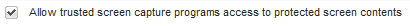Webroot SecureAnywhere 8.0.2.96
Win 7 Pro 64bit
Internet Explorer 64-bit (Now, I see, Identity and Privacy should have had no effect; making the situation stranger.)
Had an issue after updating CamtasiaStudio (CS). Specifically, capturing an on-line webinar resulted in no video being recorded, other than the mouse cursor! This has been "resolved."
Can someone explain what I did to resolve the CS issue? :D Here are the steps taken. It would also be nice to
Under tab "Identity & Privacy"
Link "view/Edit Protected Applications"
Clicked "Add Application"
Navigated to: C:Program Files (x86)TechSmithCamtasia Studio 8
Selected: CamtasiaStudio.exe
Clicked "Open"
The application was and is not listed and this action did not help.
In the same manner the following application was also "added"
CamRecorder.exe
Once again the application is not listed but the issue was "resolved".
**** What I want to do is the following:
Find out what applications are added since not all are listed. It appears adding an application defaults to "Allow" and hides the application preventing a choice of Protect, Allow, or Deny.
Next. I want to find out if both applications needed to be added or only the latter. That means, I have to either delete the application (which is not an option on the "Protected Applications" screen) or mark it as Protect or Deny to see if that makes a difference. Once I know, then, I can tell TechSmith what was done to rectify the issue. They figured out it was WebRoot.
Thanks
Page 1 / 1
What appears to have happened was that you needed to tell Webroot that you trusted this screen capture program. It's a setting in the Identity Shield.
By adding one or both of those processes as Allowed, you declared them to be trusted.
Without knowing the inner-workings of the Camtasia software, I can't say for certain which file is responsible for the screen capturing, but it seems most likely that it would be either CamRecorder or both CamRecorder and CamtasiaStudio. As you mentioned, you could set CamtasiaStudio to Deny to see if it stops working again, but it doesn't hurt to have both of them set to Allow anyway, so I would just leave it as is since it's already working.
By adding one or both of those processes as Allowed, you declared them to be trusted.
Without knowing the inner-workings of the Camtasia software, I can't say for certain which file is responsible for the screen capturing, but it seems most likely that it would be either CamRecorder or both CamRecorder and CamtasiaStudio. As you mentioned, you could set CamtasiaStudio to Deny to see if it stops working again, but it doesn't hurt to have both of them set to Allow anyway, so I would just leave it as is since it's already working.
That all makes sense.
How do I set either application to Deny to see if it stops working again? Neither application is listed in "Identity & Privacy" > "View/Edit Protected Applications." (They were both selected using "Add Application" but neither are listed.) Hence, one of my questions to tech support last week was; "How can I see which applications were added?"
We both agree it doesn't hurt to have both of them set to Allow but I want to provide a legitmate answer to TechSmith regarding how it was corrected. So far they have been essentially told is; "this is what I did but, other than fixing the problem, it did nothing." :D
Godspeed,
Jim
How do I set either application to Deny to see if it stops working again? Neither application is listed in "Identity & Privacy" > "View/Edit Protected Applications." (They were both selected using "Add Application" but neither are listed.) Hence, one of my questions to tech support last week was; "How can I see which applications were added?"
We both agree it doesn't hurt to have both of them set to Allow but I want to provide a legitmate answer to TechSmith regarding how it was corrected. So far they have been essentially told is; "this is what I did but, other than fixing the problem, it did nothing." :D
Godspeed,
Jim
@ wrote:
Neither application is listed in "Identity & Privacy" > "View/Edit Protected Applications." (They were both selected using "Add Application" but neither are listed.) Hence, one of my questions to tech support last week was; "How can I see which applications were added?"That does not immediately make sense to me, so I took a look at your support ticket to see if there was some information in there that would clarify what happened. The tech handling the case requested logs to try to gain additional information to clarify what is actually happening in WSA for the reported behavior to occur. That's good, because we need those logs to provide a proper analysis. It looks like there is some miscommunication in there about why we're asking for the logs, but suffice to say, we would need those logs to investigate further. We can't properly answer your question without some insight the logs would provide. Please collect the logs so we can continue to assist you.
THANKS!
JimM,
Could you please look at my support case, again.
We keep going in circles. I am unable to correctly explain the situation. Please let me know what clarification is necessary to progress the case.
Could you please look at my support case, again.
We keep going in circles. I am unable to correctly explain the situation. Please let me know what clarification is necessary to progress the case.
The explanation you provided in the ticket makes good sense to me.
Here is what I surmise based on everything in the notes:
1. Camtasia didn't work
2. You added it to the Identity Shield list, and it didn't show up in the list for some reason after having been manually added.
3. Either slightly before or slightly after you did this, the files were already being dealt with on our end, where they show up marked as Good, globally.
4. Shortly thereafter, Camtasia started working.
5. You assumed this had to do with the action you had taken. Evidence points towards automated rules-based actions taken on this end that happened coincidentally to be the actual cause of Camtasia starting to work again.
6. You wondered why the files you added don't appear in the Identity Shield list and asked us.
One reason they aren't in the list now is that the uninstall/reinstall the support agent had you do would have cleared them anyway. If there is another potential reason, it's most likely going to have to do with the file already being marked as good, though there isn't really enough to go on to draw any firm conclusions yet. Have you attempted to re-add the applications to the Protected Applications list again since the reinstallation? I'd be curious to know if they appear, following your use of "Add Application" in that list. If they do not appear, that would be a curiosity, but not really a problem. The next thing to do would be to see if the behavior reproduces on another system with the same application. I was going to do that myself for you right now, but it appears TechSmith's trial page isn't working properly at the moment. I can try again tomorrow for you if you'd like, or if you have another computer to try it out on and feel particularly curious, you could do that as well and let us know what you discover.
One other thing I noticed that begs a question:
Was Camtasia or the item(s) it was set to record being run inside of Sandboxie (which I see you have installed)? Were you trying to run Webroot itself in a sandbox? These could be pertinent factors since any time you sandbox something, you have the ability to control what goes in an out of that sandbox, which can do interesting and sometimes unexpected things to applications that assume they can take actions that would normally be unrestricted by their usual operating environment.
Here is what I surmise based on everything in the notes:
1. Camtasia didn't work
2. You added it to the Identity Shield list, and it didn't show up in the list for some reason after having been manually added.
3. Either slightly before or slightly after you did this, the files were already being dealt with on our end, where they show up marked as Good, globally.
4. Shortly thereafter, Camtasia started working.
5. You assumed this had to do with the action you had taken. Evidence points towards automated rules-based actions taken on this end that happened coincidentally to be the actual cause of Camtasia starting to work again.
6. You wondered why the files you added don't appear in the Identity Shield list and asked us.
One reason they aren't in the list now is that the uninstall/reinstall the support agent had you do would have cleared them anyway. If there is another potential reason, it's most likely going to have to do with the file already being marked as good, though there isn't really enough to go on to draw any firm conclusions yet. Have you attempted to re-add the applications to the Protected Applications list again since the reinstallation? I'd be curious to know if they appear, following your use of "Add Application" in that list. If they do not appear, that would be a curiosity, but not really a problem. The next thing to do would be to see if the behavior reproduces on another system with the same application. I was going to do that myself for you right now, but it appears TechSmith's trial page isn't working properly at the moment. I can try again tomorrow for you if you'd like, or if you have another computer to try it out on and feel particularly curious, you could do that as well and let us know what you discover.
One other thing I noticed that begs a question:
Was Camtasia or the item(s) it was set to record being run inside of Sandboxie (which I see you have installed)? Were you trying to run Webroot itself in a sandbox? These could be pertinent factors since any time you sandbox something, you have the ability to control what goes in an out of that sandbox, which can do interesting and sometimes unexpected things to applications that assume they can take actions that would normally be unrestricted by their usual operating environment.
The timing of my changes and CS8 beginning to work were so tight it would represent an extreme example of coincidence. Yet, it can't be ruled out.
The process of manually adding CamRecorder.exe to the Protected Applications list was just attempted. After completing the process CamRecorder.exe is still not listed.
I don't have another Win7 computer.
As for Sandboxie. The only application run sandboxed is the browser. However, it was just run sandboxed with no issues other than.... being.... very.... slow to open and with additional prompts to recover (move out of sandbox) created files.
Did you notice the techs instructions for reinstalling and my comments.
Tech: No need to reboot after uninstall.
Software: You must reboot to complete the uninstall.
Me: I followed the Tech's advice and did not reboot.
Tech: 3. Enter your keycode when prompted.
Tech: 4. Click Agree and Install.
Software: Neither prompt appeared.
Software: Less than 2 seconds after clicking wsainstall.exe the install was complete. (I can't blink that fast!)
The "Scan with Webroot" option from Windows Explorer still does nothing. CS8 still works. Even sandboxed.
JimM, you are a blessing!
The process of manually adding CamRecorder.exe to the Protected Applications list was just attempted. After completing the process CamRecorder.exe is still not listed.
I don't have another Win7 computer.
As for Sandboxie. The only application run sandboxed is the browser. However, it was just run sandboxed with no issues other than.... being.... very.... slow to open and with additional prompts to recover (move out of sandbox) created files.
Did you notice the techs instructions for reinstalling and my comments.
Tech: No need to reboot after uninstall.
Software: You must reboot to complete the uninstall.
Me: I followed the Tech's advice and did not reboot.
Tech: 3. Enter your keycode when prompted.
Tech: 4. Click Agree and Install.
Software: Neither prompt appeared.
Software: Less than 2 seconds after clicking wsainstall.exe the install was complete. (I can't blink that fast!)
The "Scan with Webroot" option from Windows Explorer still does nothing. CS8 still works. Even sandboxed.
JimM, you are a blessing!
Right - the "scan with Webroot" portion of the ticket I had meant to address separately. In my experience, that indicates a crashed service, which tells me a restart would normally be in order to help with that problem.
However, I'm noting now that the uninstallation pretty clearly did not complete, based on your summary. So the uninstallation/reinstallation step has not actually taken place. When you ran the installer, it just started up the service that already existed.
I'm sending along a very thorough uninstallation method via the support system that will allow us to proceed in troubleshooting this issue.
Thanks for your patience on this. I'll be happy to continue investigating.
However, I'm noting now that the uninstallation pretty clearly did not complete, based on your summary. So the uninstallation/reinstallation step has not actually taken place. When you ran the installer, it just started up the service that already existed.
I'm sending along a very thorough uninstallation method via the support system that will allow us to proceed in troubleshooting this issue.
Thanks for your patience on this. I'll be happy to continue investigating.
JimM,
There were apparently several issues in reaching an understanding with tech support. From my end, the first message I sent, and I think the second, had a cut-and-paste and lack-of-attention on my part that stated CS8 was still failing. My questions indicated it was workning but that led to many of the issues. Then, I failed to read the "open the tools folder" portion of the unintsall instructions.
It NOW appears the initial uninstall removed "Webroot Antivirus with Spy Sweeper." When I opened the "Webroot Secureanywhere" folder there were two entried and I failed to even notice that "Tools" was a folder. So, the "Webroot" folder was opened and there was an Uninstall routine. It is THAT which was executed first.
Now, there is only one entry in the Protected Applications list rather than six. (That bothers me but I failed to document the others.) Neither of the CS8 entries were listed, but CS8 still functions.
No conclusions. Nothing we can do. Case closed.
Thanks again JimM. You have been great.
There were apparently several issues in reaching an understanding with tech support. From my end, the first message I sent, and I think the second, had a cut-and-paste and lack-of-attention on my part that stated CS8 was still failing. My questions indicated it was workning but that led to many of the issues. Then, I failed to read the "open the tools folder" portion of the unintsall instructions.
It NOW appears the initial uninstall removed "Webroot Antivirus with Spy Sweeper." When I opened the "Webroot Secureanywhere" folder there were two entried and I failed to even notice that "Tools" was a folder. So, the "Webroot" folder was opened and there was an Uninstall routine. It is THAT which was executed first.
Now, there is only one entry in the Protected Applications list rather than six. (That bothers me but I failed to document the others.) Neither of the CS8 entries were listed, but CS8 still functions.
No conclusions. Nothing we can do. Case closed.
Thanks again JimM. You have been great.
Ah ha. Well, it's good Webroot Antivirus was removed anyway. It should not coexist with SecureAnywhere. It's supposed to be replaced when SecureAnywhere is installed. I can't say for sure whether or not that had to do with your issue, but getting that old version off the computer was a positive, albeit unintended, outcome.
Are you sure it uninstalls the old version Jim? About a month ago I ran across a computer with both installed
It's supposed to. The majority of the time, it does. Occasionally it will fail at removing the old version. What that happens, we suggest this.
Reply
Login to the community
No account yet? Create an account
Enter your E-mail address. We'll send you an e-mail with instructions to reset your password.