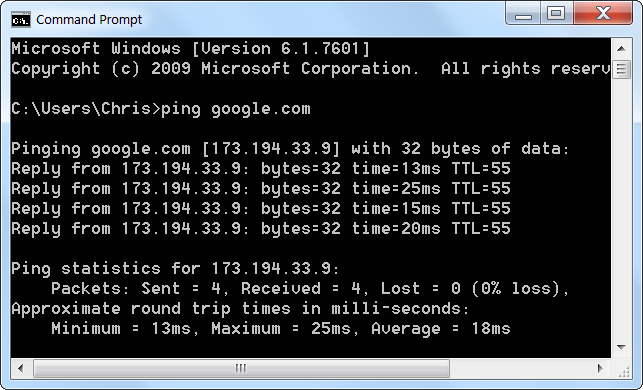My apologies if this subject has already been addressed but I'm new to this forum.
Everytime I install Webroot on my home computer (PC running Wndows 8 OS) I cannot connect to any website with any browser that I've tried. I can get email via my email client. I can connect to a gaming website that I use but if I try to connect to any website directly through my browser I get an connection error.
Thank you in advance for any assistance!!
Neeser
Page 1 / 1
Hello Neeser and Welcome to the Webroot Community Forums!
One of the first things to try when your connection doesn’t seem to be working properly is the ping command. Open a Command Prompt window from your Start menu and run a command like ping google.com
If you’re experiencing issues accessing websites and ping seems to be working properly, it’s possible that one (or more) websites are experiencing problems on their end.
If you are experiencing problems with a variety of websites, they may be caused by your modem or router.
Take a look at the router. If green lights are flashing on it, that’s normal and indicates network traffic. If you see a steady, blinking orange light, that generally indicates the problem. The same applies for the modem – a blinking orange light usually indicates a problem.
If the lights indicate that either devices are experiencing a problem, try unplugging them and plugging them back in. This is just like restarting your computer. You may also want to try this even if the lights are blinking normally – we’ve experienced flaky routers that occasionally needed to be reset, just like Windows computers. Bear in mind that it may take your modem a few minutes to reconnect to your Internet service provider.
If you still experience problems, you may need to perform a factory reset on your router or upgrade its firmware. To test whether the problem is really with your router or not, you can plug your computer’s Ethernet cable directly into your modem. If the connection now works properly, it’s clear that the router is causing you problems.
If you’re only experiencing network problems on one computer on your network, it’s likely that there’s a software problem with the computer. The problem could be caused by a virus or some sort of malware or an issue with a specific browser.
Do an antivirus scan on the computer and try installing a different browser and accessing that website in the other browser. There are lots of other software problems that could be the cause, including a misconfigured firewall.
DNS Server Problems
When you try to access Google.com, your computer contacts its DNS server and asks for Google.com’s IP address. The default DNS servers your network uses are provided by your Internet service provider, and they may sometimes experience problems.
You can try accessing a website at its IP address directly, which bypasses the DNS server. For example, plug this address into your web browser’s address bar to visit Google directly:
http://74.125.224.72
If the IP address method works but you still can’t access google.com, it’s a problem with your DNS servers. Rather than wait for your Internet service provider to fix the problem, you can try using a third-party DNS server like OpenDNS or Google Public DNS.
Thank you
Petr.
One of the first things to try when your connection doesn’t seem to be working properly is the ping command. Open a Command Prompt window from your Start menu and run a command like ping google.com
If you’re experiencing issues accessing websites and ping seems to be working properly, it’s possible that one (or more) websites are experiencing problems on their end.
If you are experiencing problems with a variety of websites, they may be caused by your modem or router.
Take a look at the router. If green lights are flashing on it, that’s normal and indicates network traffic. If you see a steady, blinking orange light, that generally indicates the problem. The same applies for the modem – a blinking orange light usually indicates a problem.
If the lights indicate that either devices are experiencing a problem, try unplugging them and plugging them back in. This is just like restarting your computer. You may also want to try this even if the lights are blinking normally – we’ve experienced flaky routers that occasionally needed to be reset, just like Windows computers. Bear in mind that it may take your modem a few minutes to reconnect to your Internet service provider.
If you still experience problems, you may need to perform a factory reset on your router or upgrade its firmware. To test whether the problem is really with your router or not, you can plug your computer’s Ethernet cable directly into your modem. If the connection now works properly, it’s clear that the router is causing you problems.
If you’re only experiencing network problems on one computer on your network, it’s likely that there’s a software problem with the computer. The problem could be caused by a virus or some sort of malware or an issue with a specific browser.
Do an antivirus scan on the computer and try installing a different browser and accessing that website in the other browser. There are lots of other software problems that could be the cause, including a misconfigured firewall.
DNS Server Problems
When you try to access Google.com, your computer contacts its DNS server and asks for Google.com’s IP address. The default DNS servers your network uses are provided by your Internet service provider, and they may sometimes experience problems.
You can try accessing a website at its IP address directly, which bypasses the DNS server. For example, plug this address into your web browser’s address bar to visit Google directly:
http://74.125.224.72
If the IP address method works but you still can’t access google.com, it’s a problem with your DNS servers. Rather than wait for your Internet service provider to fix the problem, you can try using a third-party DNS server like OpenDNS or Google Public DNS.
Thank you
Petr.
Thank you Petr.....I'll explore the different options when I get home from work in a few hours.
Hi Neeser!
Welcome to the Webroot Community!
Hope you stay with us for longer! :D
Please share the result of your explorations and feel free to ask if you have any further questions.
Regards,
Mike
Welcome to the Webroot Community!
Hope you stay with us for longer! :D
Please share the result of your explorations and feel free to ask if you have any further questions.
Regards,
Mike
Woohoo...after trying all of the helpful suggestions posted here, none of which worked I'm sorry to say, I finally had success. After diddling for days with this issue, I noticed a program on my fairly new (2 months old) Dell computer called My Dell. Turns out it's one of the idiotic programs that manufacturersl install these days that tries so hard to protect you from yourself. Well I tried running it but noticed that if I had installed Webroot and tried to run My Dell it bombed, couldn't run. I suspected a conflict between My Dell and Webroot. Yeppers!! I just removed the 'My Dell' program....installed Webroot and it runs like a charm!!! ;)
Thank you for all the responses and fix suggestions!!
Denise
Thank you for all the responses and fix suggestions!!
Denise
Hi Neeser,
We are all glad to hear that!
Unfortunately, it often happens that software installed by manufacturers may not only prove to be useless, but sometimes it's simply a source of conflicts with other valuable programs.
That's great that your problem has already been solved.
Regards,
Mike
You are welcome!@ wrote:
I just removed the 'My Dell' program....installed Webroot and it runs like a charm!!! ;)
Thank you for all the responses and fix suggestions!!
Denise
We are all glad to hear that!
Unfortunately, it often happens that software installed by manufacturers may not only prove to be useless, but sometimes it's simply a source of conflicts with other valuable programs.
That's great that your problem has already been solved.
Regards,
Mike
Hi Neeser
Not sure what the issue is with your system but I am running Win8.1 U1, with WSA C, on my Dell and MyDell works like a charm. I suspect that it is not just WSA & MyDell that are the issue but rather, on your system...WSA, MyDell + something esle as yet unknown that you have installed.
May be worth checking a few other combinations as I suspect that the 'issue' is fairly specific. Also, MyDell is a fairly important piece of software if you are a Dell user...so I would also check out what you are giving up by removing it.
Regards
Baldrick
Not sure what the issue is with your system but I am running Win8.1 U1, with WSA C, on my Dell and MyDell works like a charm. I suspect that it is not just WSA & MyDell that are the issue but rather, on your system...WSA, MyDell + something esle as yet unknown that you have installed.
May be worth checking a few other combinations as I suspect that the 'issue' is fairly specific. Also, MyDell is a fairly important piece of software if you are a Dell user...so I would also check out what you are giving up by removing it.
Regards
Baldrick
Reply
Login to the community
No account yet? Create an account
Enter your E-mail address. We'll send you an e-mail with instructions to reset your password.