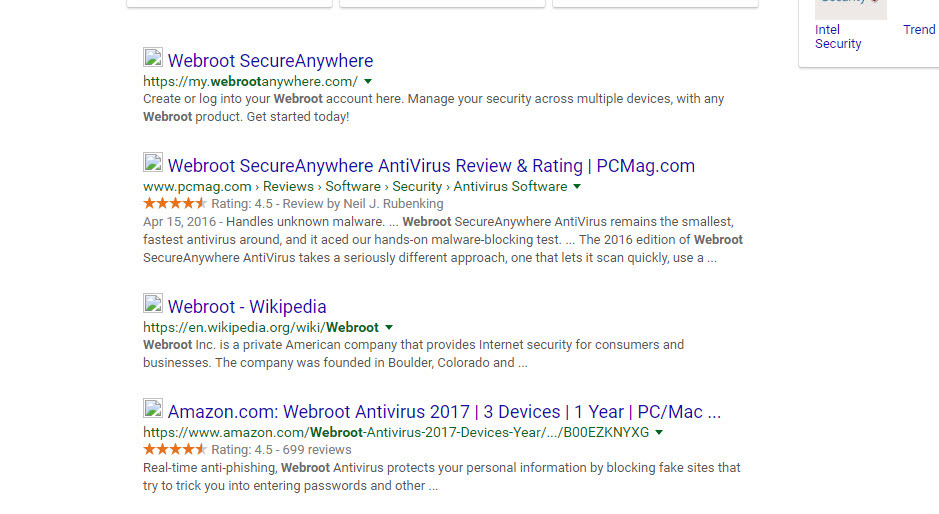It, as of today, just shows a broken image by all search results. I've tried turning it off and on again in webshield settings, restarted computer, nothing works for that. I'm using google chrome Version 56.0.2924.87 (64-bit) with adobe flash version Version: 24.0.0.221 on windows 10 home 64 bit.
Side note, it's happening to all 3 of my computers that have windows 10 64 bit home and the same version of chrome.
Page 1 / 1
Hi skippystyles,
Hopefully it is just a temporary problem as I am showing the same as you on Chrome in Windows 10 Pro.
If you hover over the broken image you will still see the Web Reputation ratings and you are protected regardless by the Web Filtering driver.
I imagine we will see this correct itself sooner than later. If it persists we can also submit a trouble ticket.;)
BD
Hopefully it is just a temporary problem as I am showing the same as you on Chrome in Windows 10 Pro.
If you hover over the broken image you will still see the Web Reputation ratings and you are protected regardless by the Web Filtering driver.
I imagine we will see this correct itself sooner than later. If it persists we can also submit a trouble ticket.;)
BD
Can you go here and install the latest Chrome extension: https://chrome.google.com/webstore/detail/webroot-filtering-extensi/kjeghcllfecehndceplomkocgfbklffd
Please let us know if that works.
Thanks,
Daniel
EDIT: It's not working for me either.
Please let us know if that works.
Thanks,
Daniel
EDIT: It's not working for me either.
looks like it's fixed itself now, thanks. 🙂
Reply
Login to the community
No account yet? Create an account
Enter your E-mail address. We'll send you an e-mail with instructions to reset your password.