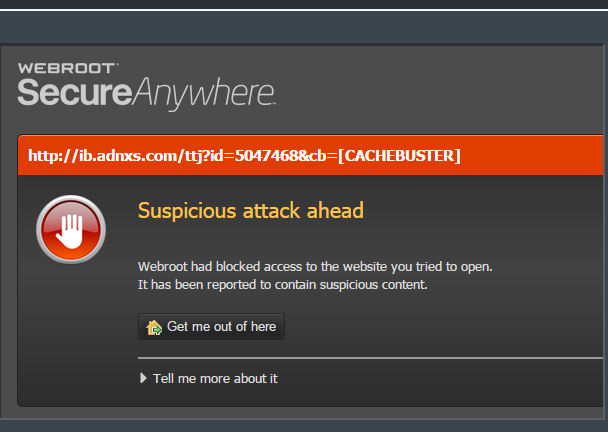Hello - I downloaded the home version on my PC running XP and when I try to access the Internet via Chromes latest version I get a screen saying the connection is not private and it won't access the site, not any site. If I turn off Webroot then I can access. I uninstalled, rebooted and reinstalled but same problem. I opened a ticket but no response. Any suggestions? Thank you for the help.
Page 1 / 1
Hi Clin
Welcome to the Community Forums.
You say you get "a screen saying the connection is not private and it won't access the site, not any site"...is the screen anything like this:
and if not then can you describe it and/or the message you are getting?
Regards, Baldrick
Welcome to the Community Forums.
You say you get "a screen saying the connection is not private and it won't access the site, not any site"...is the screen anything like this:
and if not then can you describe it and/or the message you are getting?
Regards, Baldrick
Just to add that it might be worth just disabling the Webroot Filtering Extension alone in the browser, to identify if it's the cause.
no, it is a mostly white screen with a little red icon and says the connection is not private so someone could be accessing your information
sorry don't know how to disable the filtering extension n the browser
OK, thanks...well that confirms that it is an SSL error message, and means that your Internet connection, or your computer, is stopping Chrome from loading the page securely.
I seem to recall some time ago we had this reported but it was quite a while back so I am searching for the relevant threads/posts.
EDIT: I have a notion that the solution was an uninstall & then reinstall of Chrome...which is not difficult to do so i would try that next to see if it resolves the issue for you.
Regards, Baldrick
I seem to recall some time ago we had this reported but it was quite a while back so I am searching for the relevant threads/posts.
EDIT: I have a notion that the solution was an uninstall & then reinstall of Chrome...which is not difficult to do so i would try that next to see if it resolves the issue for you.
Regards, Baldrick
Then why does the problem go away when I turn off Webroot? And I didn't have the issue with Kaparsky?
That is a good question and it sounds like the two elements involved are WSA & Chrome...you have uninstalled & reinstalled WSA with apparently no effect hence my suggestion that you try uninstalling the other 'side' of the equation.
I have been using WSA with Chrome for many years (in fact I am writing this post using Chrome) without experiencing this issue, so it may well be an 'environmental' issue on your system.
If you do not want to try the Chrome uninstall, or if you do and that does not work, then post back and we will see if we can chase up your SuportTicket/see why it is not being progressed, during office hours.
Regards, Baldrick
I have been using WSA with Chrome for many years (in fact I am writing this post using Chrome) without experiencing this issue, so it may well be an 'environmental' issue on your system.
If you do not want to try the Chrome uninstall, or if you do and that does not work, then post back and we will see if we can chase up your SuportTicket/see why it is not being progressed, during office hours.
Regards, Baldrick
It might be worth springing for a new version of Windows, that version doesn't update anymore. Also, it could be someone else is on your router. I had two computers that were totally destroyed after my home was broken in to and just to add to the rape of my house, they must have copied my numbers off of the router.
I purchased a new router and pulled off all the stickers, they can still get in if they get in the house again but they can't mimic my router from another place.
I purchased a new router and pulled off all the stickers, they can still get in if they get in the house again but they can't mimic my router from another place.
I uninstalled chrome and now I have no access at all on the Internet. Internet explorer isn't working and they want me to call my sip, which is really not fun. What a disaster this experience has been and a waste of my weekend. guess I will have to do a system restore and choose another product and get a refund for this one.
Thanks for trying to help.
Have you not tried reinstalling Chrome...that was the point of uninstalling it...so that you could undertake a clean install of it?
And what are the symptoms re. IE not working? If it is the same as per Chrome then just turn off WSA temporarily, which should allow access, download the latest version of Chrome and then reinstall it.
And what are the symptoms re. IE not working? If it is the same as per Chrome then just turn off WSA temporarily, which should allow access, download the latest version of Chrome and then reinstall it.
Couldn't reinstall as could not access the Internet. Not the same issue. I have restored my system and updated Kaparsky and everything is working fine. I requested a refund on Webroot. Thanks for trying.
OK, well glad that you are sort...of sorts. ;)
Regards, Baldrick
Regards, Baldrick
Clearing cache
update the latest version of the browser
add to the trusted website
if non of this steps works i found a solution for this error and perfectly works for me
I follow Solutions No.2
https://www.errorsolutions.tech/error/your-connection-is-not-private-chrome-error/
actually works for me..
update the latest version of the browser
add to the trusted website
if non of this steps works i found a solution for this error and perfectly works for me
I follow Solutions No.2
https://www.errorsolutions.tech/error/your-connection-is-not-private-chrome-error/
actually works for me..
Reply
Login to the community
No account yet? Create an account
Enter your E-mail address. We'll send you an e-mail with instructions to reset your password.