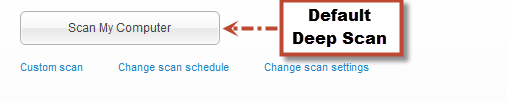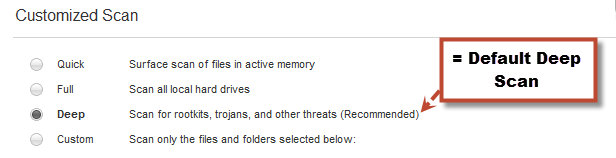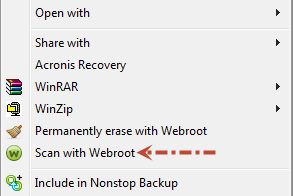Hi there, I'm new here, and you must excuse me for not having written a short introduction on the introduction forum; I am not spending time at message boards, and simply have a question to ask:
As the subject line says, I've tried doing a custom scan (under "PC Security" tab), and it simply doesn't run. The window says "0 files scanned" and "Processes: Not scanned", even after an hour. It doesn't matter which options I choose under the custom scan. But the normal and easily accessible scan under the "Overview" tab works.
I would like to be able to perform a custom deep scan, and of course the fact that it doesn't work worries me.
I have had the program installed for five months. I don't remember whether I have tried a custom scan after I upgraded the program. Also I have AVG Free installed. Also I haven't been aware of any obvious threat to my machine, and both programs say I am protected.
I am using Windows 7 Ultimate on an Asus U31J, which was preinstalled. I removed all test programs (games) when I initiated this machine, installed Word 2007, Firefox and some encoding programs and codecs, but I haven't installed anything since then - more than a year ago. Of course I have done the necessary updates though.
So... do you think it some malware keeping WebrootAnywhere to perform a custom scan, or perhaps a conflict with AVG? I didn't uninstall the latter program as a test, in case there is a bug on the machine which perhaps then would cause more troubles. I decided to post the question here asto hear what you would suggest I should do first.
Thank you for your guide and input on this.
Page 1 / 1
Hello NorseGuy and Welcome to the Webfoot Community Forums.
I have tried and also could not run a Custom Deep scan so I tried a Quick scan and that wouldn't work also so I tried a Full scan and it started I let it run for 2 min and stopped it and then I tried the Custom Deep scan and it worked this time so try what I have done to see if it works for you and reply back.
TIA,
TH
I have tried and also could not run a Custom Deep scan so I tried a Quick scan and that wouldn't work also so I tried a Full scan and it started I let it run for 2 min and stopped it and then I tried the Custom Deep scan and it worked this time so try what I have done to see if it works for you and reply back.
TIA,
TH
Hi TripleHelix,
Thank you for your welcoming words, and for your fast response.
I did the same as you suggested even before you posted your response to me. I didn't write that a scan took place after trying to initiate custom scans (closing custom scan window, trying another option, doesn't work either, closing window, trying another option, hangs there as well, but when closing the window suddenly a scan occurs "behind" the closed custom window)... as when scan took place, I really thought that it couldn't be the custom deep scan that occurred, but instead the identical non-custom scan. Look at the time it takes and files that are scanned. Could it really be that the deep scan goes as quick as the normal scan?
Anyway, if you also experience the same problem, I'm likely to think that it is a bug in the program? It can't be meant that we are to start and stop and close custom windows several times until some kind of scan finally takes place.
rEdited because of bad English]
Thank you for your welcoming words, and for your fast response.
I did the same as you suggested even before you posted your response to me. I didn't write that a scan took place after trying to initiate custom scans (closing custom scan window, trying another option, doesn't work either, closing window, trying another option, hangs there as well, but when closing the window suddenly a scan occurs "behind" the closed custom window)... as when scan took place, I really thought that it couldn't be the custom deep scan that occurred, but instead the identical non-custom scan. Look at the time it takes and files that are scanned. Could it really be that the deep scan goes as quick as the normal scan?
Anyway, if you also experience the same problem, I'm likely to think that it is a bug in the program? It can't be meant that we are to start and stop and close custom windows several times until some kind of scan finally takes place.
rEdited because of bad English]
A Custom Deep Scan it the Default Scan but there seems to be a problem running it from the Custom scan area along with the other Optional scans so we will wait till a Webroot staff member replies to see what they have to say.
TH
TH
Thanks again for a fast response, and for taking this further for an explanation and for a possible solution.
I forgot to add in my other response that since you also experienced the same problem with the custom scan, then it means that is not a malware in my machine which has caused this to occur, and it has put my mind at ease... but only if we can exclude that both of us have identical malwares on our machines of course... :-P
Best regards,
Ken
I forgot to add in my other response that since you also experienced the same problem with the custom scan, then it means that is not a malware in my machine which has caused this to occur, and it has put my mind at ease... but only if we can exclude that both of us have identical malwares on our machines of course... :-P
Best regards,
Ken
Your very welcome Ken and I feel that we are clean of malware ;) it's probably just a bug in the Custom Scan area that needs to be looked at.
Cheers,
Daniel
Cheers,
Daniel
Yes TH, you are right that the normal scan is indeed deep scan.
I was able to test whether I could in fact make custom scan work by avoiding deep scan then. I only used the 'custom' option under the Custom scan area where I could then choose folders to scan (just as to test it), and I chose only my 😛 drive. After hangingas normal) , and closing the window a few times I noticed that it didn't work... not until I clicked 'cancel' before closing the window. So: After the custom chosen scan hangs a few times (but clicking 'cancel' before closing windows), then indeed the intended custom scan initiates after some few attempts, as only my chosen 😛 drive was scanned.
Still I would consider it a bug.
Edit: So is it now that we ask Webroot for a full refund (after ten months into my personal subscription) for then to immediately buy the identical protection? "That bug almost destroyed my life!" 😉
I was able to test whether I could in fact make custom scan work by avoiding deep scan then. I only used the 'custom' option under the Custom scan area where I could then choose folders to scan (just as to test it), and I chose only my 😛 drive. After hangingas normal) , and closing the window a few times I noticed that it didn't work... not until I clicked 'cancel' before closing the window. So: After the custom chosen scan hangs a few times (but clicking 'cancel' before closing windows), then indeed the intended custom scan initiates after some few attempts, as only my chosen 😛 drive was scanned.
Still I would consider it a bug.
Edit: So is it now that we ask Webroot for a full refund (after ten months into my personal subscription) for then to immediately buy the identical protection? "That bug almost destroyed my life!" 😉
"Edit: So is it now that we ask Webroot for a full refund (after ten months into my personal subscription) for then to immediately buy the identical protection? "That bug almost destroyed my life!" http://webroot.i.lithium.com/i/smilies/16x16_smiley-wink.gif"
HaHa I don't think so but if you want to scan a file or folder just Right Click on the File/Folder and choose Scan with Webroot from the context menu.
TH
HaHa I don't think so but if you want to scan a file or folder just Right Click on the File/Folder and choose Scan with Webroot from the context menu.
TH
I knew about that right-click scan option for files. (Who doesn't? :o)
It was only when I thought that one could do even deeper scans under Custom that I was interested in that custom feature. Now I only see it as a minor nuisance.
I really like your image illustrations; indeed they will make it a lot easier for people to understand things!
It was only when I thought that one could do even deeper scans under Custom that I was interested in that custom feature. Now I only see it as a minor nuisance.
I really like your image illustrations; indeed they will make it a lot easier for people to understand things!
Thanks Ken. ;)
Daniel
Daniel
I was unable to reproduce this behavior on a similar Windows 7 test box. However, Support can take a look at this for you if you would like. It may be a minor bug or an issue specific to certain non-standard factors. If you would like Support to take a look for you, please open a support case.
I have a ticket open on this issue and working with support I will update after more info.
TH
TH
I am impressed about the dedication you guys show! Once I found out that the automatic scan = deep scan, the custom scan stopped being a focus of mine.
Thank you all for your interest and help.
And thank you TH for even making a ticket on the issue.
Best regards
Thank you all for your interest and help.
And thank you TH for even making a ticket on the issue.
Best regards
TripleHelix,
You stated:
>>if you want to scan a file or folder just Right Click on the File/Folder and choose Scan with Webroot from the context menu.
Did you have to perform any setup to get the scan from context menu to work? Version 8.0.2.96 on a Win 7 Pro 64bit system does nothing.
Custom Scan, Full and Deep, both perform a scan.
You stated:
>>if you want to scan a file or folder just Right Click on the File/Folder and choose Scan with Webroot from the context menu.
Did you have to perform any setup to get the scan from context menu to work? Version 8.0.2.96 on a Win 7 Pro 64bit system does nothing.
Custom Scan, Full and Deep, both perform a scan.
Reply
Login to the community
No account yet? Create an account
Enter your E-mail address. We'll send you an e-mail with instructions to reset your password.