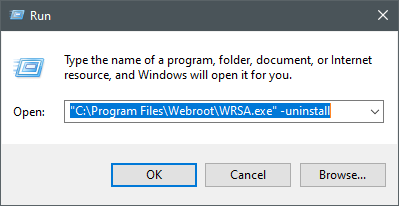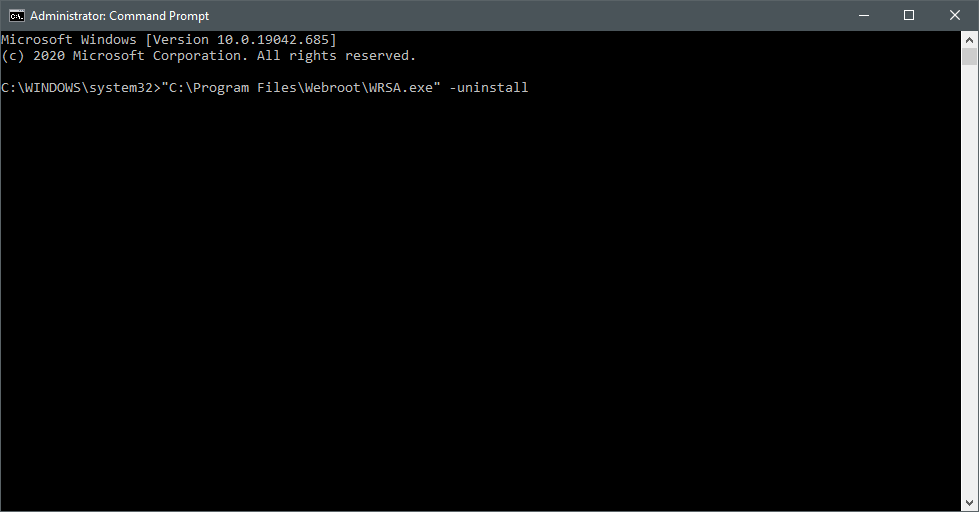i have webroot secure anywhere. i was curious to play with cylance smart av and installed it. it quarentined webroot and killed it (webroot still has a service running, but will not start or do anything). i removed it from quarantine and whitelisted webroot in cylance. webroot is still broken. i redownloaded the webroot installer to reinstall and fix it. it downloads, but when I click it, nothing happens (clicked as administrator). i uninstalled cylance smart av and repeated everything I previously mentioned, but nothing changed, webroot doesn’t load. i’m thinking cylance changed a permission or something on the webroot file so it will not run. is there an alternative webroot file for installation? and like a dumdum, I didn’t have that computer listed in my webroot web console, otherwise I might have been able to see if I could cause it to scan remotely (and appear for me, lol). at this point, lets just say I can’t install webroot to fix the broken installation currently on my laptop. (and cylance smart av support just kept saying, “cylance works with webroot”, despite it quarantining it, lol).
Solved
cylance smart av killed webroot
Best answer by TripleHelix
Well you will need to contact Webroot Support and they will help you.
Note: When submitting a Support Ticket, Please wait for a response from Support. Putting in another Support Ticket on this problem before Support responses will put your first Support Ticket at the end of the queue. A reply from Support should take from 24 to 48 hours but could take a little longer because of COVID 19 and the Webroot Employees are busy working from home.
Thanks,
Login to the community
No account yet? Create an account
Enter your E-mail address. We'll send you an e-mail with instructions to reset your password.