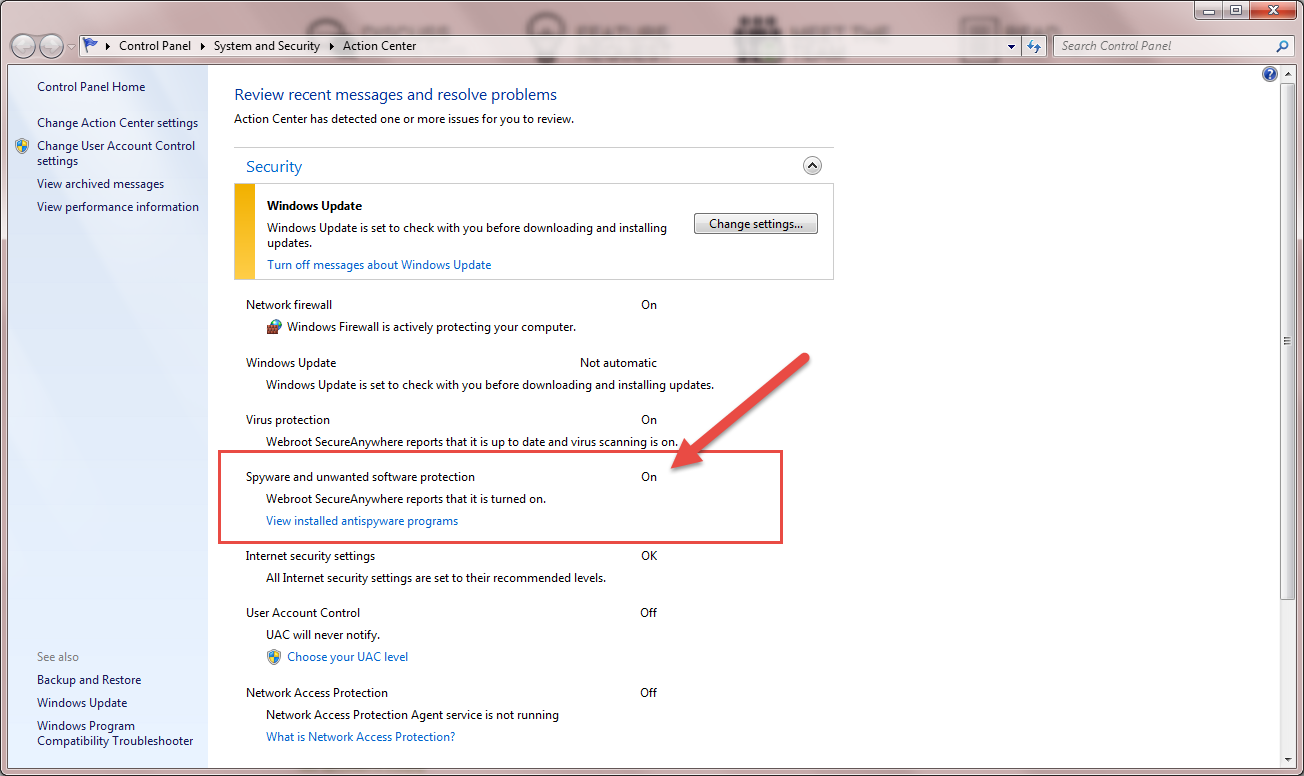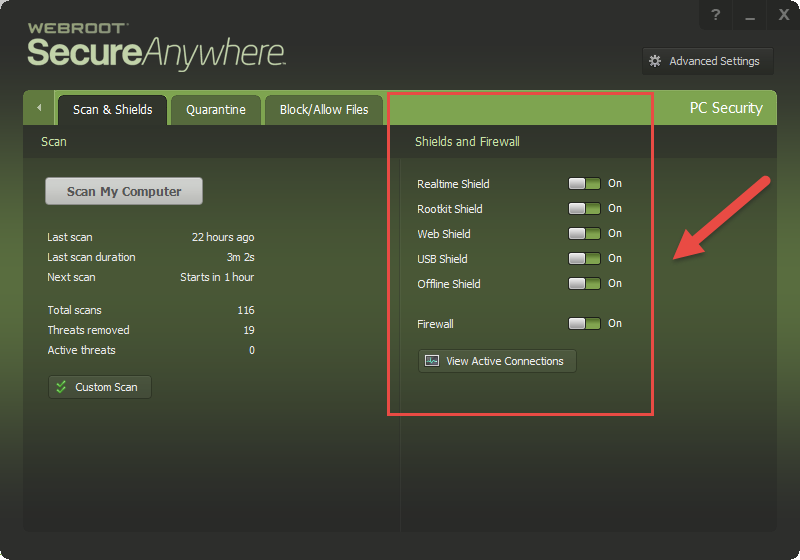Webroot message says "no antispyware installed".
Page 1 / 1
Hi jiwan
Welcome to the Community Forums.
Yes, it very certainly does have antispyware capabilities...take a look under the Identity Protection tab, by clicking on the gear/cog to the right of that tab and then viewing what you are protected from in the panel that is then displayed.
EDIT: Apologies, but I forgot to ask as to exactly where you are seeing the message about a lack of antispyware? Are you sure that it is in WSA itself or are you seeing this message in the Wiindows Action Center?
except as opposed to what the Action Center on my machine is saying your is saying 'Off'
Please let us know so that we can assist further if that is the case.
Regards, Baldrick
Welcome to the Community Forums.
Yes, it very certainly does have antispyware capabilities...take a look under the Identity Protection tab, by clicking on the gear/cog to the right of that tab and then viewing what you are protected from in the panel that is then displayed.
EDIT: Apologies, but I forgot to ask as to exactly where you are seeing the message about a lack of antispyware? Are you sure that it is in WSA itself or are you seeing this message in the Wiindows Action Center?
except as opposed to what the Action Center on my machine is saying your is saying 'Off'
Please let us know so that we can assist further if that is the case.
Regards, Baldrick
Thanks so much for the quick reply. I got the above message after running scans with WSA. It also said my Windows firewall is disabled, but Windows Action Center says it is enabled. I ran the scans because my Lenovo laptop is running very slowly and freezing up.
Hi jiwan
No worries...but this is a new one on me. I have never had that sort of information come back from a WSA scan. So would you check somthing for me?
Click on the gear/cog symbol to the right of the 'PC Security' tab in the WSA main panel, which should reveal the following:
Is the Firewall button/slider showing as 'ON'...if not then please click it so it changes to 'On'. Are any of the other slider set to 'OFF' is so please do the same and set them to 'ON'.
Then try running a scan again and let us know the results.
Regards, Baldrick
No worries...but this is a new one on me. I have never had that sort of information come back from a WSA scan. So would you check somthing for me?
Click on the gear/cog symbol to the right of the 'PC Security' tab in the WSA main panel, which should reveal the following:
Is the Firewall button/slider showing as 'ON'...if not then please click it so it changes to 'On'. Are any of the other slider set to 'OFF' is so please do the same and set them to 'ON'.
Then try running a scan again and let us know the results.
Regards, Baldrick
Thanks so much for your additional reply. All shields/firewall ON.
Hi jiwan
Well, that is good news...but are you still getting the warning messages when you scan? And if so then would yo be able to take a screenshot of the message, upload it to a sharing web site and then send ime the url/access details? Unfortuantely as a new member you are not yet able to insert images in posts.
Regards, Baldrick
Well, that is good news...but are you still getting the warning messages when you scan? And if so then would yo be able to take a screenshot of the message, upload it to a sharing web site and then send ime the url/access details? Unfortuantely as a new member you are not yet able to insert images in posts.
Regards, Baldrick
Hi jiwan
Actually don't bother...I am wondering if I have at last understood what you are seeing. Is it from running the System Analyzer that is a feature of WSA? If so then please take a look at this previous thread and it may well provide the solution to you question/issue.
Regards, Baldrick
Actually don't bother...I am wondering if I have at last understood what you are seeing. Is it from running the System Analyzer that is a feature of WSA? If so then please take a look at this previous thread and it may well provide the solution to you question/issue.
Regards, Baldrick
Dont know how to do that. But System Analyzer results say:
Software: private information may be stored in cookies on the system.
Threats: The Windows firewall is disabled. No antispyware is installed.
Software: private information may be stored in cookies on the system.
Threats: The Windows firewall is disabled. No antispyware is installed.
Hi jiwan
Please see my previous post...and check out the thread I have provided a link to...and then let us know if that resolves your issue.
Regards, Baldrick
Please see my previous post...and check out the thread I have provided a link to...and then let us know if that resolves your issue.
Regards, Baldrick
Oops...I posted this by mistake in the thread you provided. Can't delete it.
Just re-entered key code (it has days remaining) and it automatically started new scan. Waiting for results.
The thread you linked to was helpful. I have Windows 7. Instructions in thread, for Windows 8, and screen shot say to unclick (in Basic Configuration), "show secure anywhere in Windows Action Center. I do not see this in my account.
Just re-entered key code (it has days remaining) and it automatically started new scan. Waiting for results.
The thread you linked to was helpful. I have Windows 7. Instructions in thread, for Windows 8, and screen shot say to unclick (in Basic Configuration), "show secure anywhere in Windows Action Center. I do not see this in my account.
New scan: System Analyzer results say the same as before:
Software: private information may be stored in cookies on the system.
Threats: The Windows firewall is disabled. No antispyware is installed.
Software: private information may be stored in cookies on the system.
Threats: The Windows firewall is disabled. No antispyware is installed.
Hi jiwan
Well, not to worry about the unplanned post. If it needs to be cleaned up then our Community Manager@ can do the honours if required.
Just one small thought for you based on what you are doing; you do realise that you are NOT actually scanning for malware by running the System Analyzer? This is just a baseline system analysis tool, that is of some use but many of us ignore its findings.
To run a scan of your system for malware you need to clcik on the 'Scan My Computer' button in thr main WSA application panel or by clicking on the 'Scan now' option that you can access by right clicking on the WSA notification tray icon.
So, in terms of what the System Analyzer is tellling you I would not be too bothered by what it is saying if the Windows Action Centrer is reporting that (i) the Windows Firewall is enabled & (ii) as in the screenshot I posted before WSA is covering your antispyware requirements.
If you are concerned then you can always try an uninstall/clean reinstall of WSA...but at this stage I do not think that it is necessary.
Hope that clarifies and reassures yo as to where to look to make sure that you are indeed protected.
Regards, Baldrick
Well, not to worry about the unplanned post. If it needs to be cleaned up then our Community Manager
Just one small thought for you based on what you are doing; you do realise that you are NOT actually scanning for malware by running the System Analyzer? This is just a baseline system analysis tool, that is of some use but many of us ignore its findings.
To run a scan of your system for malware you need to clcik on the 'Scan My Computer' button in thr main WSA application panel or by clicking on the 'Scan now' option that you can access by right clicking on the WSA notification tray icon.
So, in terms of what the System Analyzer is tellling you I would not be too bothered by what it is saying if the Windows Action Centrer is reporting that (i) the Windows Firewall is enabled & (ii) as in the screenshot I posted before WSA is covering your antispyware requirements.
If you are concerned then you can always try an uninstall/clean reinstall of WSA...but at this stage I do not think that it is necessary.
Hope that clarifies and reassures yo as to where to look to make sure that you are indeed protected.
Regards, Baldrick
Baldrick, you have been very helpful and kind, spending so much time trying to help me. I sincerely appreciate it.
I have run both the regular Scan Now and the other ones like System Analyzer. I noticed I had an old key code and put in the correct one. But the scan results are the same. Ah, well, I will leave well enough alone for now!
I have run both the regular Scan Now and the other ones like System Analyzer. I noticed I had an old key code and put in the correct one. But the scan results are the same. Ah, well, I will leave well enough alone for now!
Hi jiwan
You are most welcoome...but honestly the System Analyzer scan is a waste of time and does not really help in protecting your system if Windows is saying that the Windows Firewall is active, etc., and the Scan now/Scan my Computer come back as clear.
Just discount the System Analyzer...I have (ran it once when I first started using WSA and never again since unless to refresh my memory about what it does...and does not do).
But if you are really concerned then I would Open a Support Ticket, and speak with the Support Team about it...there is no charge for this BTW.
Regards, Baldrick
You are most welcoome...but honestly the System Analyzer scan is a waste of time and does not really help in protecting your system if Windows is saying that the Windows Firewall is active, etc., and the Scan now/Scan my Computer come back as clear.
Just discount the System Analyzer...I have (ran it once when I first started using WSA and never again since unless to refresh my memory about what it does...and does not do).
But if you are really concerned then I would Open a Support Ticket, and speak with the Support Team about it...there is no charge for this BTW.
Regards, Baldrick
Reply
Login to the community
No account yet? Create an account
Enter your E-mail address. We'll send you an e-mail with instructions to reset your password.