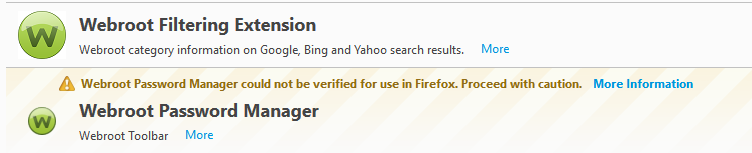Hello WRooters,
Does WSA Antivirus support Firefox 42 x64.
Filtering Extension did not populate into nor offer dialog to install Filtering Extension with Firefox 42 x64.
Are we any closer to "filter driver".
Thanks
Page 1 / 2
Well as I told you at Wilders the Officially supported Browsers are:
Microsoft Internet Explorer 7.0 and higher, Mozilla Firefox 3.6 and higher (32-bit only), Google Chrome 10.0 or higher: http://www.webroot.com/us/en/home/products/av
10.0 or higher: http://www.webroot.com/us/en/home/products/av
As it does work on Firefox x64, Chrome x64 and IE11 x64 and some have made other Browsers work but they all are Unofficial!
https://community.webroot.com/t5/Webroot-SecureAnywhere-Complete/Unofficial-Webroot-filtering-extension-in-Palemoon-Unofficial/ta-p/142217
https://community.webroot.com/t5/Webroot-SecureAnywhere-Complete/Unofficial-Webroot-filtering-extension-and-password-manager-in/ta-p/142205
So we need to wait for a Webroot Staff member to reply. ? ? ?
Thanks,
Daniel 😉
Microsoft Internet Explorer 7.0 and higher, Mozilla Firefox 3.6 and higher (32-bit only), Google Chrome
 10.0 or higher: http://www.webroot.com/us/en/home/products/av
10.0 or higher: http://www.webroot.com/us/en/home/products/avAs it does work on Firefox x64, Chrome x64 and IE11 x64 and some have made other Browsers work but they all are Unofficial!
https://community.webroot.com/t5/Webroot-SecureAnywhere-Complete/Unofficial-Webroot-filtering-extension-in-Palemoon-Unofficial/ta-p/142217
https://community.webroot.com/t5/Webroot-SecureAnywhere-Complete/Unofficial-Webroot-filtering-extension-and-password-manager-in/ta-p/142205
So we need to wait for a Webroot Staff member to reply. ? ? ?
Thanks,
Daniel 😉
Maybe, WRooters would be benefit by....
[Unofficial] Webroot filtering extension and password manager in Firefox x64 [Unofficial]
[Unofficial] Webroot filtering extension and password manager in Firefox x64 [Unofficial]
It's working here and I didn't have to do anything to Firefox 42.0 x64. Do you still have the 32bit version installed as well?@ wrote:
Maybe, WRooters would be benefit by....
[Unofficial] Webroot filtering extension and password manager in Firefox x64 [Unofficial]
Daniel
It works just fine on Windows 10 Pro FF 42 (64bit) here ?
Yes it does but@ wrote:
It works just fine on Windows 10 Pro FF 42 (64bit) here@
32bit uninstalled shortly after 64bit install.... I thought both were causal to no Filtering Extension.
I did not know at the time. 32bit only.
I did not know at the time. 32bit only.
Then do a clean reinstall of WSA and that should install the extensions.@ wrote:
32bit uninstalled shortly after 64bit install.... I thought both were causal to no Filtering Extension.
I did not know at the time. 32bit only.
Daniel
Oh, maybe I misunderstood. When I was pointed to [Unofficial] and pointed to reference "32bit only".@ wrote:
Then do a clean reinstall of WSA and that should install the extensions.@ wrote:
32bit uninstalled shortly after 64bit install.... I thought both were causal to no Filtering Extension.
I did not know at the time. 32bit only.
Daniel
I thought I had to manual install and update.
So, x64 works but, not officially supported....?
Correct and the same for Chrome x64. So since it's not installed the easiest is to do a clean reinstall of WSA.@ wrote:
Oh, maybe I misunderstood. When I was pointed to [Unofficial] and pointed to reference "32bit only".@ wrote:
Then do a clean reinstall of WSA and that should install the extensions.@ wrote:
32bit uninstalled shortly after 64bit install.... I thought both were causal to no Filtering Extension.
I did not know at the time. 32bit only.
Daniel
I thought I had to manual install and update.
So, x64 works but, not officially supported....?
Please follow the steps closely!
- Make sure you have a copy of your 20 Character Alphanumeric Keycode! Example: SA69-AAAA-A783-DE78-XXXX
- KEEP the computer online for Uninstall and Reinstall to make sure it works correctly
- Download a Copy Here
- Uninstall WSA and Reboot
- Install with the new installer, enter your Keycode and don't import any settings if asked to as you can set it up as you like once it's done
- Let it finish it's install scan
- Reboot once again
Well, I had tried the unintall install thingy yesterday.
So, I did the uninstall install thingy again.
Dialog reports Fully Compatible and All Shields and Firefox goes to Application Protection.
Only thing missing is Filtering Extension.
Maybe, you guys are running Beta
I had Filtering Extension with Firefox 32bit.
:(
So, I did the uninstall install thingy again.
Dialog reports Fully Compatible and All Shields and Firefox goes to Application Protection.
Only thing missing is Filtering Extension.
Maybe, you guys are running Beta
I had Filtering Extension with Firefox 32bit.
:(
Try this as it does work on Firefox as well! https://community.webroot.com/t5/Webroot-SecureAnywhere-Complete/Unofficial-Webroot-filtering-extension-in-Palemoon-Unofficial/ta-p/142217@ wrote:
Well, I had tried the unintall install thingy yesterday.
So, I did the uninstall install thingy again.
Dialog reports Fully Compatible and All Shields and Firefox goes to Application Protection.
Only thing missing is Filtering Extension.
Maybe, you guys are running Beta
I had Filtering Extension with Firefox 32bit.
:(
Hello Triple Helix,
Maybe next week Webroot will add relevent info here.
Maybe next week Webroot will add relevent info here.
@ wrote:
It's working here and I didn't have to do anything to Firefox 42.0 x64
_______________________________
Thanks
@ wrote:
Hello Triple Helix,
Maybe next week Webroot will add relevent info here.
@ wrote:
It's working here and I didn't have to do anything to Firefox 42.0 x64
_______________________________Thanks
Yes, that's possible as anything is possible even that your beta is responsible.
Do we know of WSA non-beta user that updated to FF x64 and retained extension.
My FF x64 feels same as 32bit and WSA feels satisfied.
Unless, you un-installed 32 by some extraordinary method.
Note that my 64 bit install wo extension was as happy as 32 bit w extension.
I need to know "officially" whether I'll always have to manual install / update extension forward.
As always. Anything is possible.
THIS IS NOT OFFICIALLY SUPPORTED BY WEBROOT, and therefore this could stop working at any time.
YMMV
Do we know of WSA non-beta user that updated to FF x64 and retained extension.
My FF x64 feels same as 32bit and WSA feels satisfied.
Unless, you un-installed 32 by some extraordinary method.
Note that my 64 bit install wo extension was as happy as 32 bit w extension.
I need to know "officially" whether I'll always have to manual install / update extension forward.
As always. Anything is possible.
THIS IS NOT OFFICIALLY SUPPORTED BY WEBROOT, and therefore this could stop working at any time.
YMMV
Question about the instructions.
Instructions refer to three folders and two files.
I find four folders and two files.
Do I copy META-INF and presume three folders means four folders.
"Select all three of the folders and both of the files, then right click and select copy".
Following above I'll have four folders.
"Copy them to your desktop".
Should that be paste.
"...it is very important that you either copy them to your desktop, because this will not work if you put them in a folder.."
either copy has no or copy.......what does either refer to
Instructions refer to three folders and two files.
I find four folders and two files.
Do I copy META-INF and presume three folders means four folders.
"Select all three of the folders and both of the files, then right click and select copy".
Following above I'll have four folders.
"Copy them to your desktop".
Should that be paste.
"...it is very important that you either copy them to your desktop, because this will not work if you put them in a folder.."
either copy has no or copy.......what does either refer to
Hello ?
I had the META-INF folder as well. I did NOT zip it with the others and the Web Filter works fine .
Yes, paste to the Desktop, then zip the 5 files.
I did not have the WebFiltering extension either using Firefox 64bit. It works now after manually adding it.
BD 🙂
I had the META-INF folder as well. I did NOT zip it with the others and the Web Filter works fine .
Yes, paste to the Desktop, then zip the 5 files.
I did not have the WebFiltering extension either using Firefox 64bit. It works now after manually adding it.
BD 🙂
@ wrote:
Yes, that's possible as anything is possible even that your beta is responsible.
Do we know of WSA non-beta user that updated to FF x64 and retained extension.
My FF x64 feels same as 32bit and WSA feels satisfied.
Unless, you un-installed 32 by some extraordinary method.
Note that my 64 bit install wo extension was as happy as 32 bit w extension.
I need to know "officially" whether I'll always have to manual install / update extension forward.
As always. Anything is possible.
THIS IS NOT OFFICIALLY SUPPORTED BY WEBROOT, and therefore this could stop working at any time.
YMMV
1) What version of the extension do you have in Chrome and FireFox?
2) You should not have to manually update the extension in FireFox regardless of FF version or which version of the Web Filter you have (Release or Beta). I have been on the Beta for a VERY long time, and I have not had to manually update FireFox. I have done several clean installs recently, and have encountered no issues of it being missing or not working in FF.
3) It is NOT due to any Beta code. I have recently talked a new Beta user thorugh the upgrade from Release to Beta... his extensions updated quite fine and automatically, as have mine. He is on Win7 Pro, 64 bit and has not had any issues with the FireFox Web Filter not working either on the Release OR after upgrading to Beta Code.
I have no clue just why you are having the issues, but I would suggest first a clean install of WSA, followed by a clean install of FF if you continue to have problems with the extension being missing or refusing to work. If these do not fix it, perhaps someone at Webroot could shed some light, and for that you would want to submit a Trouble Ticket.
I'm not on Beta
Beta has "filter driver" active.
Release has "filter driver" not active.
Beta has "filter driver" active.
Release has "filter driver" not active.
I did not say you are. I said, plainly and clearly, that the fact that it works for TH and me is NOT due to us being ON the Beta. Also, over the last two weeks, I have personally been involved in getting a new Beta user up and going, and he had no issues with the 64 bit version working on either Release OR Beta. Both have been quite totally verified to work.@ wrote:
I'm not on Beta
Your issue is not due to the fact that it just plain will not work, it does for most people. The issue is with something on your computer, which likely would be fixed by doing a clean install of both WSA and FF.
So, release has "filter driver" not active makes no difference.
"which likely would be fixed by doing a clean install of both WSA and FF".
Which one in what order
"which likely would be fixed by doing a clean install of both WSA and FF".
Which one in what order
Not for the presence, or lack thereof, of the extension.@ wrote:
So, release has "filter driver" not active makes no difference.
"which likely would be fixed by doing a clean install of both WSA and FF".
Which one in what order
So, forget the manual install...?
Which one in what order
So, forget the manual install...?
Really, just in case, and also to get any possible issue documented by Webroot, the Trouble Ticket is the best route to go.
That being said, I would do them in the order in which I suggested them. (WSA, reboot, FF, reboot). Do not accept any offers to save settings on either. We want a 'clean slate'.
Check the status of FF following the WSA install, in case that happens to help the issue by itself.
Even if you do end up having to manually force the web filter into FF once, it most likely will keep up to date thereafter. At least the is the behaviors I have seen up to this point.
That being said, I would do them in the order in which I suggested them. (WSA, reboot, FF, reboot). Do not accept any offers to save settings on either. We want a 'clean slate'.
Check the status of FF following the WSA install, in case that happens to help the issue by itself.
Even if you do end up having to manually force the web filter into FF once, it most likely will keep up to date thereafter. At least the is the behaviors I have seen up to this point.
Hello BurnDaddy,@ wrote:
Hello@
I had the META-INF folder as well. I did NOT zip it with the others and the Web Filter works fine .
Yes, paste to the Desktop, then zip the 5 files.
I did not have the WebFiltering extension either using Firefox 64bit. It works now after manually adding it.
BD :)
Thank you for addressing my concerns regarding Palemoon instructions e.g., META-INF
Some apprehension following instructions that did not verbatim make sense nor mention Firefox.
There was suggest that my FF update did not populate extension because I had installed x64 along side 32bit.
Since, you did not have the WebFiltering extension either using Firefox 64bit.
1) Did you uninstall 32bit before installing 64bit...?
2) Is your WebFiltering extension showing as verified same as TripleHelix >
https://community.webroot.com/t5/Webroot-SecureAnywhere-Antivirus/Does-WSA-support-Firefox-42-x64/m-p/226512/highlight/true#M20437
I've returned Filtering Extension 1.2.0.19 with Palemoon instructions to Firefox x64.
My extension however still shows Proceed with caution...?
I ran amtso phishing test and opened anonymzdotcom with page blocks.
I don't know if Filtering Extension or RTAP threw the page blocks. ;)
So, for now I'm back in business.
Hoping, extension will auto-update and stay put and Proceed with caution will catch up to TripleHelix.
Thanks!!! TripleHelix, shorTcircuiT, BurnDaddy et al
Hi ?,
Sorry for the late response.
I did not uninstall the 32 bit version of Firefox first, which explains why I did not have the Web Filtering extension either. After manually adding it to Firefox 64 bit it also is listed as not being verified for use in Firefox (which makes sense since this work-around is not supported by Webroot).
I simply uninstalled the 64 bit version of Firefox, it interfered with other addons as well. There is no discernible difference that I could see from the 32 bit version. Unless you routinely have hundreds of tabs open at the same time I don't think it's needed and most wouldn't notice a difference otherwise.
If you can, let me know if the Web filtering extension does update on it's own with the work-around. I'm curious if it will. :)
Thanks,
BD
Sorry for the late response.
I did not uninstall the 32 bit version of Firefox first, which explains why I did not have the Web Filtering extension either. After manually adding it to Firefox 64 bit it also is listed as not being verified for use in Firefox (which makes sense since this work-around is not supported by Webroot).
I simply uninstalled the 64 bit version of Firefox, it interfered with other addons as well. There is no discernible difference that I could see from the 32 bit version. Unless you routinely have hundreds of tabs open at the same time I don't think it's needed and most wouldn't notice a difference otherwise.
If you can, let me know if the Web filtering extension does update on it's own with the work-around. I'm curious if it will. :)
Thanks,
BD
Reply
Login to the community
No account yet? Create an account
Enter your E-mail address. We'll send you an e-mail with instructions to reset your password.