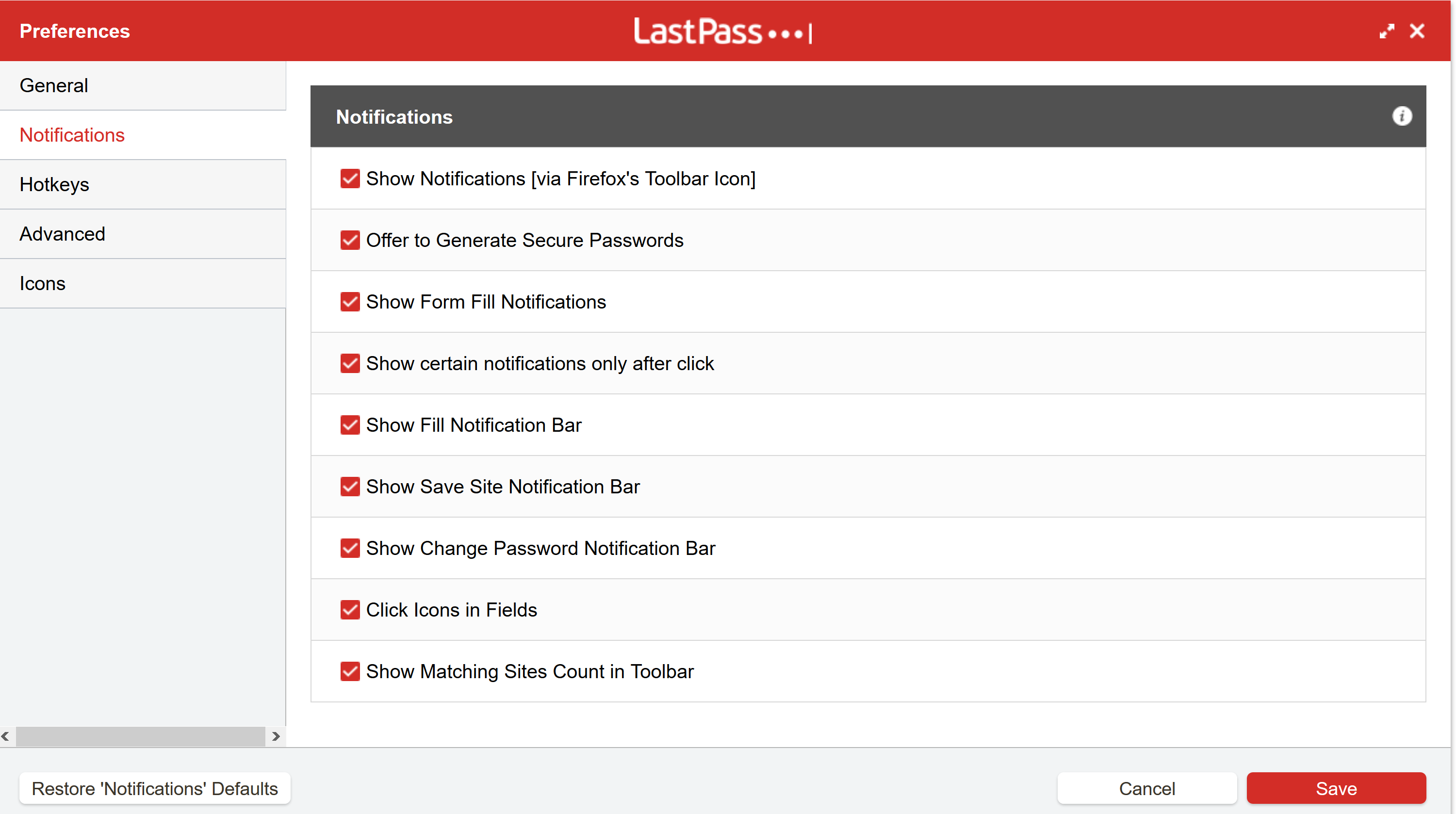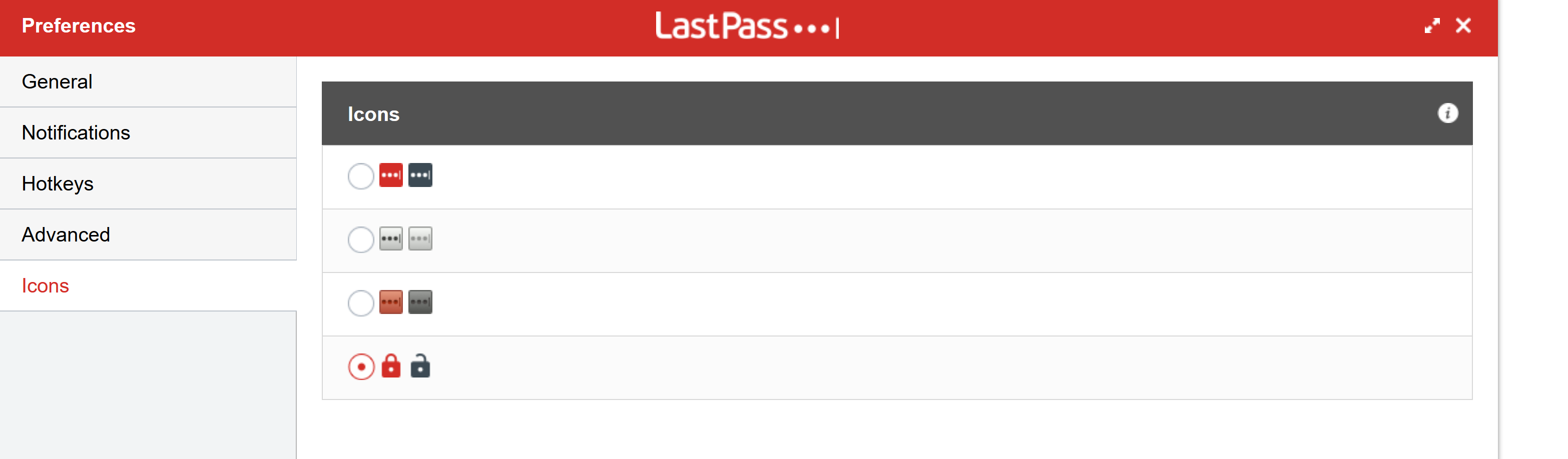I keep getting a pop up stating A webroot critical error Failed to find required file C/ProgramData/WRData/pkg/LPPugin/dll. I will not let me open a ticket or send a message
Page 1 / 1
Hello @frazor Welcome to the Webroot Community Forum. 
Can you please do a clean reinstall of Webroot SecureAnywhere!
Please follow the steps closely!
Note: When submitting a Support Ticket, Please wait for a response from Support. Putting in another Support Ticket on this problem before Support responses will put your first Support Ticket at the end of the queue.
HTH
Dave.

Can you please do a clean reinstall of Webroot SecureAnywhere!
Please follow the steps closely!
- Make sure you have a copy of your 20 Character Alphanumeric Keycode! Example: SA69-AAAA-A783-DE78-XXXX
- KEEP the computer online for Uninstall and Reinstall to make sure it works correctly
- Download a Copy Here (Best Buy Subscription PC users click HERE) Let us know if it is the Mac version you need.
- Uninstall WSA and Reboot
- Install with the new installer, enter your Keycode and do NOT import any settings if offered by the installer as you can set it up as you like once it's done
- Let it finish it's install scan
- Reboot once again
Note: When submitting a Support Ticket, Please wait for a response from Support. Putting in another Support Ticket on this problem before Support responses will put your first Support Ticket at the end of the queue.
HTH
Dave.
That seem to work, however my Last pass icon is missing on my tool bar
I don't know if this toolbar fix is working with the "New Webroot Password Manager"
Please try running the toolbar fix available here
If it doesn't work then try looking up the the LastPass extension on the browser that you are using. Add the extension and the sigh in to LastPass.
Please try running the toolbar fix available here
If it doesn't work then try looking up the the LastPass extension on the browser that you are using. Add the extension and the sigh in to LastPass.
Login to the community
No account yet? Create an account
Enter your E-mail address. We'll send you an e-mail with instructions to reset your password.