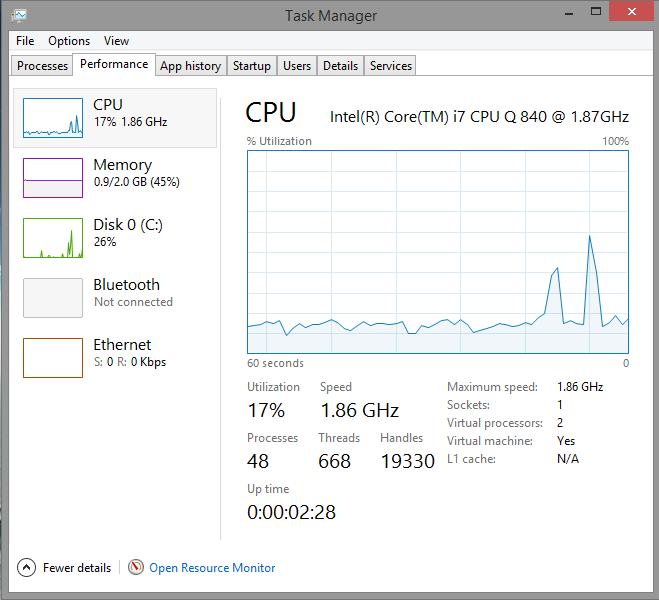Windows 8.1 Professional.
http://s020.radikal.ru/i710/1310/58/6460089d2a94.jpg
http://i031.radikal.ru/1310/d4/ecd121410c70.jpg
Page 8 / 15
It's 16GB of RAM, SSD, and 8 cores... not sure how I would tell. 🙂
An impressive tech resources :S@ wrote:
It's 16GB of RAM, SSD, and 8 cores... not sure how I would tell. =)
Mike
Same here but I have it installed on a VM with 2GB of my16GB of RAM and i7CPU, SDD's and I find no slowdowns.@ wrote:
It's 16GB of RAM, SSD, and 8 cores... not sure how I would tell. =)
Daniel
No slow down either for me but I spoke to Microsoft tech support just now and they don't seem to happy about it. .they told me that explorer.exe should not be idling at 300mb and cannot guarantee long term stability. ..hope webroot makes it high priority instead of medium and speed things up
Please don't try to scare other users as there is no instability at this time and it's being worked on.
Thanks,
Daniel
Thanks,
Daniel
Please do not forget that we are still talking about paged memory.@ wrote:
I spoke to Microsoft tech support just now and they don't seem to happy about it. .they told me that explorer.exe should not be idling at 300mb and cannot guarantee long term stability.
So even if the explorer absorbs around 300MB at idle there is no basis to cast doubt on system stability.
Regards,
Mike
Hi Daniel. .I am not trying to scare anyone. .I am just passing the information that Microsoft told me a few hours ago,also you said it yourself "at this time " that is the same thing Microsoft told me but in different words..
Microsoft is within their rights to be unhappy a 3rd party program is inflating the apparent RAM usuage of a critical Windows process. Their impression was probably also that this was being caused by an ongoing memory leak, which would indeed cause problems down the line.
Lol true
Hello explanoit, MayI ask what causes a memory leak? You say a Third party and that means? Excuse me I'm just trying to understand what else could cause this..Java scripts, paging, I'm not that technical ...please address ...
Thanks, Sherry
Thanks, Sherry
Webroot
?
Okay thanks alienwarex51r2
Hi@ wrote:
Hello explanoit, MayI ask what causes a memory leak? You say a Third party and that means? Excuse me I'm just trying to understand what else could cause this..Java scripts, paging, I'm not that technical ...please address ...
Thanks, Sherry
A memory leak is simply when any program fails to release RAM memory 'addresses' once that RAM "address" is no longer in use. The effect of it is that the amount of RAM taken up by that program goes up and up and up...
In most cases, this has a severe impact on system performance. The RAM allocated to that program just plain will not be released back in to availability. This of course causes a low memory available situation and slows down the device. The slowdown is due to the fact that with no RAM memory available, the device now has to start using hard disk memory as RAM. This is called Virtual RAM or Virtual Memory.
What is curious in this situation is that what appears to be a memory leak does not affect performance. Usually the memory tied up will just plain refuse to release at all: only a computer reboot will cause the 'stuck' RAM addresses to freed. In this case, even though RAM portions that are no longer actually in current use by WSA are failing to be released as they should, and thus causing the huge memory usage noted in this thread, once other processes are asking for more memory it does allow those portions to be used. That is why there is no system performance hit. The RAM does release if there is a request for more memory.
This bug only seems to affect certain users. In this case, I THINK it is certain versions of 64 bit Windows.
Pretty confusing I know, and I am not sure I explained it quite correctly.
Hi @ You are so smart and I really thank you and totally appreciate this response, which I was searching for. I googled it but got a lot of confusing information...didn't look too long tho..getting overwhelmed beings as it's late I quess. But just the same the time and effort given I applaud you!
Have a great start of the week and again Thank you! :)
Sherry
Fixed @ Davidp1970 from @ DanielP1970
;)
Thanks @ :)
Have a great start of the week and again Thank you! :)
Sherry
Fixed @ Davidp1970 from @ DanielP1970
Fixed @ David.
You shouldnt be setting the page file manually in Windows 8, its only advisible to set a page file manually if your PC has a low amount of physical ram (128/256) on XP.
Never had any problems before. The truth is if you got huge amount of ram you can set page file manualy. The lower the better, because instead of virtual memory system will use ram. This give me nice performance improvement on any system, even on linux.
Edit doesnt matter, not really relevant to this thread.
I would take the advice of Rakanisheu as he is very correct on the newer OS's like Win 7, Win 8.1.1 and being 64bit 16GB of RAM Windows doesn't set to 24GB of PageFile and if you use SSD's then there is no Bottle Neck so the reason your seeing Windows saying no Memory left and I see Roy has post and the article he posted is correct IMO.
Daniel 😉
Daniel 😉
Instead of edit I have to agree it's not really relevant to this thread and the issue is being worked on Shawn said last Tuesday https://community.webroot.com/t5/Webroot-SecureAnywhere-Antivirus/Explorer-exe-using-up-to-300mb-RAM/m-p/98674#M6076
Daniel
Daniel
Hello Roy got your post just the same and thank you all @ @ for your help..I understand a lot more now . Didn't mean to interrupt post.
Have a nice day,
Sherry
Fixed @ Triple & @ David.
Have a nice day,
Sherry
Fixed @ Triple & @ David.
I may be dense at times, but I didnt see any interruption.... You asked for clarification, which we all do at times, and that is not a problem at all :)@ wrote:
@Hello Roy got your post just the same and thank you all@ ,@DavidP1970, for your help..I understand a lot more now . Didn't mean to interrupt post.
Have a nice day,
Sherry
Hi ...I couldn't of asked for better clarification anywhere else so ...
Learning everyday without a chair 😉 today that is...
Sherry
Learning everyday without a chair 😉 today that is...
Sherry
I can duplicate the same issue though I never noticed. (Reason in my signature)
But thats definitely not making WSA the " lightest on system" security suite.. does it?
I have yet to read pages of this thread to update myself the entire discussion.
So pardon me if I am saying something that has already been said.
But thats definitely not making WSA the " lightest on system" security suite.. does it?
I have yet to read pages of this thread to update myself the entire discussion.
So pardon me if I am saying something that has already been said.
Reply
Login to the community
No account yet? Create an account
Enter your E-mail address. We'll send you an e-mail with instructions to reset your password.