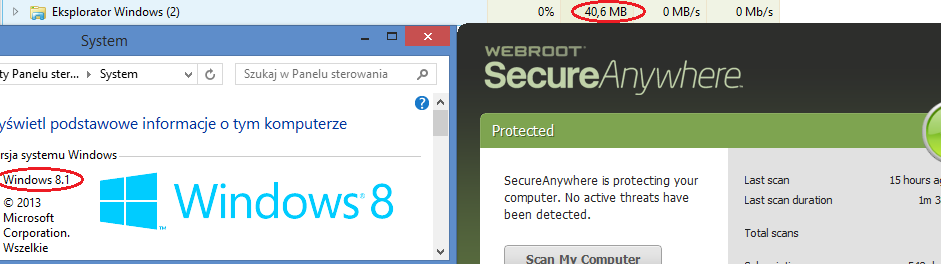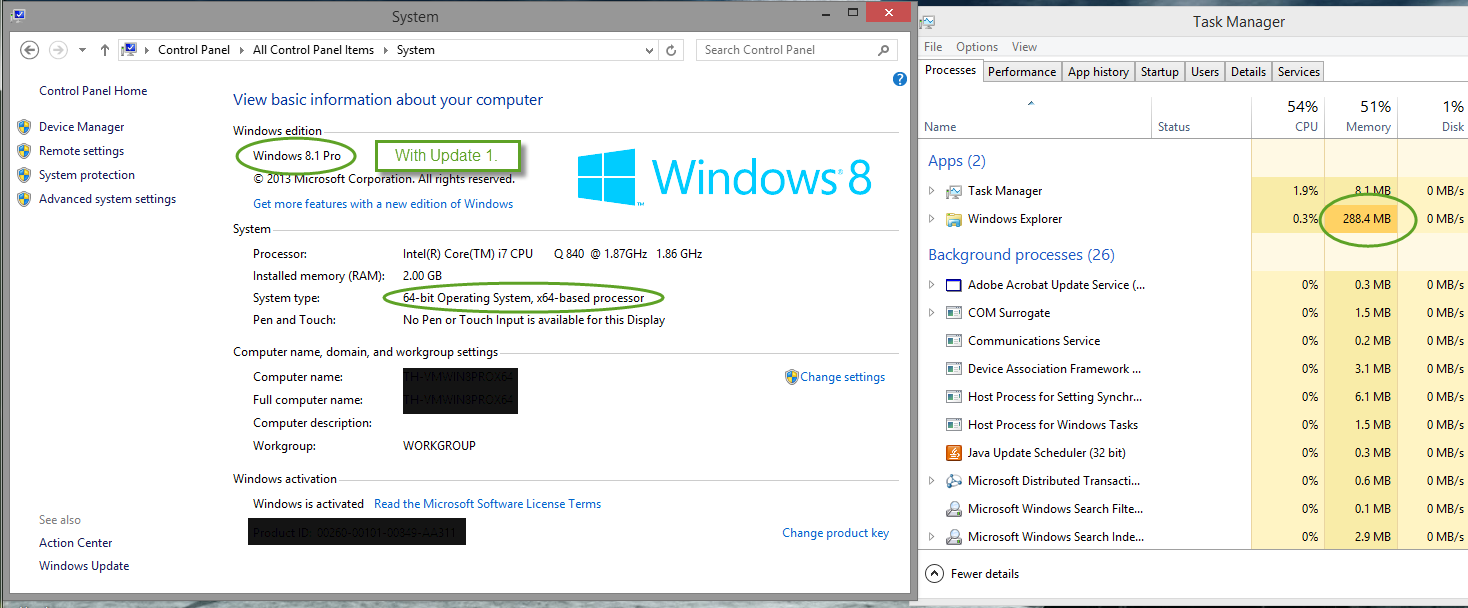Windows 8.1 Professional.
http://s020.radikal.ru/i710/1310/58/6460089d2a94.jpg
http://i031.radikal.ru/1310/d4/ecd121410c70.jpg
Page 7 / 15
Thanks
alienwarex51r2 I fully agree with David and for another look please read this post: https://community.webroot.com/t5/Webroot-SecureAnywhere-Antivirus/Explorer-exe-using-up-to-300mb-RAM/m-p/87808/highlight/true#M5540 and nothing has change since Joe made that reply. But Shawn has given an update here: https://community.webroot.com/t5/Webroot-SecureAnywhere-Antivirus/Explorer-exe-using-up-to-300mb-RAM/m-p/98674#M6076
Daniel
Daniel
Today I did a fresh and clean installation of Windows 8.1 64bit on my dad's laptop.
After installing WSA explorer doesn't absorb more than 30 MB of RAM. I did a few restarts and it seems everything is ok.
I also did the Upgrade 1 and nothig has changed. SecureAnywhere works as it should without any issues.
Regards,
Mike
After installing WSA explorer doesn't absorb more than 30 MB of RAM. I did a few restarts and it seems everything is ok.
I also did the Upgrade 1 and nothig has changed. SecureAnywhere works as it should without any issues.
Regards,
Mike
Nice one, Mike
Will be interesting to see if the others, affected by the issue, can replicate this.
Regards
Baldrick
Will be interesting to see if the others, affected by the issue, can replicate this.
Regards
Baldrick
Hi Baldrick!
At its peak, the memory usage by the explorer did not exceed approximately 50 MB :D
For example:
BTW: After a few hours spent with WSA my dad is delighted!!
Regards,
Mike
At its peak, the memory usage by the explorer did not exceed approximately 50 MB :D
For example:
BTW: After a few hours spent with WSA my dad is delighted!!
Regards,
Mike
Well, Mike
That is excellent news...but what this leaves me wondering is what has changed as I am sure that the sufferers of the issue have not been imagining it. But I suspect that no one is going to be saying.
Having said that it is the fact that it works on your Dad's machine that is important...and hopefully that will be mirrored for others.
Regards
Baldrick
That is excellent news...but what this leaves me wondering is what has changed as I am sure that the sufferers of the issue have not been imagining it. But I suspect that no one is going to be saying.
Having said that it is the fact that it works on your Dad's machine that is important...and hopefully that will be mirrored for others.
Regards
Baldrick
Maybe it's a Windows 8.1 Pro x64 issue as I see your using there standard version of Windows 8.1 x64?
Daniel
Daniel
I have windows 8.1 with update 1 (not the pro version) and I am getting about 290mb on explorer.exe.. has anyone else tried reinstalling windows? That is suuuch a pain as I have 109 gigs used
Ok guys I took the plunge. .I AM restoring windows back to default day one settings. .I will report back with the outcome. .maybe this really is the solution. .I will install webroot wsa first so I can report back to you guys quicker,if explorer.exe stays at the normal 30mbs then I will also report back when I re download all my programs to see if something triggers it...Also I will see if the issue is pre update 1...
Thanks, alienwarex51r2
That should be an interesting experiment...and hopefully provide some firm pointers.
Regards
Baldrick
That should be an interesting experiment...and hopefully provide some firm pointers.
Regards
Baldrick
Yup, my dad's laptop has Win 8.1 x64 onboard, however WSA works fine on my machine with x64 Pro.@ wrote:
Maybe it's a Windows 8.1 Pro x64 issue as I see your using there standard version of Windows 8.1 x64?
Daniel
I think, therefore, it does not matter whether it is the Pro or standard version ;)
Mike
Your welcome:)
Ok my pc just finished the reinstall of windows. .explorer.exe at less than 40mb..I will now install wsa..brb
Well in any case Webroot is working on a fix.
Daniel 😉
Daniel 😉
Fingers and toes crossed lol
I know but they said that a while back too
@ wrote:
I know but they said that a while back too
Daniel 😉
Maybe it will be fixed with the next "bigger" update.
Hope it will be soon ;)
I'm sure@ will let us know about it :D
Mike
Hope it will be soon ;)
I'm sure
Mike
Ok guys experiment failed. .reinstalled windows. .before update 1 with wsa 290mb explorer.exe and the same after 8.1 update 1 with wsa. .no wsa 30md explorer.exe
I tried. .sorry
I tried. .sorry
Thanks for checking alienwarex51r2!@ wrote:
Ok guys experiment failed. .reinstalled windows. .before update 1 with wsa 290mb explorer.exe and the same after 8.1 update 1 with wsa. .no wsa 30md explorer.exe
I tried. .sorry
Regards,
Mike
Fresh 8.1.1 install.
300MB RAM issue.
300MB RAM issue.
Thanks for the info!@ wrote:
Fresh 8.1.1 install.
300MB RAM issue.
Mike
The same here...
And what about the impact on performance?@ wrote:
Fresh 8.1.1 install.
300MB RAM issue.
Did you notice any slowdowns?
Mike
Reply
Login to the community
No account yet? Create an account
Enter your E-mail address. We'll send you an e-mail with instructions to reset your password.