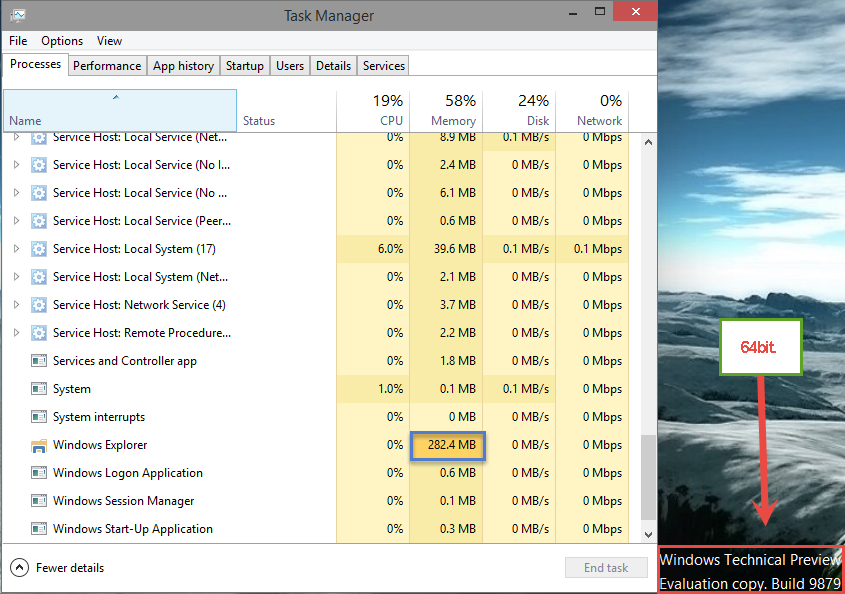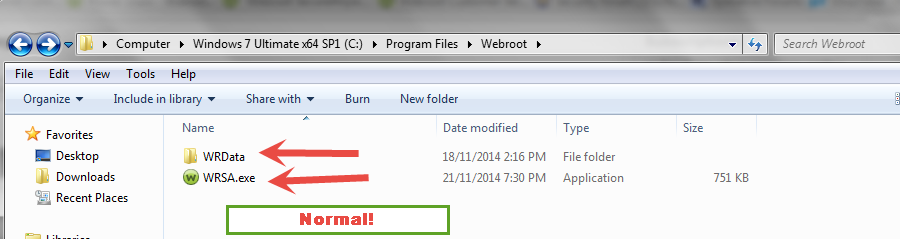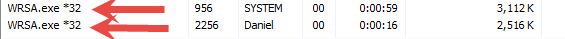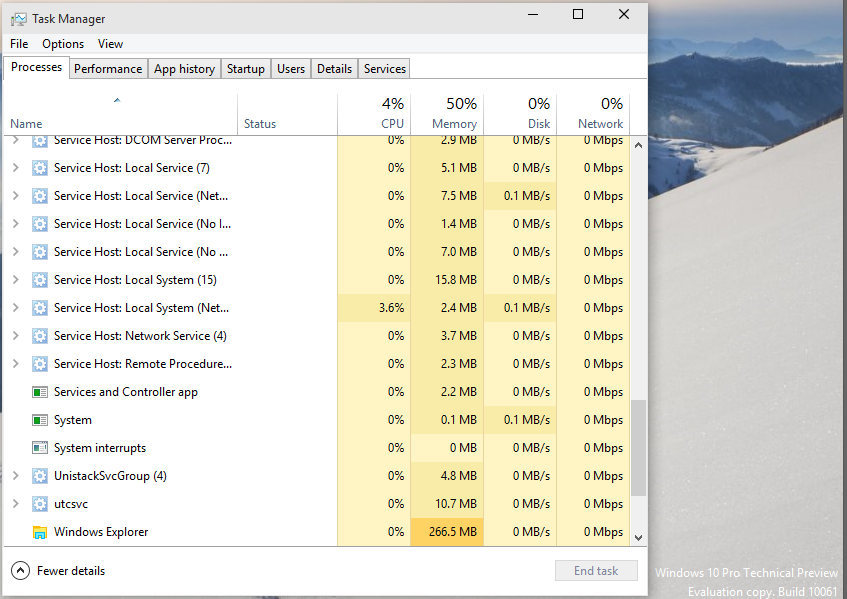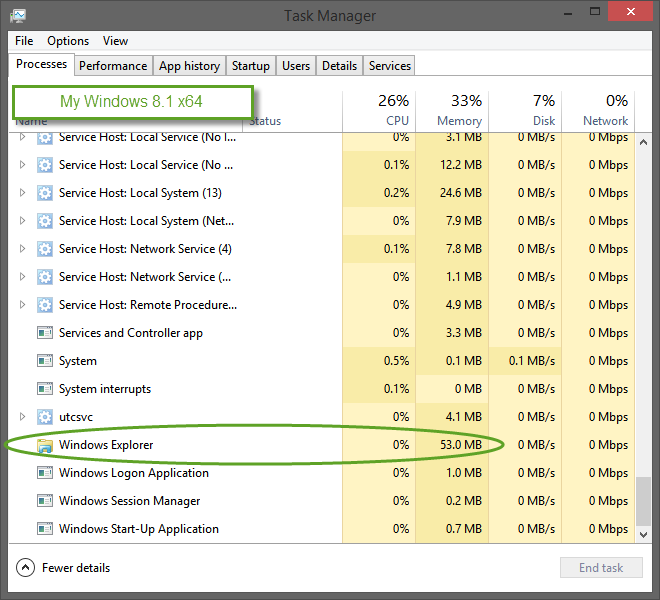Windows 8.1 Professional.
http://s020.radikal.ru/i710/1310/58/6460089d2a94.jpg
http://i031.radikal.ru/1310/d4/ecd121410c70.jpg
Page 13 / 15
That is a pretty darn big change!
@ wrote:
Also on Windows 10 Preview x64 Latest Build 9879 still has this issue.
Daniel
Well, that is a bit odd I would think.... though being in a trial build they may not have did whatever to it that they did in the Win8.1 Patch I guess?
Actually Win 8.1 Pro Update 2 x64 and this November's patch Tuesday KB3000850 http://support.microsoft.com/kb/3000850@ wrote:
@ wrote:
Also on Windows 10 Preview x64 Latest Build 9879 still has this issue.
Daniel
Well, that is a bit odd I would think.... though being in a trial build they may not have did whatever to it that they did in the Win8.1 Patch I guess?
Daniel
My windows 8.1x64 is fully updated. But still explorer takes 300mb+
@dtouch wrote:Did you install this Optional Update from Windows Update also check to see if you have it installed? KB3000850 http://support.microsoft.com/kb/3000850
My windows 8.1x64 is fully updated. But still explorer takes 300mb+
Thanks,
Daniel 😉
I will try that TH
I have a question please:
Inside my Computer: C-Program Files- Webroot. There is a folder called WRData, and There is an Green Icon Called WRSA.
So technically do I have to renames this or not ??
Thanks
Inside my Computer: C-Program Files- Webroot. There is a folder called WRData, and There is an Green Icon Called WRSA.
So technically do I have to renames this or not ??
Thanks
I just noticed the optional update in windows update and did it. And yes it seems to have reduced the memory used.
I also, updated that window update, and I notice my Explorer is using around 48 MB
Thanks
Thanks
Excellent it's been said since Win 8.1 x64 came out it was never WSA's fault now Microsoft have to add this fix to the new Win 10 Preview x64 hopefully by the release of it!@ wrote:
I also, updated that window update, and I notice my Explorer is using around 48 MB
Thanks
Thanks,
Daniel 😉
@dtouch wrote:Awesome so KB300850 fix this long time issue ever since they release Windows 8.1 x64 as Windows 8 x64 never had that issue before 8.1!
I just noticed the optional update in windows update and did it. And yes it seems to have reduced the memory used.
Thanks,
Daniel 😃
No don't do anything in there as it's needed as that's where the processes run from!@ wrote:
I have a question please:
Inside my Computer: C-Program Files- Webroot. There is a folder called WRData, and There is an Green Icon Called WRSA.
So technically do I have to renames this or not ??
Thanks
Thanks,
Daniel ;)
Dear Triple Helix
Thank you very much..
Is Baldrick Around ?? Did not hear from him for a while ???
Thank you very much..
Is Baldrick Around ?? Did not hear from him for a while ???
Your very Welcome! I think @ has allot on his plate ATM till the end of the year maybe he will stop by and say hello!
Thanks,
Daniel 😉
Thanks,
Daniel 😉
I reported it to the Microsoft Community Support Forums and it seams this KB3000850 has broken Avast but fixed it for us: http://answers.microsoft.com/en-us/windows/forum/windows8_1-windows_update/major-issues-with-kb3000850/5cb4cddd-52da-44af-9fd5-3ae1a72b0b1a?page=5&tm=1417020252172#LastReply
Cheers,
Daniel 😉
Cheers,
Daniel 😉
Secure Anywhere causing explorer.exe to use 310 MB of memory! Way to much! When it's not running it's at 30 MB by luck I found where other people are having the same problem on the Webroot message board. After hours of trouble shooting doing clean boots and looking on the web. It never occurred to me to turn off secure anywhere. I have a 2 day old Dell Interspersion 5749 running windows 8.1 64 bit. I have a paid subscription for Bitdefender Internet security 2015. I just received a replacement computer for a Dell 5748 that never worked right and have been researching anti viruses and saw that Webroot secure anywhere uses the least memory and it worked fine for a day but today when I started up my computer I noticed explorer.exe using lots of memory. I am trying your anti virus because Bitdefender uses 200-300MB of memory to much in my book and use to much disk writing. I liked Webroot and it was catching viruses in downloads when Bitdefender wasn't the day I ran it at the same time on my old computer. I know they tell you not to run 2 anti viruses at a time but with the small footprint of this anti virus I figures whats the harm, since I knew my replacement computer was coming in a few days I kept downloading programs I knew had viruses on them. Anyways if secure anywhere causes explorer.exe to use 300MB of memory your anti virus program is using as much or more memory than Bitdefender. Why should I buy it? Anyways is their a fix for this?
I just put in this support request, but after seeing this last post I checked my new computer and no windows updates have been installed so I am going to install them all including KB3000850 hopefully this will fix the problem for me too! I will update to board when done.
I just put in this support request, but after seeing this last post I checked my new computer and no windows updates have been installed so I am going to install them all including KB3000850 hopefully this will fix the problem for me too! I will update to board when done.
Hello Mike and Welcome to the Webroot Community!
As said before it was never an issue with WSA but Windows 8.1 x64 and that KB3000850 fixed the issue also I see on Win 10 Preview x64 has the same issue and I have told them about it and hopefully before release they will fix that issue as well!
Thanks,
Daniel ;)
As said before it was never an issue with WSA but Windows 8.1 x64 and that KB3000850 fixed the issue also I see on Win 10 Preview x64 has the same issue and I have told them about it and hopefully before release they will fix that issue as well!
Thanks,
Daniel ;)
Thanks,
Daniel
Seems to be fine now, but I don't understand why exploer.exe does it without the updates shuoldn't te antivirus program work on any version of windows 8.1?
It works fine in Windows 8.1.
@dtouch wrote:Yes it does but it's not WSA's fault as I said here: https://community.webroot.com/t5/Webroot-SecureAnywhere-Antivirus/Explorer-exe-using-up-to-300mb-RAM/m-p/198377#M15753 we just have to wait till Microsoft fixes it again.
The memeory leak returns with Windows 10 x64?
Running Windows 10 Pro x64 with WRSA 9.0.1.36
Thanks,
Daniel 😉
I'm having the same problem again. How is it Microsofts fault? It's their fault for certifying the Webroot program as compatible with Windows 10 when it isn't. Webroot knew about this from the windows 8.1 version and you have posted that the problem was on the windows 10 preview versions. So Webroot should have fixed by the Windows 10 release date. It's not just that explorer uses more memory. Explorer doesn't function properly either all the thumbnails have to regenerate every time you open up a folder wasting system resources. I set all my junk file cleaning programs so that they don't delete the thumbnail cache because I can't stand waiting for them to regenerate, but because of this problem I have this happens all the time. I'm sure it causes other problems too! Before I just installed the windows 8.1 update that corrected this now I have to disable Webroot and install Bitdefender until there's a fix. I am highly irritated and last time I had this problem Webroot Support was no help at all! I also remember asking if Webroot was going to have a version that works right with Windows 10 when it was ready! I'm going report this to Microsoft just for the hell of it and ask them why they certified a program than causes Windows 10 to not work right?
Are you sure it's a memory bleed? Or was it because Webroot and explorer where preparing to sync files for backup for Webroot backup and sync service because even though the problem diapered and reappeared after shutting down Webroot and restarting explorer I noticed that right after this happened to me Webroot started uploading files for backup and sync and explorer memory went back to normal after that and I don't see the problem anymore. So hopefully for me at least it's not the memory bleed problem. I'll wait and see.
Reply
Login to the community
No account yet? Create an account
Enter your E-mail address. We'll send you an e-mail with instructions to reset your password.