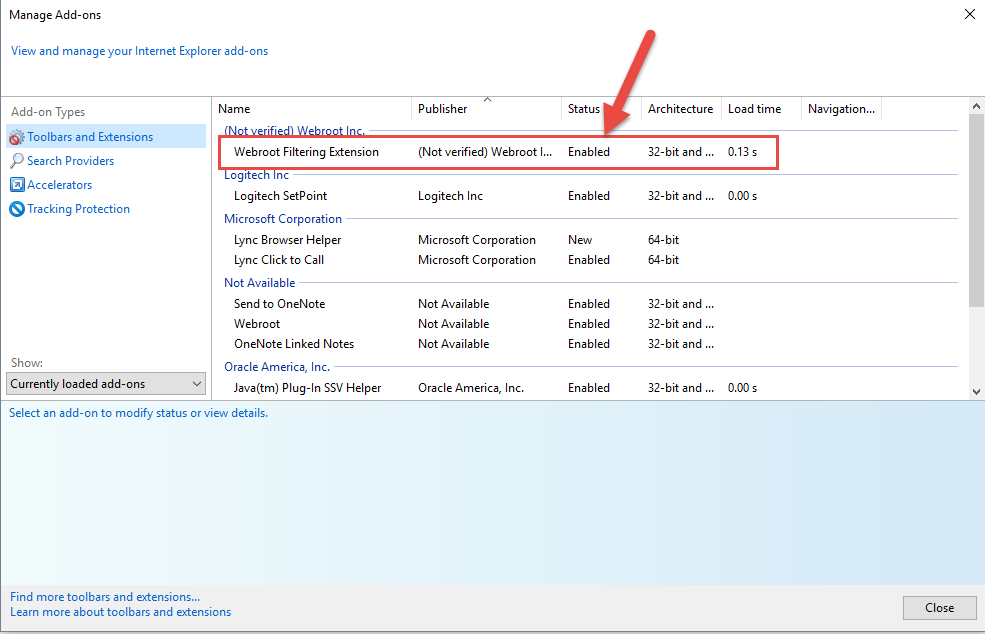Has secure anywhere stopped using the green checkmarks on search results?
Page 1 / 1
Hi AGS1176
Welcome to the Community Forums.
The answer is 'No'...the Web Filtering Extension output in terms of what you see to the left of each search result is indeed still a green check mark...if the site is trustworthy, of course.
It sounds like you are having an issue with either your browser and/or the extensions. Could you advise as to which browser(s) you are seeing this issue and whether you have checked the relavant add on/extension manager to see if the Web Filtering Extension is (i) installed & (ii) enabled. It would also be useful to know which version of the browser(s) concerned you are running as well as what version for WSA is involved (hover cursor over notificaiton tray icon for WSA is the easiest way to get the latter information).
Once you are able to provide all of that we can see what we can do to assist.
Regards, Baldrick
Welcome to the Community Forums.
The answer is 'No'...the Web Filtering Extension output in terms of what you see to the left of each search result is indeed still a green check mark...if the site is trustworthy, of course.
It sounds like you are having an issue with either your browser and/or the extensions. Could you advise as to which browser(s) you are seeing this issue and whether you have checked the relavant add on/extension manager to see if the Web Filtering Extension is (i) installed & (ii) enabled. It would also be useful to know which version of the browser(s) concerned you are running as well as what version for WSA is involved (hover cursor over notificaiton tray icon for WSA is the easiest way to get the latter information).
Once you are able to provide all of that we can see what we can do to assist.
Regards, Baldrick
Ok, here is my story. I am using internet explorer 11. This is the third time i have had this problem. (webroot tech fixed it in the past). 2 day's ago the green checkmarks worked fine. Yesterday it only worked on some searches, I contacted geek squad they got in my pc and then the safe search stopped working all together. Geek Squad said webroot discontinued this feature. I didn't believe that so I called webroot (on hold for 1 hour). Webroot guy got in my pc and said everything was good and He didn't know why is was not working and I should wait a few days to see if it started working again if not to call them back. That answer seems to be poor customer service, so I am trying this forum. I have webroot internet security plus version 9.0.7.46
Thanks in advance for any help to get this feature back.
Thanks in advance for any help to get this feature back.
Hi AGS1176
OK, you seem to be up to date in terms of WSA version but just to double check (as I do get confused due to being on the beta version) please right click on the WSA notification tray icon and select 'Check for updates' to see if there is per chance an update lurking. That way yo will get it.
Then you should just double check to make sure that the Webroot Filtering Extension is installed & enabled; gear/cog symbol in the top right hand corner of the browser > Manage addons and yo ushould see the following:
Just make sure that it is inplace and enabled.
If that is all done and as it should be then I think that you will need to try an unistall/clean install to see if you can nudge the functionality into life. If yo uwould like or need instructions for this then please let us know and we can provide this.
Regards, Baldrick
OK, you seem to be up to date in terms of WSA version but just to double check (as I do get confused due to being on the beta version) please right click on the WSA notification tray icon and select 'Check for updates' to see if there is per chance an update lurking. That way yo will get it.
Then you should just double check to make sure that the Webroot Filtering Extension is installed & enabled; gear/cog symbol in the top right hand corner of the browser > Manage addons and yo ushould see the following:
Just make sure that it is inplace and enabled.
If that is all done and as it should be then I think that you will need to try an unistall/clean install to see if you can nudge the functionality into life. If yo uwould like or need instructions for this then please let us know and we can provide this.
Regards, Baldrick
Double checked for updates and nothing required. Checked add on's and I dont have anything listed for weebroot filtering extensions. I guess this is a problem. How do Iget it? Or if I need to unistall ect please provide details on how.
I do have a browser extension but it say's not available. I enabled it but nothing.
Thank you very much for helping me.
I do have a browser extension but it say's not available. I enabled it but nothing.
Thank you very much for helping me.
Hi AGS1176
You are most welcome. That is one of the key reasons we are here. :D
OK, to do an unistall/clean reinstall please follow the steps below closely!
But if not post back here and let us know; we will have to consdier what else can be tried to help you.
Regards, Baldrick
You are most welcome. That is one of the key reasons we are here. :D
OK, to do an unistall/clean reinstall please follow the steps below closely!
- Make sure you have a copy of your 20 Character Alphanumeric Keycode! Example:SA69-AAAA-A783-DE78-XXXX
- KEEP the computer online for Uninstall and Reinstall to make sure it works correctly
- Download a Copy Here (Best Buy Subscription PC users click HERE)
- Uninstall WSA & Reboot
- Install with the new installer, enter your Keycode and do NOT import any settings if offered by the installer; to as you can set it up as you like once it's done
- Let it finish it's install scan
- Reboot once again
But if not post back here and let us know; we will have to consdier what else can be tried to help you.
Regards, Baldrick
Hi Baldrick, I followed your advice and uninstalled then reinstalled webroot . The webroot filtering extension is now an add on and is enabled. However it is Not working on all searches just on some. This is where the problem started a couple day's ago.
I remember back in December when I also had this problem the webroot tech reinstalled the software and it worked off and on after. The tech said He thought the searche results were faster than the check marks could come up so He did something either to slow the search resutlts or speed up the check marks time. I don't remember which or how He did it.
If you can help I would greatly appreciate it.
Thanks in advance.
I remember back in December when I also had this problem the webroot tech reinstalled the software and it worked off and on after. The tech said He thought the searche results were faster than the check marks could come up so He did something either to slow the search resutlts or speed up the check marks time. I don't remember which or how He did it.
If you can help I would greatly appreciate it.
Thanks in advance.
Hi AGS1176
Well, given what you are saying then I think that there is nothing further that we can assist you with in relation to this issue...unfortunately. The only recourse you have is to get back to Support by Opening a Support Ticket, and I would provide them with a link to this thread so that they can see what you have reported here/what we have suggested that you try, etc.
To me it would seem that there is something wrong or untoward with your installation of IE so you may want to try fixing it. If so then please see this KB Article from the MS Support Forums on how to do this.
You may want to try this and then see if the search related check marks are working, before you submit the support ticket.
Please keep us posted on this as it is of interest to us as to how it turns out for you.
Regards, Baldrick
Well, given what you are saying then I think that there is nothing further that we can assist you with in relation to this issue...unfortunately. The only recourse you have is to get back to Support by Opening a Support Ticket, and I would provide them with a link to this thread so that they can see what you have reported here/what we have suggested that you try, etc.
To me it would seem that there is something wrong or untoward with your installation of IE so you may want to try fixing it. If so then please see this KB Article from the MS Support Forums on how to do this.
You may want to try this and then see if the search related check marks are working, before you submit the support ticket.
Please keep us posted on this as it is of interest to us as to how it turns out for you.
Regards, Baldrick
Reply
Login to the community
No account yet? Create an account
Enter your E-mail address. We'll send you an e-mail with instructions to reset your password.