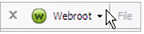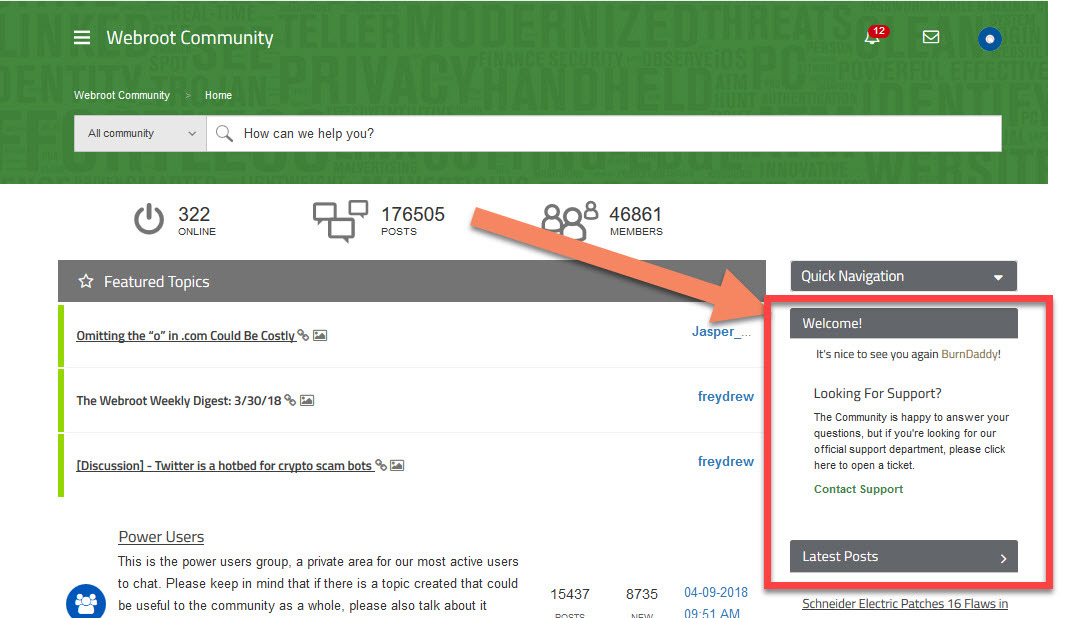Hard to find out how to post and get an answer to my question! I thought I was supposed to get help 24/7
Page 1 / 1
What is your question?
The manage passwords instructions say to click on webroot toolbar, which I dont have, and i dont know how to manage passwords when I click on manage passwords
2. Open Internet Explorer, Chrome, Firefox, or Safari, and click on the Webroot toolbar icon.
Dont have this!
3. When prompted, enter your Webroot account credentials. Now, any time you log in to a website, Webroot will offer to remember the password. Just click Save Site, and you won't have to enter that password again.
Dont have this!
3. When prompted, enter your Webroot account credentials. Now, any time you log in to a website, Webroot will offer to remember the password. Just click Save Site, and you won't have to enter that password again.
So where is all the help?
Hello @ ,
Webroot offers support via multiple channels, which you can find here: https://www.webroot.com/us/en/support/support-home. The community is a great place to ask other IT pros for help, but for the quickest assistance we recommend that you call our support team directly at 1-866-612-4227.
*Edit: I have moved your post to the correct forum for the product you are using. Please let us know if you need any further assistance with posting. Thanks!
Webroot offers support via multiple channels, which you can find here: https://www.webroot.com/us/en/support/support-home. The community is a great place to ask other IT pros for help, but for the quickest assistance we recommend that you call our support team directly at 1-866-612-4227.
*Edit: I have moved your post to the correct forum for the product you are using. Please let us know if you need any further assistance with posting. Thanks!
Hello @ ,
Just to add the AV only doesn't have the Password Manager only Webroot SecureAnywhere Internet Security Plus & Webroot SecureAnywhere Internet Security Complete so may I ask which product you do have? See here: https://www.webroot.com/us/en/home/products/compare
Thanks,
Daniel
Just to add the AV only doesn't have the Password Manager only Webroot SecureAnywhere Internet Security Plus & Webroot SecureAnywhere Internet Security Complete so may I ask which product you do have? See here: https://www.webroot.com/us/en/home/products/compare
Thanks,
Daniel
Webroot SecureAnywhere
Well, had to call an 800 number to find out that Microsoft Edge does not support the Webroot toolbar icon so I have to use Google Chrome which I do not prefer. So I guess I did make a mistake iwith this purchase, & so far help/support sucks!
Hello roundtoit,
F.Y.I this is NOT Webroot support but rather Webroot's online Community. Where Webroot users interact with other users and members of the Webroot Community management team, ask questions regarding Webroot, talk about technology and other computer related things, and read up on Security Industry News. When you first logged onto this Community there was a link to support on the Home Page.
The limitations in Windows Edge are dictated by Microsoft NOT Webroot. It's up to Microsoft to approve what addons work in Edge. Webroot has been wanting to add Edge to it's list of supported browsers, but it's not up to them. Supported browsers are also mentioned in Webroot's System Requirements. All users of ANY software should really read the system requirements before purchasing.
I should also mention that even when using Microsoft Edge, Webroot will still protect your computer. Edge just doesn't support the Webroot Web Filtering Extension (which annotates search results with various icons depending on security risk) or Password Manager (not available in your version) plugins at this time. However, Webroot's Web Filtering Driver does work in Edge and will block access to malicious sites. (thanks@ ;))
F.Y.I this is NOT Webroot support but rather Webroot's online Community. Where Webroot users interact with other users and members of the Webroot Community management team, ask questions regarding Webroot, talk about technology and other computer related things, and read up on Security Industry News. When you first logged onto this Community there was a link to support on the Home Page.
The limitations in Windows Edge are dictated by Microsoft NOT Webroot. It's up to Microsoft to approve what addons work in Edge. Webroot has been wanting to add Edge to it's list of supported browsers, but it's not up to them. Supported browsers are also mentioned in Webroot's System Requirements. All users of ANY software should really read the system requirements before purchasing.
I should also mention that even when using Microsoft Edge, Webroot will still protect your computer. Edge just doesn't support the Webroot Web Filtering Extension (which annotates search results with various icons depending on security risk) or Password Manager (not available in your version) plugins at this time. However, Webroot's Web Filtering Driver does work in Edge and will block access to malicious sites. (thanks
Right! Cheers Buddy! 😉 https://community.webroot.com/t5/Webroot-SecureAnywhere-Complete/Microsoft-Edge-for-Windows-10/m-p/318166#M21247@ wrote:
I should also mention that even when using Microsoft Edge, Webroot will still protect your computer. Edge just doesn't support the Webroot Web Filtering Extension (which annotates search results with various icons depending on security risk) or Password Manager (not available in your version) plugins at this time. However, Webroot's Web Filtering Driver does work in Edge and will block access to malicious sites. (thanks@ ;))
Reply
Login to the community
No account yet? Create an account
Enter your E-mail address. We'll send you an e-mail with instructions to reset your password.