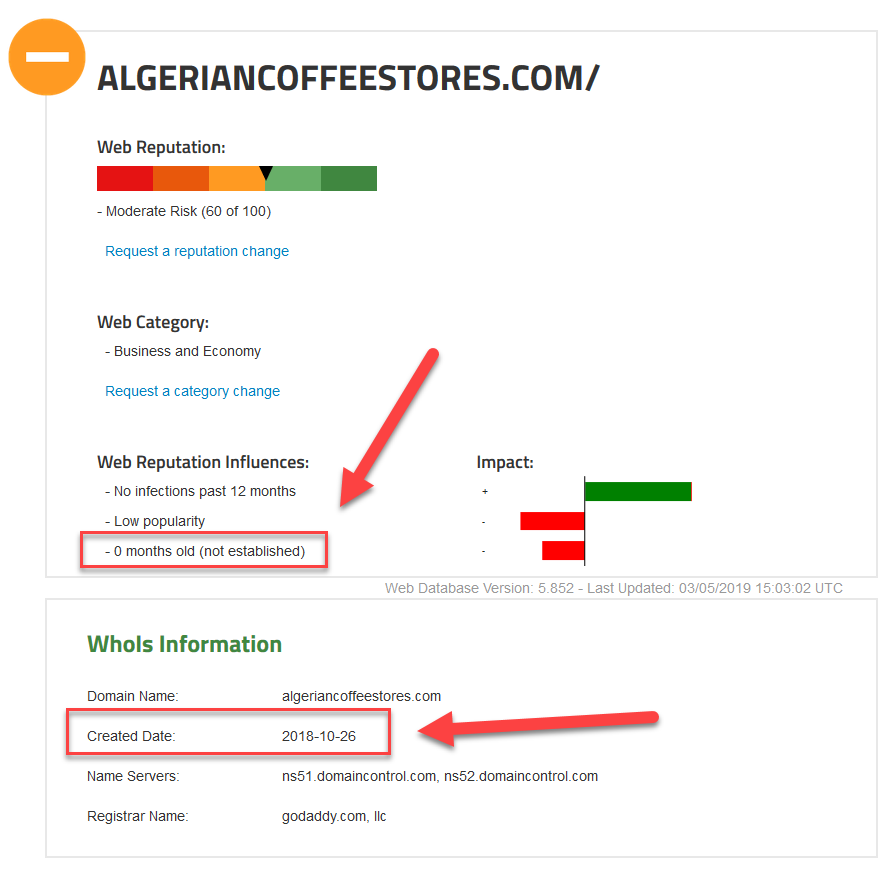a website is showing the webroot orange button in firefox - I have been in touch with the company and they say it is safe and sent me a checksheet which includes all the big names but not webroot. Am I safe to use it? Is there any way of checking?
Page 1 / 1
Hello @VivB
Can you post the link so I can check it out for you? Or you can check it here: https://www.brightcloud.com/tools/url-ip-lookup.php Also if you feel it's wrong you can ask for a change request here: https://www.brightcloud.com/tools/change-request.php and they will reply back to you.
Thanks,
Can you post the link so I can check it out for you? Or you can check it here: https://www.brightcloud.com/tools/url-ip-lookup.php Also if you feel it's wrong you can ask for a change request here: https://www.brightcloud.com/tools/change-request.php and they will reply back to you.
Thanks,
Hi, thanks so much for your swift reply. The website is algeriancoffeestores.com
It would be awesome if you had a minute to check it out for me. x
It would be awesome if you had a minute to check it out for me. x
It would be awesome if you had a minute to check it out for me. x
This is why and it's safe or it would be Red and blocked; but you still can ask Webroot BrightCloud if they will change it? https://www.brightcloud.com/tools/change-request.php
brilliant - thanks so much. I will let the company know. X
It would be awesome if you had a minute to check it out for me. x
So what you are saying TripleHelix, is that even with a Suspicious rating from the BrightCloud Filtering Extension, it is still safe to visit the site?
The website is algeriancoffeestores.com
It would be awesome if you had a minute to check it out for me. x
This is why and it's safe or it would be Red and blocked; 9apps but you still can ask Webroot BrightCloud if they will change it?
It would be awesome if you had a minute to check it out for me. x
This is why and it's safe or it would be Red and blocked; 9apps but you still can ask Webroot BrightCloud if they will change it?
Reply
Login to the community
No account yet? Create an account
Enter your E-mail address. We'll send you an e-mail with instructions to reset your password.