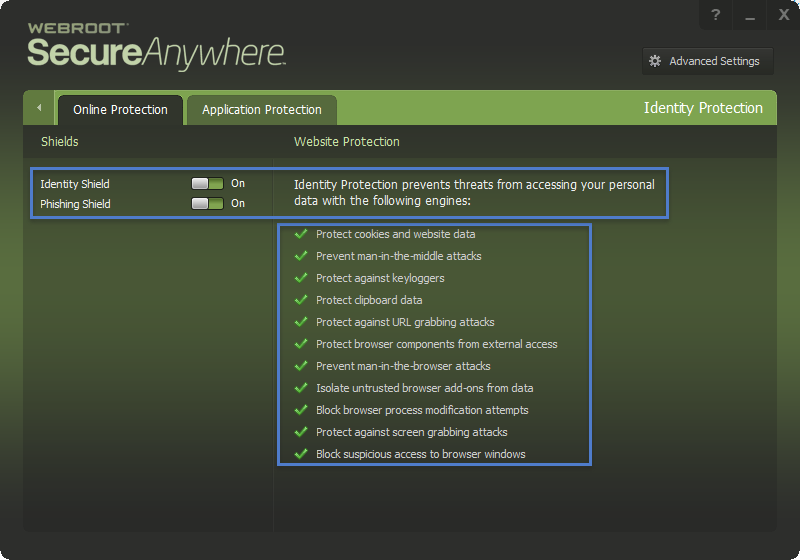How do I clear the security glitch showing the yellow triangle in the secure https setting
Page 1 / 1
Hello and Welcome to the Webroot Community!
It's not really a security Glitch it's the rendering of the Browser with WSA's Web Filter which is protecting you and the Identity Shield protects HTTP & HTTPS sites from all this and you will see this on the Tray Icon to know that you are secure. If you have any further questions feel free to ask! http://www.webroot.com/En_US/SecureAnywhere/PC/WSA_PC_Help.htm#C6_IDProtection/CH6a_ManagingID.htm
Thanks,
Daniel ;)
It's not really a security Glitch it's the rendering of the Browser with WSA's Web Filter which is protecting you and the Identity Shield protects HTTP & HTTPS sites from all this and you will see this on the Tray Icon to know that you are secure. If you have any further questions feel free to ask! http://www.webroot.com/En_US/SecureAnywhere/PC/WSA_PC_Help.htm#C6_IDProtection/CH6a_ManagingID.htm
Thanks,
Daniel ;)
Reply
Login to the community
No account yet? Create an account
Enter your E-mail address. We'll send you an e-mail with instructions to reset your password.