I would like to be able to reset the Desktop App password.
Hello
Go to your online Webroot account and make sure the device is set to User Configuration! https://identity.webrootanywhere.com/v1/Account/login
User Configuration — Security settings are controlled by the main interface on the computer.
Then do a few scans and wait about 30 Minutes then try to change your settings within the Webroot Client.
From one of my Systems!

If that doesn't help just reply back!
Thanks,
Thank you so much for your response,
I was able to make sure that my online Webroot account is set to User Configuration.
What I cannot do is find where I find that on my Windows PC Webroot app
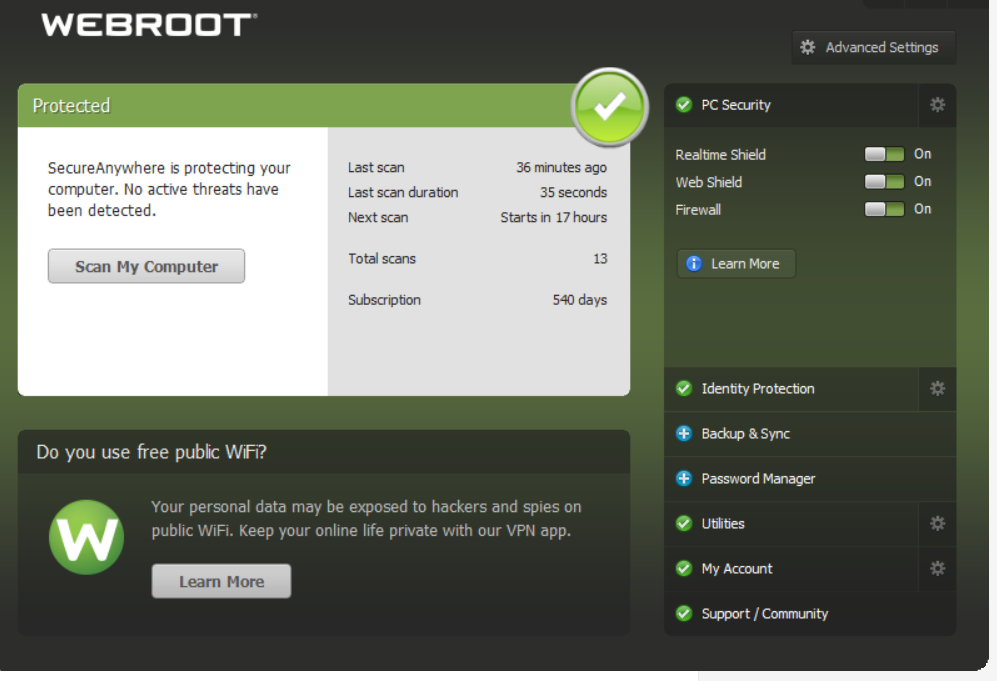
Thank you so much for your response,
I was able to make sure that my online Webroot account is set to User Configuration.
What I cannot do is find where I find that on my Windows PC Webroot app
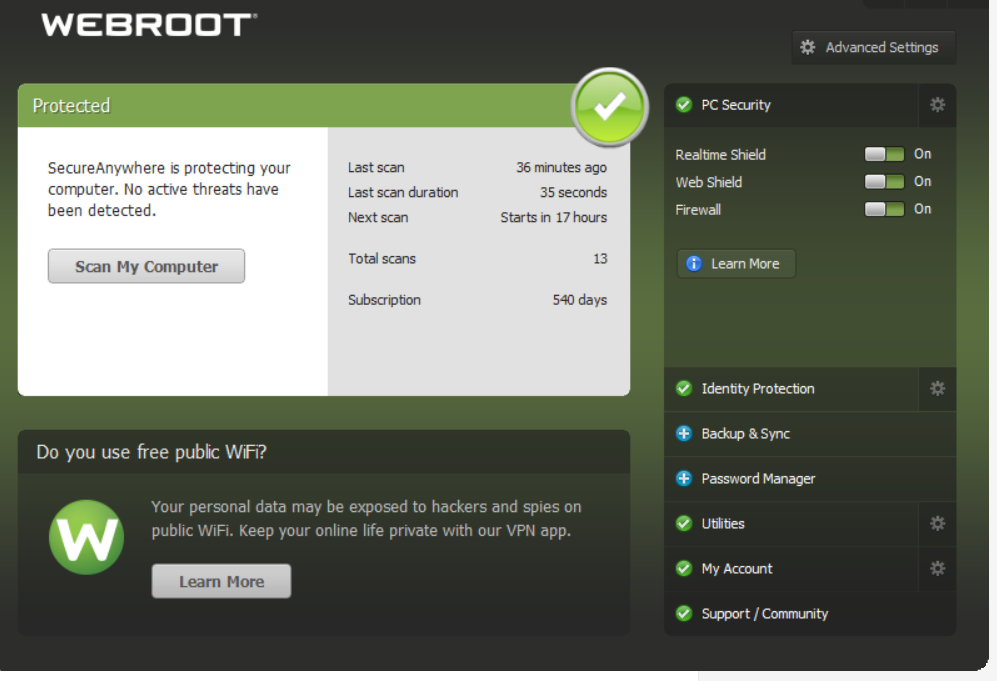
It’s not on the Webroot App. If you password protected the app and can’t remember the password then you will have to contact Webroot Support directly for help!
Webroot Support:
Call 1-866-612-4227
Thanks,
Reply
Login to the community
No account yet? Create an account
Enter your E-mail address. We'll send you an e-mail with instructions to reset your password.
