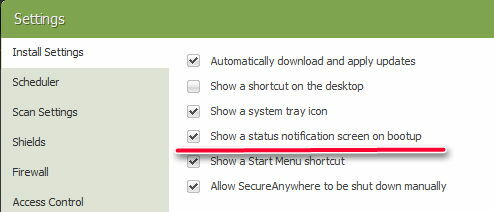How do I turn off the "Learn More" pop-up window that comes on every time I turn on my computer? VERY ANNOYING Webroot!
Page 1 / 1
thank you!
Hi. I tried disabling all of those selection in the "Advanced Settings" but that pop up window still apears on start-up and it doesn't go away until I close it manually. Then after a while it pops up again.
Is anyone else having this problem?
Any help would be appreciated.
Thank you.
Is anyone else having this problem?
Any help would be appreciated.
Thank you.
Hi anonymous8791
In the circumstances I would Open a Support Ticket so that the Support Team can have a look at this for you.
Regards, Baldrick
In the circumstances I would Open a Support Ticket so that the Support Team can have a look at this for you.
Regards, Baldrick
Reply
Login to the community
No account yet? Create an account
Enter your E-mail address. We'll send you an e-mail with instructions to reset your password.