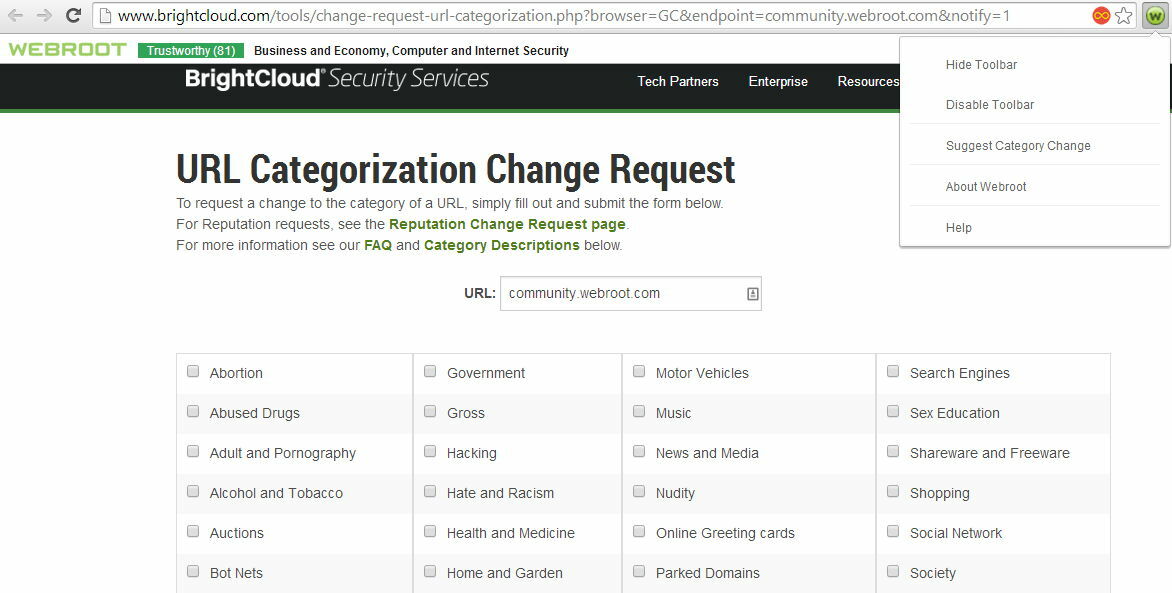DrAlvan - aging warrior.
Page 1 / 1
Hello and Welcome to the Community Forum,
Are you referring to Webroot Webfilter? What browser are you using?
If you are restoring the Webroot Toolbar it is pretty easy. First is simply to go into your browser add-ons/extenions and see if it is actually still there but merely disabled. If it is there, just enable it, close the browser and restart it.
If you are using Chrome Browser here is the Webfilter HERE
If you are missing the Password Manager toolbar which is only available with Webroot Security Plus or WSAC. Then I have the toolbar fix available if needed.
Can you tell me what version of Webroot do you have? Webroot AntiVirus? Webroot Internet Security? Or Webroot Secure Anywhere Complete?
Awaiting your response.
Regards,
Are you referring to Webroot Webfilter? What browser are you using?
If you are restoring the Webroot Toolbar it is pretty easy. First is simply to go into your browser add-ons/extenions and see if it is actually still there but merely disabled. If it is there, just enable it, close the browser and restart it.
If you are using Chrome Browser here is the Webfilter HERE
If you are missing the Password Manager toolbar which is only available with Webroot Security Plus or WSAC. Then I have the toolbar fix available if needed.
Can you tell me what version of Webroot do you have? Webroot AntiVirus? Webroot Internet Security? Or Webroot Secure Anywhere Complete?
Awaiting your response.
Regards,
Hello
&
Webroot Reputation Toolbar
Chrome
https://chrome.google.com/webstore/detail/webroot-reputation-toolba/baooellfmhpciobbdniihmgjdpcllnma
Firefox
https://addons.mozilla.org/en-US/firefox/addon/firefox-bcexplorer/
&
Webroot Reputation Toolbar
Chrome
https://chrome.google.com/webstore/detail/webroot-reputation-toolba/baooellfmhpciobbdniihmgjdpcllnma
Firefox
https://addons.mozilla.org/en-US/firefox/addon/firefox-bcexplorer/
Reply
Login to the community
No account yet? Create an account
Enter your E-mail address. We'll send you an e-mail with instructions to reset your password.