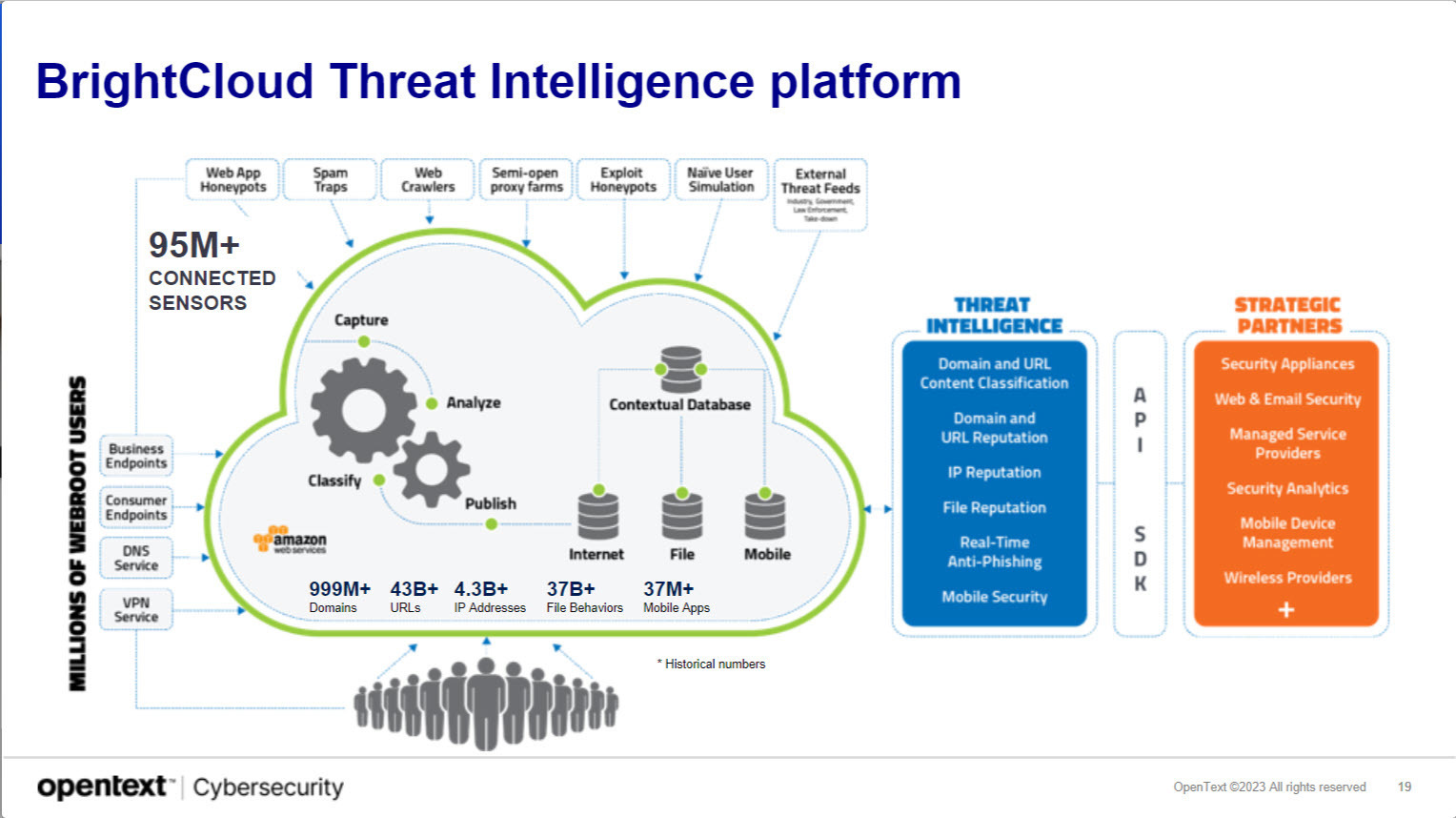I have tried telling Webroot to ignore a DLL through “PC Security > Block/Allow Files”. However, a few minutes after adding this path, if I navigate to another Webroot tab and then back, the pattern gets removed. I know that the path is saved, because I can restart Webroot and the path is still there; moreover, Webroot is not removing all file patterns, only the one that I added, and only after a few minutes. Is anyone familiar with this issue and/or aware of a fix?
On a side note, I am only adding this path because the DLL is being regenerated by a Unity project, and Webroot seems to flag that as malicious and prevent Unity opening it. This issue has only started occurring in the last week or two, and is being experienced by numerous other Unity users. Quitting Webroot fixes Unity, so I’m pretty confident that this is a Webroot issue, not a Unity issue.
On another side note, the inability of Webroot Home edition to allow folder paths, not just file paths, is pretty laughable. This feature has been requested multiple times over the last ~8 years, and has still not been implemented. Moreover, several posts redirect to this feature request page for upvoting, but the page just says “You are not authorized to access this page”. Most users say that this is by design to prevent users ignoring actually malicious folders, but come on, all you need is a warning the first time users try to add a folder path. If you already allow file paths, and you already allow folder paths in the Business edition, then this sounds like a pretty empty excuse. Developers need the ability to ignore folders with frequently regenerated files, and Webroot preventing that is not a feature. All of the above is leading me to consider replacing Webroot with another AV for the first time in almost 10 years.