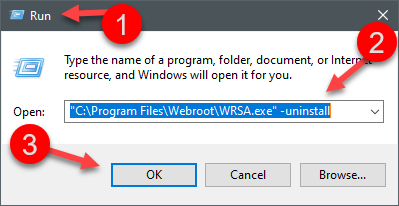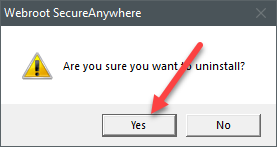I just want to uninstall Webroot SecureAnywhere on Windows 10 Pro, but when I open up "Add or remove programs" and click uninstall, it stays there.
Also, from following a guide on your website: https://community.webroot.com/webroot-secureanywhere-antivirus-12/how-to-uninstall-secureanywhere-317009
Using this command: appwiz.cpl
I try to uninstall from there too, but I do not see any CAPTCHA to uninstall. Very disappointed. Also, there is a bug or perhaps working as intended where the CTRL functions are buggy for Chrome. Sometimes they work and sometimes they don't. It's the "Identity Protection" feature that's causing this. Once disabled I can use CTRL functions 100% of the time.
Page 1 / 1
Fixed now. I had to reboot my computer to uninstall. Weird how the CAPTCHA didn't show before.
Hello @Fennec and Welcome to the Webroot Community!
That KB needs to be corrected as the Community is using new Forum Software and it didn't carry the Uninstall option correctly.
Here is the Correct one and use the Quotes as well!
"C:\Program Files\Webroot\WRSA.exe" -uninstall
Please let us know if that works for you!
Thanks,
That KB needs to be corrected as the Community is using new Forum Software and it didn't carry the Uninstall option correctly.
Here is the Correct one and use the Quotes as well!
"C:\Program Files\Webroot\WRSA.exe" -uninstall
Please let us know if that works for you!
Thanks,
...and if that doesn't work, repeat in Safe Mode. Once or twice, I've had problems with uninstalling Webroot and this last tip always seemed to work.
Here is a better Webroot KB article on this problem (although its title is misleadingly restrictive).
Here is a better Webroot KB article on this problem (although its title is misleadingly restrictive).
Login to the community
No account yet? Create an account
Enter your E-mail address. We'll send you an e-mail with instructions to reset your password.