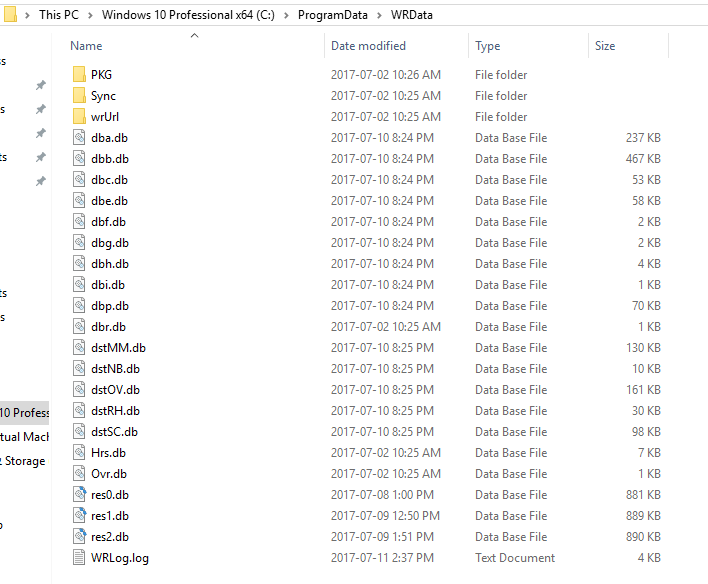Ver 9.0.17.24
My WRDATA is 35GB. I can't afford to spend this disk space on a security program. I see 2015 messages saying this was to be addressed.???
Page 1 / 1
Hey @
There's a chance that there might be a program/process that the agent is monitoring, or your agent has been installed for quite a while now. If the agent is monitoring a file, it'll keep journaling and recording all the changes it makes, thus increasing the size of the logs and databases in that folder.
You can simply boot into safe mode and Delete the folder to recover the space. It'll get automatically created again.
You can also issue a clear log files command from the console under Group Management and Agent Commands.
Also, don't be afraid to send a customer support diagnostics command from the console and contact Webroot support directly or place a ticket. They'll be more than happey to assist you with cleaning it up a bit.
Hope this helps
John H
There's a chance that there might be a program/process that the agent is monitoring, or your agent has been installed for quite a while now. If the agent is monitoring a file, it'll keep journaling and recording all the changes it makes, thus increasing the size of the logs and databases in that folder.
You can simply boot into safe mode and Delete the folder to recover the space. It'll get automatically created again.
You can also issue a clear log files command from the console under Group Management and Agent Commands.
Also, don't be afraid to send a customer support diagnostics command from the console and contact Webroot support directly or place a ticket. They'll be more than happey to assist you with cleaning it up a bit.
Hope this helps
John H
or without safe mode :@ wrote:
You can simply boot into safe mode and Delete the folder to recover the space. It'll get automatically created again.
"In the meantime if you do need to clear out those areas you can do it in the following ways:
For consumer: shutdown protection, then delete %programdata%WRDATA( this is a hidden folder and so you will either need to adjust the settings using the Control Panel's Folder Options to view such folder) and then restart Webroot.
For business: send the agent command Clear Log Files"
Read more(similar thread)
Hi boleyd
I would hesitate to simply delete the folder as has been suggested until you have checked yourself or got the SupportTeam to check for you as to whether it is safe to do so...as by a whole sale delete you might wipe out your one way of recovering from an potential infection if a recently monitored file does in fact end up being determined as 'bda', at which point WRSA would attempt to roll back any actions performed by the file...and of course if the journal file (which resides in WRData) it could not.
Now what should happen is that once a file that is being journalled has been determined as good the journal file should be kept for a while and then automatically deleted...so it may be that this is not actually working.
Hence I would Open a Support Ticket so that the Supportteam can determine what factors are contributing to this overly large WRData folder. They can the advise as to which journal files can be cleared and whoch it is safest to keep, at least for the time being.
Finally, if you do need to cut the size of the WRData folder down and cannot wait for the Support Team then let me know as I have some instructions as to how to investiagte the contents of the folder, match them to the Scan Logs to determine what fiel was involved and thereby deduce somewhat more safely what to bin and what to keep.
Just let me know if and I would be happy to share.
Regards, Baldrick
I would hesitate to simply delete the folder as has been suggested until you have checked yourself or got the SupportTeam to check for you as to whether it is safe to do so...as by a whole sale delete you might wipe out your one way of recovering from an potential infection if a recently monitored file does in fact end up being determined as 'bda', at which point WRSA would attempt to roll back any actions performed by the file...and of course if the journal file (which resides in WRData) it could not.
Now what should happen is that once a file that is being journalled has been determined as good the journal file should be kept for a while and then automatically deleted...so it may be that this is not actually working.
Hence I would Open a Support Ticket so that the Supportteam can determine what factors are contributing to this overly large WRData folder. They can the advise as to which journal files can be cleared and whoch it is safest to keep, at least for the time being.
Finally, if you do need to cut the size of the WRData folder down and cannot wait for the Support Team then let me know as I have some instructions as to how to investiagte the contents of the folder, match them to the Scan Logs to determine what fiel was involved and thereby deduce somewhat more safely what to bin and what to keep.
Just let me know if and I would be happy to share.
Regards, Baldrick
Right I have to agree with@ wrote:
Hi boleyd
I would hesitate to simply delete the folder as has been suggested until you have checked yourself or got the SupportTeam to check for you as to whether it is safe to do so...as by a whole sale delete you might wipe out your one way of recovering from an potential infection if a recently monitored file does in fact end up being determined as 'bda', at which point WRSA would attempt to roll back any actions performed by the file...and of course if the journal file (which resides in WRData) it could not.
Now what should happen is that once a file that is being journalled has been determined as good the journal file should be kept for a while and then automatically deleted...so it may be that this is not actually working.
Hence I would Open a Support Ticket so that the Supportteam can determine what factors are contributing to this overly large WRData folder. They can the advise as to which journal files can be cleared and whoch it is safest to keep, at least for the time being.
Finally, if you do need to cut the size of the WRData folder down and cannot wait for the Support Team then let me know as I have some instructions as to how to investiagte the contents of the folder, match them to the Scan Logs to determine what fiel was involved and thereby deduce somewhat more safely what to bin and what to keep.
Just let me know if and I would be happy to share.
Regards, Baldrick
Currently mine is this size:
376 MB (394,701,947 bytes)
616 Files, 50 Folders
376 MB (394,701,947 bytes)
616 Files, 50 Folders
The easiest way to fix that is Contact Webroot Support and ask them to whitelist all your [u] files and once you hear back from them and do another scan then do a clean reinstall of WSA and after a reboot make sure the WRData Folder is gone and if it's still there delete it then install WSA again! There are others ways but it's always best to get your unknown files whitelisted before doing anything or it will grow again.@ wrote:
Currently mine is this size:
376 MB (394,701,947 bytes)
616 Files, 50 Folders
Here is a picture of a clean WRData Folder and all theses files are needed!
Daniel 😉
Thanks Daniel,@ wrote:
The easiest way to fix that is Contact Webroot Support and ask them to whitelist all your [u] files and once you hear back from them and do another scan then do a clean reinstall of WSA and after a reboot make sure the WRData Folder is gone and if it's still there delete it then install WSA again! There are others ways but it's always best to get your unknown files whitelisted before doing anything or it will grow again.@ wrote:
Currently mine is this size:
376 MB (394,701,947 bytes)
616 Files, 50 Folders
Here is a picture of a clean WRData Folder and all theses files are needed!
Daniel ;)
But, I will have to eschew your advice. I will leave well enough alone. I hate having to uninstall software, unnecessarily, especially when the program is not misbehaving.
Currently, at this moment the size:
377 MB (395,776,306 bytes)
624 Files, 50 Folders
377 mb is not huge but merely reflects the accumulation of data since the last reinstall. You may find that you have at least one .dmp file which you could delete. I find that they are at least 100 mb. My WRData file is running at around 150 mb after many months without a reinstall and I find that quite acceptable.
That made a difference. ;)
178 MB (186,903,717 bytes)
620 Files, 50 Folders
That's more like it! 😃
Reply
Login to the community
No account yet? Create an account
Enter your E-mail address. We'll send you an e-mail with instructions to reset your password.