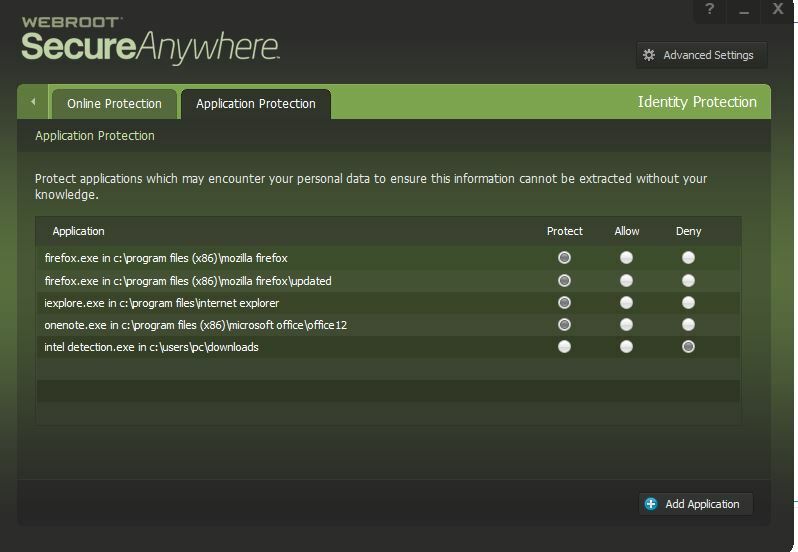trying to download firefox browser and webroot blocks it
Page 1 / 1
Hi ? and Welcome to the Community,
Can you tell me the error message that you are receiving?
You can also try this: open Webroot, click on the gear beside Identity Protection, click Application Protection and see if Firefox is listed and marked as "deny". If so, change it to "monitor", it may ask you for your password (if you have one set up-which is a good idea and enter the Captcha code that shows (that also is a good idea to activate). Reboot and try to install Firefox again.
Please write back either way to let me know how it went.
Many thanks,
Theresa
Can you tell me the error message that you are receiving?
You can also try this: open Webroot, click on the gear beside Identity Protection, click Application Protection and see if Firefox is listed and marked as "deny". If so, change it to "monitor", it may ask you for your password (if you have one set up-which is a good idea and enter the Captcha code that shows (that also is a good idea to activate). Reboot and try to install Firefox again.
Please write back either way to let me know how it went.
Many thanks,
Theresa
Hello lrtjs5,
Welcome to the Webroot Community.
Thank you ? but may I add here?;)
Please make sure you are downloading from the Firefox Website by looking here at ? post. https://community.webroot.com/t5/Security-Industry-News/Mozilla-Firefox-43-0-3/m-p/233821
Try that and see if you are able to download and install FireFox.
You will want Firefox under Protect as shown below.
Hope this helps?
Welcome to the Webroot Community.
Thank you ? but may I add here?;)
Please make sure you are downloading from the Firefox Website by looking here at ? post. https://community.webroot.com/t5/Security-Industry-News/Mozilla-Firefox-43-0-3/m-p/233821
Try that and see if you are able to download and install FireFox.
You will want Firefox under Protect as shown below.
Hope this helps?
Thanks so much ? and ?. Nice to be always up to date. ;)
Just updated mine and it is now on 43.0.4. Even though it should be updating, I was on 42.0????
edit:Firefox just updated to 44.0.
T
Just updated mine and it is now on 43.0.4. Even though it should be updating, I was on 42.0????
edit:Firefox just updated to 44.0.
T
Reply
Login to the community
No account yet? Create an account
Enter your E-mail address. We'll send you an e-mail with instructions to reset your password.