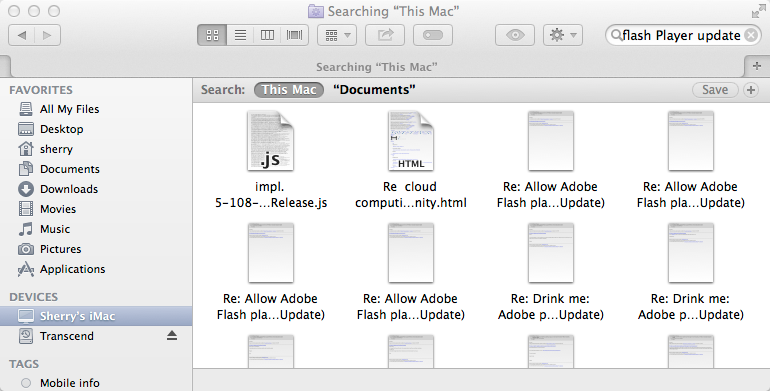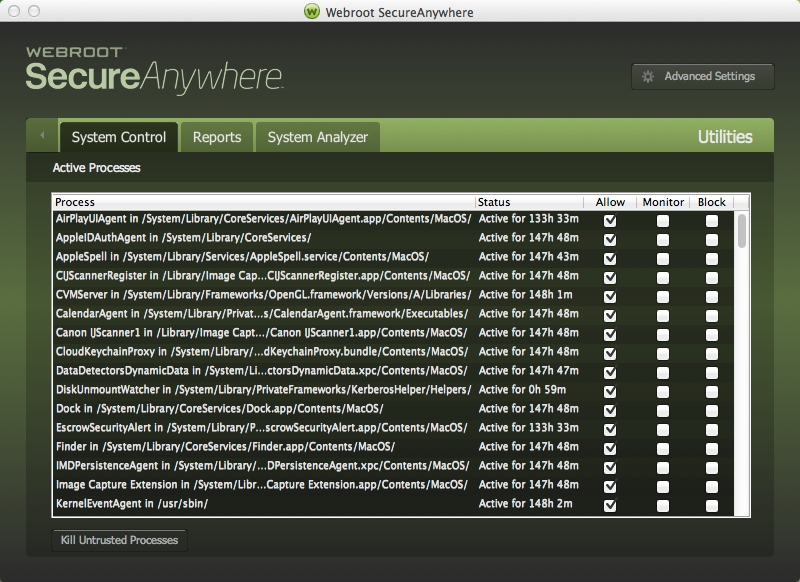So I accidently downloaded a fake flash player update long ago which was faulty, webroot had stopped the installation halfway so it was never able to complete. Turns out, it was actually OSX.genieo malware. Webroot had picked up 2 threats from it before and I had it quarantined and permantly deleted from quarantine to get rid of it from computer. Since then, I'd taken the liberty to scavenge my computer for remnants of genio and I had deleted quite a handfull of folders that were "com.genio...." However, webroot is still blocking a file called, /volumes/installer/installer.app/contents/resources/libimckitsa.dylib.png
This had been picked up as a "threat" despite already being blocked by webroot, which confuses me 😞 . Restarting my mac solves that problem though. But I don't know how to go about finding that file so that i can trash it and secure empty like i did to the rest of the genieo files. Any ideas?
Page 1 / 1
Hello shaun5541,@ wrote:
So I accidently downloaded a fake flash player update long ago which was faulty, webroot had stopped the installation halfway so it was never able to complete. Turns out, it was actually OSX.genieo malware. Webroot had picked up 2 threats from it before and I had it quarantined and permantly deleted from quarantine to get rid of it from computer. Since then, I'd taken the liberty to scavenge my computer for remnants of genio and I had deleted quite a handfull of folders that were "com.genio...." However, webroot is still blocking a file called, /volumes/installer/installer.app/contents/resources/libimckitsa.dylib.png
This had been picked up as a "threat" despite already being blocked by webroot, which confuses me 😞 . Restarting my mac solves that problem though. But I don't know how to go about finding that file so that i can trash it and secure empty like i did to the rest of the genieo files. Any ideas?
Welcome to the Community Forum!
Great to have a Mac user and I will try to help you find this file. Have you opened up the Finder in the Dock and typed in.png?
Search those files there. Or Search in the Finder for Contents/Resources? Also did you look under Flash player Update in the Mac hard Drive?
If you continue to have this issue please issue a Support Ticket and they can get to the bottom of this and they usually respond pretty quick.
Please let us know how you are doing with this problem because I'm quite curious since I'm a Mac user also!;)
Best Regards,
nope nothin comes up except few pics I put in my comp 😞. when i use the "go" menu to find a folder it can't pinpoint it either 😞
Hello shaun5541,@ wrote:
nope nothin comes up except few pics I put in my comp 😞. when i use the "go" menu to find a folder it can't pinpoint it either :(
As I see it Webroot is keeping on eye on this threat by blocking the file. You really haven't anything to worry about as long as Webroot is blocking the file. But if you get pop ups with this threat then please issue a Support Ticket! Wish I could of been more help. Maybe one of our gurus can add to this. But if its being Quarantined or Blocked then Webroot has a hold on it and it won't spread.If fthis bothers you then please issue a Support Ticket for its free of charge,
Active Processes Here are safe!
Thank you for the update for letting us know and if you decide to issue a support ticket then I'd like to know how they resolved this issue. Ok?
Best Regards,
Reply
Login to the community
No account yet? Create an account
Enter your E-mail address. We'll send you an e-mail with instructions to reset your password.