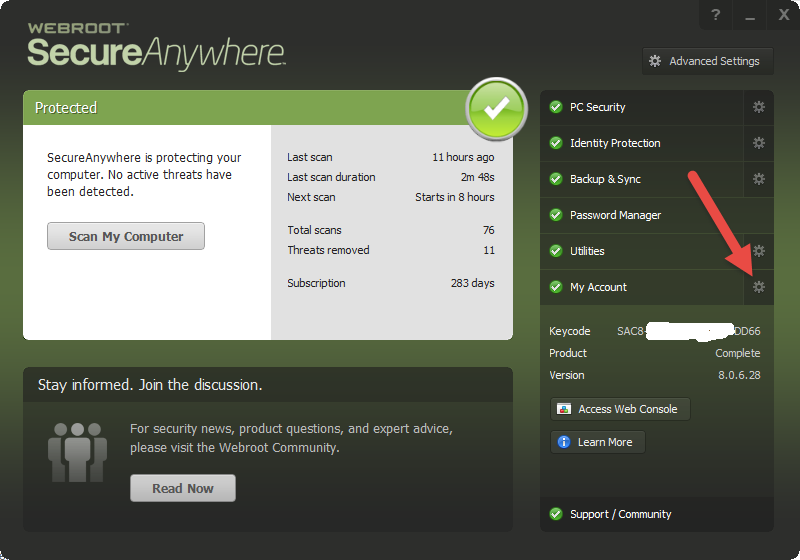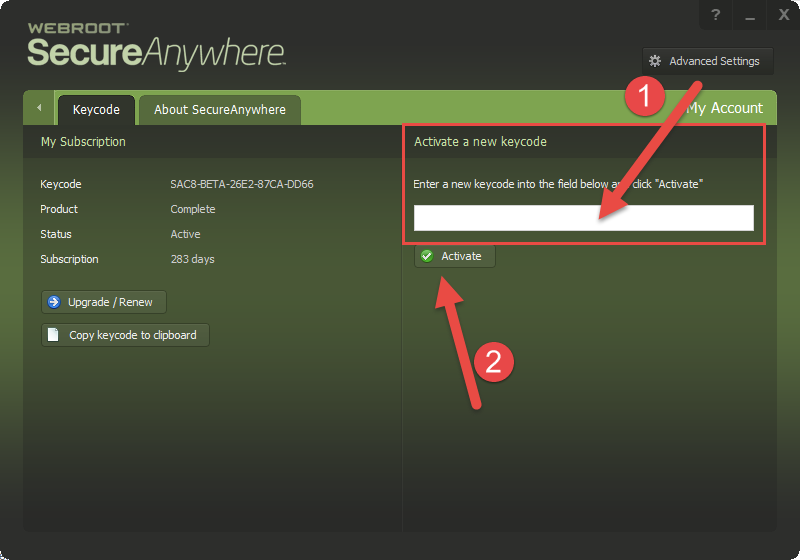I just downloaded a 3-PC renewal, but my computer still says that my subscription has expired. I tried again, but I never get to the place where you put in the code. What am I doing wrong? It weemed to work on my other computer.
Page 1 / 1
Hi Ruth
Welcome to the Community Forums.
I am not quite sure by what you mean when you say "...downloaded a 3-PC renewal"?
If you are an existing user and you have renewed your existing subscription then there is nothing further for you to do; the additional time for the renewed subscription will be added to what remains of your current subscription, i.e., if you are 15 days from the end of the current subscription and you purchase another year (365 days) then your subsubscription in the main planel should be showing 15 + 365 = 380 days.
That is of course is you have purchased the Webroot version rather than the Best Buy version.
Now if your 'renewal' is in fact the purchase of a NEW subscription/NEW keycode then until you activate it, i.e., enter the new keycode into WSA, you will continue to use the current, expiring keycode.
To enter a new key code is simple, just click on the grear/cog symbol to the right of the My Account tab,
and in the new panel displayed (1) enter the keycode (copy & paste is always more reliable than just trying to type it in) & (2) click on the Activate button:
And that should be all that there is to it if the keycode is a valid & unexpired one.
Also, you are saying that "...never get to the place where you put in the code", i.e., the place in the screen shot above. If yo uare not trying to enter in that location then please try and see if that works for you. But if yo are but cannot get to that point then please provide more infomation as to what you are seeing/what is preventing you from accessing the option?
Well, hope that all helps? If not then please post back with more specific information on the issue and we will try again to assist.
Regards, Baldrick
For completeness, and for those users who have purchased from Best Buy I should point out that things work slightly differently here, in that the renewal, if purchased before the expiry of the current subscription, is not added to the remainder of the current subscription, so you effectively will see the subscription run down to zero, and then within 24 hours of that you should see the correct no. of days subscription show up in the main panel (do note that your credit card is only charged on subscription expiry regardless of how early you renew before expiry)
Welcome to the Community Forums.
I am not quite sure by what you mean when you say "...downloaded a 3-PC renewal"?
If you are an existing user and you have renewed your existing subscription then there is nothing further for you to do; the additional time for the renewed subscription will be added to what remains of your current subscription, i.e., if you are 15 days from the end of the current subscription and you purchase another year (365 days) then your subsubscription in the main planel should be showing 15 + 365 = 380 days.
That is of course is you have purchased the Webroot version rather than the Best Buy version.
Now if your 'renewal' is in fact the purchase of a NEW subscription/NEW keycode then until you activate it, i.e., enter the new keycode into WSA, you will continue to use the current, expiring keycode.
To enter a new key code is simple, just click on the grear/cog symbol to the right of the My Account tab,
and in the new panel displayed (1) enter the keycode (copy & paste is always more reliable than just trying to type it in) & (2) click on the Activate button:
And that should be all that there is to it if the keycode is a valid & unexpired one.
Also, you are saying that "...never get to the place where you put in the code", i.e., the place in the screen shot above. If yo uare not trying to enter in that location then please try and see if that works for you. But if yo are but cannot get to that point then please provide more infomation as to what you are seeing/what is preventing you from accessing the option?
Well, hope that all helps? If not then please post back with more specific information on the issue and we will try again to assist.
Regards, Baldrick
For completeness, and for those users who have purchased from Best Buy I should point out that things work slightly differently here, in that the renewal, if purchased before the expiry of the current subscription, is not added to the remainder of the current subscription, so you effectively will see the subscription run down to zero, and then within 24 hours of that you should see the correct no. of days subscription show up in the main panel (do note that your credit card is only charged on subscription expiry regardless of how early you renew before expiry)
Reply
Login to the community
No account yet? Create an account
Enter your E-mail address. We'll send you an e-mail with instructions to reset your password.