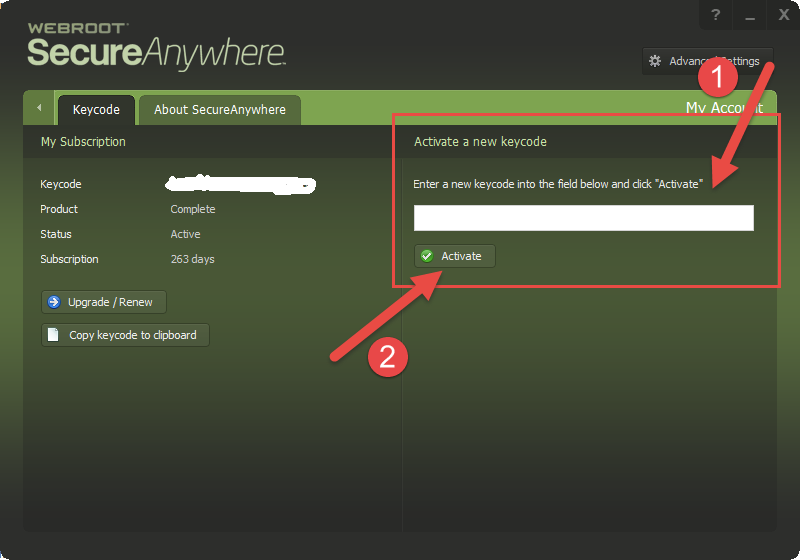I renewed my webroot online this morning but do not know how to load on my computer
Page 1 / 1
Hi raerwert
Welcome to the Community Forums.
If you are an existing user then regardless of how you renewed there is no need to load anything further onto your system.
So if you did a 'real' renewal, i.e., this involved adding time to your existing subscription and did NOT involve the receipt of a new keycode then again there is nothing furtherfor you to do as the time will be added to your existing keycode.
However, if you did a 'pseudo' renewal, i.e., you received a NEW keycode then you will need to activate this new keycode. Now I would wait until the last possible minute to do so, i.e.e, on the day that your current subscription expires because if you activate the new keycode beforehand the two subscriptions run concurrently and therefore you effectively lose the remaining days on your current subscription.
When you come to need to activate the new keycode please progress as follows:
?
and then click on the 'Activate' button making sure that you are connected to the Internet, and that should do it.
Hope that helps?
Regards, Baldrick
Welcome to the Community Forums.
If you are an existing user then regardless of how you renewed there is no need to load anything further onto your system.
So if you did a 'real' renewal, i.e., this involved adding time to your existing subscription and did NOT involve the receipt of a new keycode then again there is nothing furtherfor you to do as the time will be added to your existing keycode.
However, if you did a 'pseudo' renewal, i.e., you received a NEW keycode then you will need to activate this new keycode. Now I would wait until the last possible minute to do so, i.e.e, on the day that your current subscription expires because if you activate the new keycode beforehand the two subscriptions run concurrently and therefore you effectively lose the remaining days on your current subscription.
When you come to need to activate the new keycode please progress as follows:
?
and then click on the 'Activate' button making sure that you are connected to the Internet, and that should do it.
Hope that helps?
Regards, Baldrick
Thank you.... I think I renewed with my old keycode, but my webroot icon is still showing my subscription is expired.
No worries.
If you did renewed & did not receive a new keycode then the time should be added to your subscription automatically.
Who did you purchase (and therefore renew WSA with)? Was it through Best Buy or another retailer/with Webroot directly?
I would first check with your bank/credit card provider to make sure thst the payment has been taken. Then, if it has, and your purchased via Best Buy then please contact The Geek Squad (see HERE for contact options which are at the bottom of the linked page) to follow up on this otherewise you should Open a Support Ticket so that the Support Team can investigate to see why despite a payment being taken yor are still showing as expired.
Please keep us updated as to your progress.
Regards, Baldrick
If you did renewed & did not receive a new keycode then the time should be added to your subscription automatically.
Who did you purchase (and therefore renew WSA with)? Was it through Best Buy or another retailer/with Webroot directly?
I would first check with your bank/credit card provider to make sure thst the payment has been taken. Then, if it has, and your purchased via Best Buy then please contact The Geek Squad (see HERE for contact options which are at the bottom of the linked page) to follow up on this otherewise you should Open a Support Ticket so that the Support Team can investigate to see why despite a payment being taken yor are still showing as expired.
Please keep us updated as to your progress.
Regards, Baldrick
Reply
Login to the community
No account yet? Create an account
Enter your E-mail address. We'll send you an e-mail with instructions to reset your password.