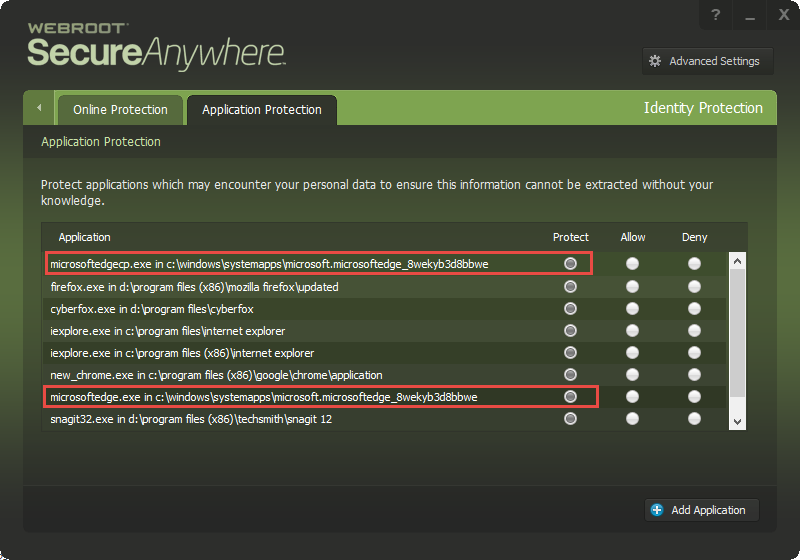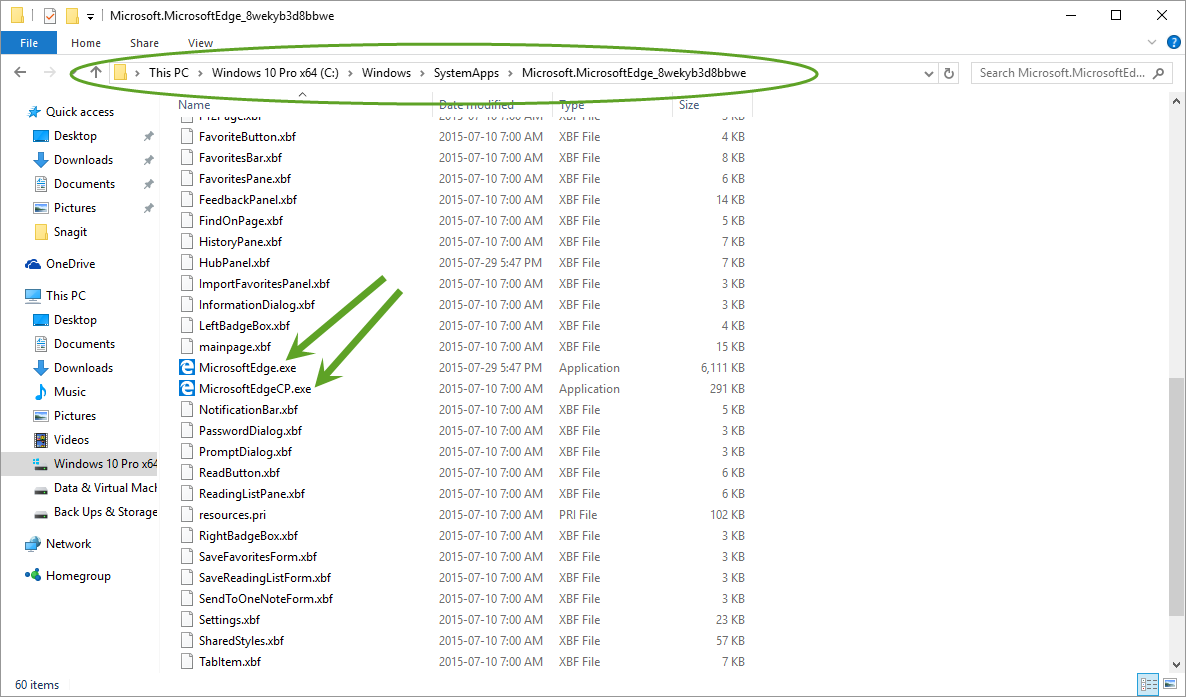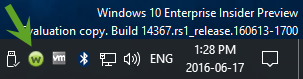At the time of the Windows 10 launch, the Edge browser does not have the capability to add extensions like Chrome and Firefox. Because of this, we obviously can't add our extensions to the Edge browser. Microsoft has stated that they will be adding extension capabilities to the Edge browser in the future. When that happens we'll port our extensions over like we do for all the major browsers.
In the meantime you can either continue to use the Edge browser without extensions, or use one of the browsers that does support our extensions:
Mozilla Firefox - 3.6 or higher
Google Chrome - 10.0 or higher
Internet Explorer - 7.0 or higher (only available on Windows 10 Pro)
You can read more about the browser capabilities and plans on Windows Central here.
Still no changes from Microsoft on this. June 25, 2017
Page 1 / 1
So identity shield cannot protect Edge? It cant be turned on to protect manually in "Application protection" for edge?
Yes, that is correct, at least for the moment until Microsoft provide a feature to allow/enable extensions as per previous versions.
Does function of Identity shield depend on browser extension? I was under the impression that it encrypts keystrokes in any protected application.
No, the Identity Shield is part of the WSA client functionality, and always has been, so it runs fine as far as I know. The element that is extension dependant is the Web Filtering Extension, which only provides the functionality that displays the check marks/reputations that one sees against the search results in browsers...other than Edge at this time.
So Identity shield protects Edge fine?
I think that it is rather that Identity Shield protects the user regardless of which browser they use and regardless of whether the Webroot extensions are installed/enabled...as it is client side and non broswer specific.
For eg if we set firefox to allow in application protection.. it wont be protecting firefox anymore. Identity shield initially adds firefox to that list with protection turned on by default .. so was Chrome and IE. Edge had not been added like that.
It could be added manually.. with correct path to Edge exe
It could be added manually.. with correct path to Edge exe
As far as I know...Yes. As you will note only certain browsers will be added to Application Protection by default...if you run any variant of the main browsers, such as Palemoon, CyberFox , etc. they will not be added in by default so one just adds them...Identty Protection is separate to the browser extensions which is what this KB was originally about...so let's not stray too far off topic.
I tried to add Microsoft Edge's processes to ID Shield and it doesn't work at this time! Maybe because it's an App instead of a full browser in Program Files?
Daniel
Daniel
I did the same and yes.. it does not seem to work.
Maybe because it's an App instead of a full browser in Program Files?
Daniel
Daniel
I'm sure, TH being an MVP, has heard the chatter that the ability to add extensions to edge will be added possibly very soon.I'd love to see extensions like Webroot and ublock origin working on Edge.
ID Shield doesn't work yet on Edge either - that's in the works.
Thanks ?
Daniel ;)
Daniel ;)
I just noticed that LastPass is available as an Edge extension. Does that mean that WebRoot Password Secure is also?
http://www.cnet.com/au/how-to/the-best-edge-extensions/
http://www.cnet.com/au/how-to/the-best-edge-extensions/
I am afraid not...whilst the Webroot Password Manager is a licensed version of LastPass their development path are different.
The Annversary edition of Windows 10 is close to release and Edge now supports extensions in it.
I hope Webroot deliver a passowrd manager for Edge by release.
I hope Webroot deliver a passowrd manager for Edge by release.
Unlikely, Bill_R, as any suchg extension will be released to the Beta Group for some serious pre-release testing, and so far we have nothing in relation to this...so unless they are goingto spring us a surprise I suspect that we will have to wait a little longer. :(
Hi ? it's true what Baldrick said as I'm on the latest preview and there or only a handful of Extensions for the Preview: https://developer.microsoft.com/en-us/microsoft-edge/extensions/#available-extensions
But for Windows 10 users right now Webroot has the Web Filter Driver Active just for that Browser. Also like above now you can manually add Edge to Identity Shield and it works now! https://community.webroot.com/t5/Webroot-SecureAnywhere-Antivirus/I-ve-upgraded-to-Windows-10-and-the-Edge-browser-isn-t-showing/tac-p/210452#M126
Thanks,
Daniel ;)
But for Windows 10 users right now Webroot has the Web Filter Driver Active just for that Browser. Also like above now you can manually add Edge to Identity Shield and it works now! https://community.webroot.com/t5/Webroot-SecureAnywhere-Antivirus/I-ve-upgraded-to-Windows-10-and-the-Edge-browser-isn-t-showing/tac-p/210452#M126
Thanks,
Daniel ;)
Microsoft Edge supporting extentions has been out know for awhile, several months now.
For me this is not so much of a problem. However for my customers who are not computer savvy they are using Microsoft IE because it supports extentions developed specificially for this browser, financial/banking apps.
Switching between browsers is not a realisting option.
Any idea of when Webroot will support Micrososft Edge? Including the technical previews etc.. it has been many months now that IE with extenions has been available.
For me this is not so much of a problem. However for my customers who are not computer savvy they are using Microsoft IE because it supports extentions developed specificially for this browser, financial/banking apps.
Switching between browsers is not a realisting option.
Any idea of when Webroot will support Micrososft Edge? Including the technical previews etc.. it has been many months now that IE with extenions has been available.
Yes but the Extensions are only from the Microsoft Store: https://support.microsoft.com/en-us/instantanswers/77af9af7-5df2-6eed-6ddd-0b58c8580a9f/extensions-in-microsoft-edge
Click on Picture to see full size!
?
Click on Picture to see full size!
?
Absolutely correct! Where is the Webroot Password Manager? Also I might add there should be a webfiltering extention as well that is missing.
It is now almost November and still no support!
It is now almost November and still no support!
I think that you will find that this is WIP...I have tried a number of the 'band' of extensions currently available and in my opinion their quality is mediocre...I suspect that they have been rushed out. I personally would far prefer that Webroot take their time and get the Edge compatability right rather than an expeditious release.
Just my opinion however...;)
Just my opinion however...;)
Now a month latr still waiting..... I agree a good product with as few defects as possible is good. On the otherhand we have customers who don't know better who are still using Edge since they don't know better. So it's a matter of security as well as bug free software.
As a note I have last pass which seems to work well. I wonder why we have not yet seen the Webroot Password Manager which is made by the same company.
As a note I have last pass which seems to work well. I wonder why we have not yet seen the Webroot Password Manager which is made by the same company.
Login to the community
No account yet? Create an account
Enter your E-mail address. We'll send you an e-mail with instructions to reset your password.