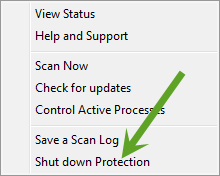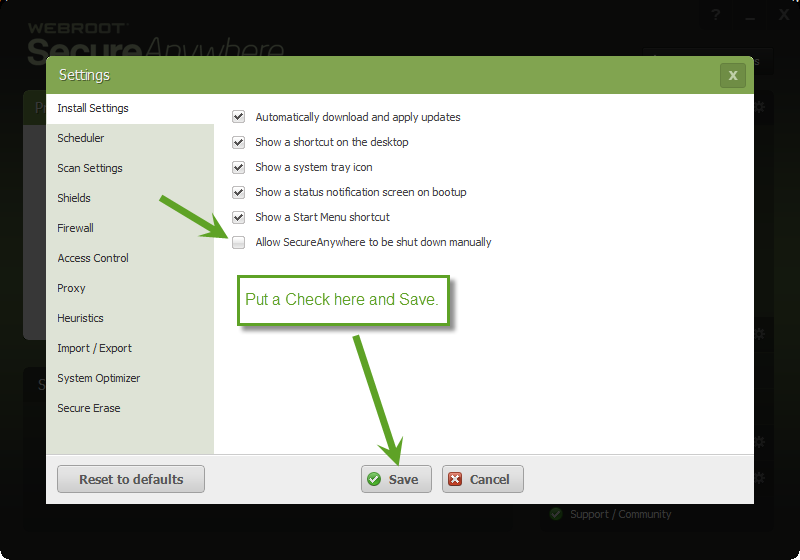How do I temporarily disable my antivirus software?
Page 1 / 1
Click on settings>install settings Then check that allow Webroot to be shut down manually is ticked you might have to put a code in. Then right click the Webroot logo and click shut down protection when you have connected your printer start it up again.<br />Let me know if it works thanks Adam.
Hello and Welcome to the Webroot Community!
Yes it says that but you don't need to turn off WSA as it's not your Typical AV I don't turn it off for anything even Windows Updates.
Thanks,
Daniel 😉
Yes it says that but you don't need to turn off WSA as it's not your Typical AV I don't turn it off for anything even Windows Updates.
Thanks,
Daniel 😉
Reply
Login to the community
No account yet? Create an account
Enter your E-mail address. We'll send you an e-mail with instructions to reset your password.