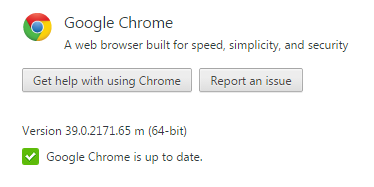I have already opened a support ticket regarding this issue but I would like to inform the community about this issue as well.
I think after the installation of the KB3000850 Windows update my 64-bit Chrome stopped working in conjuction with WSA because it constantly crashes. To confirm my suspicions I have checked the event viewer and I've found an entry. As an additional check I've temporarily switched to 32-bit Chrome and it's working again.
Quelle: Application Error
Datum: 19.11.2014 11:36:29
Ereignis-ID: 1000
Aufgabenkategorie:(100)
Ebene: Fehler
Schlüsselwörter:Klassisch
Benutzer: Nicht zutreffend
Computer: SimonDesktop
Beschreibung:
Name der fehlerhaften Anwendung: chrome.exe, Version: 39.0.2171.65, Zeitstempel: 0x54665821
Name des fehlerhaften Moduls: WRusr.dll, Version: 8.0.5.107, Zeitstempel: 0x545d67ee
Ausnahmecode: 0xc000041d
Fehleroffset: 0x000000000000c227
ID des fehlerhaften Prozesses: 0xc10
Startzeit der fehlerhaften Anwendung: 0x01d003e4a2cdcd3b
Pfad der fehlerhaften Anwendung: C:Program Files (x86)GoogleChromeApplicationchrome.exe
Pfad des fehlerhaften Moduls: C:Windowssystem32WRusr.dll
Berichtskennung: eb413a5a-6fd7-11e4-859a-902b3414ec58
Vollständiger Name des fehlerhaften Pakets:
Anwendungs-ID, die relativ zum fehlerhaften Paket ist:
Ereignis-XML:
(less than) Event xmlns="http://schemas.microsoft.com/win/2004/08/events/event" (greater than)
(less than) System (greater than)
(less than) Provider Name="Application Error" / (greater than)
(less than) EventID Qualifiers="0" (greater than) 1000 (less than) /EventID (greater than)
(less than) Level (greater than) 2 (less than) /Level (greater than)
(less than) Task (greater than) 100 (less than) /Task (greater than)
(less than) Keywords (greater than) 0x80000000000000 (less than) /Keywords (greater than)
(less than) TimeCreated SystemTime="2014-11-19T10:36:29.000000000Z" / (greater than)
(less than) EventRecordID (greater than) 458557 (less than) /EventRecordID (greater than)
(less than) Channel (greater than) Application (less than) /Channel (greater than)
(less than) Computer (greater than) SimonDesktop (less than) /Computer (greater than)
(less than) Security / (greater than)
(less than) /System (greater than)
(less than) EventData (greater than)
(less than) Data (greater than) chrome.exe (less than) /Data (greater than)
(less than) Data (greater than) 39.0.2171.65 (less than) /Data (greater than)
(less than) Data (greater than) 54665821 (less than) /Data (greater than)
(less than) Data (greater than) WRusr.dll (less than) /Data (greater than)
(less than) Data (greater than) 8.0.5.107 (less than) /Data (greater than)
(less than) Data (greater than) 545d67ee (less than) /Data (greater than)
(less than) Data (greater than) c000041d (less than) /Data (greater than)
(less than) Data (greater than) 000000000000c227 (less than) /Data (greater than)
(less than) Data (greater than) c10 (less than) /Data (greater than)
(less than) Data (greater than) 01d003e4a2cdcd3b (less than) /Data (greater than)
(less than) Data (greater than) C:Program Files (x86)GoogleChromeApplicationchrome.exe (less than) /Data (greater than)
(less than) Data (greater than) C:Windowssystem32WRusr.dll (less than) /Data (greater than)
(less than) Data (greater than) eb413a5a-6fd7-11e4-859a-902b3414ec58 (less than) /Data (greater than)
(less than) Data (greater than)
(less than) /Data (greater than)
(less than) Data (greater than)
(less than) /Data (greater than)
(less than) /EventData (greater than)
(less than) /Event (greater than)