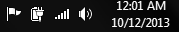Seen several posts about this and now I have the same issue. The tray icon never has a padlock on it regardless of http or https. Thanks.
Ok if I shutdown and restart WSA then launch Chrome I see the padlock for about 10 seconds then it goes away. Is this normal?
Page 2 / 2
Hiding the icon does not drop protection - it is just a way of reflecting the state to the user graphically but if Windows hides the icon, you aren't losing any protection.
Thanks Joe! ;)
Daniel
Daniel
@DavidP1970 wrote:The default setting should already be to show it in the tray, although if Windows hides us, there isn't any "legal" way for us to force it visible.
@ MIght I make a suggestion? Change the default setting to show WSA in the systray instead of having that off by default? That might help keep additional threads with confusion over this.
My apologies, my impression was that it was not set that way by default. (I rarely see the defaults as I have my configuration saved to the Cloud to load anytime I am installing.)@ wrote:
@DavidP1970 wrote:The default setting should already be to show it in the tray, although if Windows hides us, there isn't any "legal" way for us to force it visible.
@ MIght I make a suggestion? Change the default setting to show WSA in the systray instead of having that off by default? That might help keep additional threads with confusion over this.
Yes it is but like Joe said it can't be forced but the Windows Icons always show by default like my laptop.
Daniel
I would suggest for@ to set his to Show icon and notifications just for WSA.
Daniel
I would suggest for
TripleHelix and DavidP1970
The default Windows setting for Notification Area Icons (except for OS icons of Power, Network, Sound and Action Center) is "Only Show Notifications". This is a change to the Notification Area Microsoft made in Vista (and above) operating systems. The user can change to "Show Icon and Notifications" if they want but the default (which you can test by going to Show hidden icons > Customize... > Restore default icon behaviors) is to Only Show Notifications (per Microsoft's API).
This was actually the point I was trying to get to (or at least, ask about) with the GTR707; if their system was not showing the icon ALL the time, then they were making the focus move from the browser to the Notification tray. What would have been a problem is if they had the entire task bar set to auto hide and it "raised" back into view when the mouse moved over its normal position. In that case, if the user was seeing what GTR707 reported, it would be a bug; unhiding the task bar (and the notification area) would not move the focus from the browser but the icon would have to "unhidden" (set to show all the time) to see the 'proper' function of the lock display. Basically, this is a timing issue between the OS, Webroot status display and the user's graphics. FYI...
I do agree that the protection is there properly but that in this case it would be hard for GTR707 (or anyone else using the same display settings) to verify the lock.
The default Windows setting for Notification Area Icons (except for OS icons of Power, Network, Sound and Action Center) is "Only Show Notifications". This is a change to the Notification Area Microsoft made in Vista (and above) operating systems. The user can change to "Show Icon and Notifications" if they want but the default (which you can test by going to Show hidden icons > Customize... > Restore default icon behaviors) is to Only Show Notifications (per Microsoft's API).
This was actually the point I was trying to get to (or at least, ask about) with the GTR707; if their system was not showing the icon ALL the time, then they were making the focus move from the browser to the Notification tray. What would have been a problem is if they had the entire task bar set to auto hide and it "raised" back into view when the mouse moved over its normal position. In that case, if the user was seeing what GTR707 reported, it would be a bug; unhiding the task bar (and the notification area) would not move the focus from the browser but the icon would have to "unhidden" (set to show all the time) to see the 'proper' function of the lock display. Basically, this is a timing issue between the OS, Webroot status display and the user's graphics. FYI...
I do agree that the protection is there properly but that in this case it would be hard for GTR707 (or anyone else using the same display settings) to verify the lock.
Thank you. That is where my confusion lay. I DO see the WSA icon at all times.
As such, if the padlock is showng and I click or rright click on anything, the browser loses focus and the padlock dissapears.
As such, if the padlock is showng and I click or rright click on anything, the browser loses focus and the padlock dissapears.
Follow up:
My own setup I had used "Customize" on the systray. WSA I had set to show icon and notifications, and most other items set to show notifications only. this forced WSA to be visible at all times on the systray.
I had forgotten I had done things that way.
My own setup I had used "Customize" on the systray. WSA I had set to show icon and notifications, and most other items set to show notifications only. this forced WSA to be visible at all times on the systray.
I had forgotten I had done things that way.
Ok so now that we are all on the same page lets fix this. The default Windows taskbar is exactly as TripleHelix screen shot shows. It is not something I did. Its normal Windows behavior. I like a nice clean desktop. I do not even have any shortcut icons. So when I or any WSA users looks over at there WSA icon in the system tray it SHOULD not be just a "w". It should be a "w" with a padlock when one is browsing the Internet.. If your telling everyone that they must show the icon all the time to address this then it is clearly a graphical bug which needs to be addressed. It is not me or my system. I have used just about every single av on the market and the icon is auto hidden by Windows and produces no issues. We have KAV at work and the taskbar icon is hidden by default. Again this is the "default" state of Windows and not something the user caused. Accusations need not apply. I am not the average pc user and only post something when I know there is an exact problem. Devs need to address this so others that are not as computer savy will not question it. Thanks.
I like WSA and TripleHelix has communicated with me several times about its advantages. Please do not make WSA into Comodo. When a user brings up a bug in Comodo the mods and community step all over it. Mods and devs think Comodo is the only security in the world.
I like WSA and TripleHelix has communicated with me several times about its advantages. Please do not make WSA into Comodo. When a user brings up a bug in Comodo the mods and community step all over it. Mods and devs think Comodo is the only security in the world.
If a browser session is open WSA's system tray icon should have a padlock on it. Regardless of this icon is auto hidden or not. Thanks.
Well, by default Windows behavior it won't do that, but mine does.
Here is the fix:
Click the "see more" arrow for the systray
Click Customize
Set as many items as possible to notification only
Set WSA to show icon and notifications.
As long as you don't have more than 3 items set to show icon and notifications, you will now see the WSA tray icon at all times like you want.
The problem is actually with Windows, but you can work around it.
Here is the fix:
Click the "see more" arrow for the systray
Click Customize
Set as many items as possible to notification only
Set WSA to show icon and notifications.
As long as you don't have more than 3 items set to show icon and notifications, you will now see the WSA tray icon at all times like you want.
The problem is actually with Windows, but you can work around it.
So your saying I need to need to have the WSA icon showing all the time to address this? Again if that's what I need to do then it is clearly a WSA graphical bug and needs to be addressed. As long as I still have the same protection regardless of seeing a padlock or not then that's fine. But for other users it may not be. I am bringing up an issue which needs to be fixed. In theory if you are in a web browser session the "w" belonging to WSA should have a padlock on it. Plain and simple. Thanks.
@DavidP1970.............I typical response I would have expected goes like this:
"Thank you GTR707 for bringing up this graphical bug. I will bring this problem up to the devs attention and hopefully it will be fixed in the next build update. Thanks"
@DavidP1970.............I typical response I would have expected goes like this:
"Thank you GTR707 for bringing up this graphical bug. I will bring this problem up to the devs attention and hopefully it will be fixed in the next build update. Thanks"
You would need to have the icon showing all the time for it to be accurate - it is a realtime indicator, not something you would check on-demand. You can just drag/drop the icon to the taskbar to show it. There is honestly negligible value in having the padlock show anyway now as it protects all websites, all the time so if you're online in a supported browser, you can assume you're protected.@ wrote:
So your saying I need to need to have the WSA icon showing all the time to address this? Again if that's what I need to do then it is clearly a WSA graphical bug and needs to be addressed. As long as I still have the same protection regardless of seeing a padlock or not then that's fine. But for other users it may not be. I am bringing up an issue which needs to be fixed. In theory if you are in a web browser session the "w" belonging to WSA should have a padlock on it. Plain and simple. Thanks.
@DavidP1970.............I typical response I would have expected goes like this:
"Thank you GTR707 for bringing up this graphical bug. I will bring this problem up to the devs attention and hopefully it will be fixed in the next build update. Thanks"
JoeJ and others please DO NOT try and minimize what I am trying to say. I am not talking anything about "on demand". Here is an example. KAV uses a "K" in your system tray. When ever KAV is either updating or scanning the icon changes to indicate such that. REGARDLESS if it is auto hidden bu Windows. Webroot wants customer to know that there browser session is being protected. If that is the case then ANYTIME a browser is open the "w" in the taskbar should have a padlock on it. If it does not then it makes one think they are not being protected. Hence my post. If that is not the case then it is a graphical issues which needs to be fixed in an upcoming update.
Using the word "assume" is making an assumtion. People deserve a right to know exacts and not an assumption. "Well I guess I am protected". Come on. Can someone PLEASE bring this issue up to a dev and have it addressed in the next release. Gezzz
- Protect. “Protected applications” are secured against information-stealing malware, but also have full access to data on the system. You might want to add financial management software to the category. When you run a protected application, the Webroot icon in the system tray displays a padlock:
Using the word "assume" is making an assumtion. People deserve a right to know exacts and not an assumption. "Well I guess I am protected". Come on. Can someone PLEASE bring this issue up to a dev and have it addressed in the next release. Gezzz
I am the lead engineer behind WSA - I understand what you're referring to but it is working by design. If you open the tray menu to view hidden icons, the tray will become the foreground window which is not a protected application, so the padlock icon doesn't show over the 'W'. All you need to do is have the tray icon show in all cases and it will accurately reflect the active state of the foreground window. There isn't a workaround for it because the foreground window will change to the system tray when clicking the expand button on the system tray.@ wrote:
JoeJ and others please DO NOT try and minimize what I am trying to say. I am not talking anything about "on demand". Here is an example. KAV uses a "K" in your system tray. When ever KAV is either updating or scanning the icon changes to indicate such that. REGARDLESS if it is auto hidden bu Windows. Webroot wants customer to know that there browser session is being protected. If that is the case then ANYTIME a browser is open the "w" in the taskbar should have a padlock on it. If it does not then it makes one think they are not being protected. Hence my post. If that is not the case then it is a graphical issues which needs to be fixed in an upcoming update.
http://www.webroot.com/En_US/SecureAnywhere/PC/WSA_PC_Help.htm#C6_IDProtection/CH6c_ManagingProtectedApps.htm
- Protect. “Protected applications” are secured against information-stealing malware, but also have full access to data on the system. You might want to add financial management software to the category. When you run a protected application, the Webroot icon in the system tray displays a padlock:
Using the word "assume" is making an assumtion. People deserve a right to know exacts and not an assumption. "Well I guess I am protrcted". Come on. Can someone PLEASE bring this issue up to a dev and have it addressed in the next release. Gezzz
So basically its a bug that you are refusing to acknowledge. Thanks. Other then that WSA's padlock will only show on apps in the foreground. So my only choice is to have the icon showing all the time. Good fix. Now what if one does not want the icon showing all the time? Can you guarantee that my browser is still being protected? I respect what you are saying and this is how it works. But it is still not good enough. It does not indicate as such in the help file. Funny how every other av behaves correctly but WSA does not. I am not being a jerk but this is how I feel. When you search "Missing Identity Shield Padlock" in the forums you will find other threads like mine from last year. And it still is not fixed. So you see the issue here? All respect to you JoeJ and so far I like WSA. So the fix to my problem is bascially to have WSA's taskbar icon showing all the time? Correct?
I am not refusing to acknowledge it, and it is not a bug. It is correctly showing that the foreground window (the system tray) is not a protected application when you click on it. While it isn't a foreground window, the system tray is indeed a window and is part of Windows Explorer, which is never a protected application so it would be untrue to show the padlock icon when it is in the foreground.@ wrote:
So basically its a bug that you are refusing to acknowledge. Thanks. Other then that WSA's padlock will only show on apps in the foreground. So my only choice is to have the icon showing all the time. Good fix. Now what if one does not want the icon showing all the time? Can you guarantee that my browser is still being protected? I respect what you are saying and this is how it works. But it is still not good enough. It does not indicate as such in the help file. Funny how every other av behaves correctly but WSA does not. I am not being a jerk but this is how I feel. When you search "Missing Identity Shield Padlock" in the forums you will find other threads like mine from last year. And it still is not fixed. So you see the issue here? All respect to you JoeJ and so far I like WSA.
As for "every other AV behaves correctly": there are no other AVs which have an Identity Shield-equivalent feature or reflect the state of the active window so this is an incorrect comparison. Your browser is still being protected - the visible state of the icon has absolutely zero effect on the actual protection.
Thank you JoeJ. As long as you can say my identity shield is still protecting me.
Yes it is.@ wrote:
Thank you JoeJ. As long as you can say my identity shield is still protecting me.
Is it possible to incorporate a rescue disk? Most av's companies offer that. Like a downloadble ISO to burn onot a DVD.
How would you want this to work? I know that this sounds uhhh "stupid" (I wan't to boot from the DVD and have it scan / fix my system ... duhh) BUT Webroot works very differently from other AVs. Have you seen this video ( https://community.webroot.com/t5/Webroot-SecureAnywhere-Antivirus/What-Happens-if-Webroot-quot-Misses-quot-a-Virus/ta-p/33374#.UqdduyegB8U )? I know it shows Endpoint product but both the Home and Business products share the same engines and components; only the Business product has a centralized control function(s) for enterprise use.@ wrote:
Is it possible to incorporate a rescue disk? Most av's companies offer that. Like a downloadble ISO to burn onot a DVD.
It seems that you should not need a Rescue Disk with Webroot; at least, not in the traditional sense. I guess that this does beg the question of what happens IF Webroot "Allows" a file that is later on discovered to be malicious? Perhaps Joe could elaborate on this for us?
Also note here about Recovery CD: https://community.webroot.com/t5/Ideas-Exchange/Recovery-CD/idi-p/9220#.Uqdks-LZG_o
Daniel
Daniel
Reply
Login to the community
No account yet? Create an account
Enter your E-mail address. We'll send you an e-mail with instructions to reset your password.