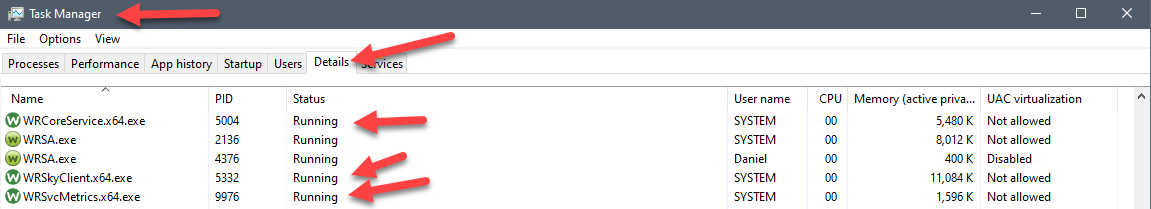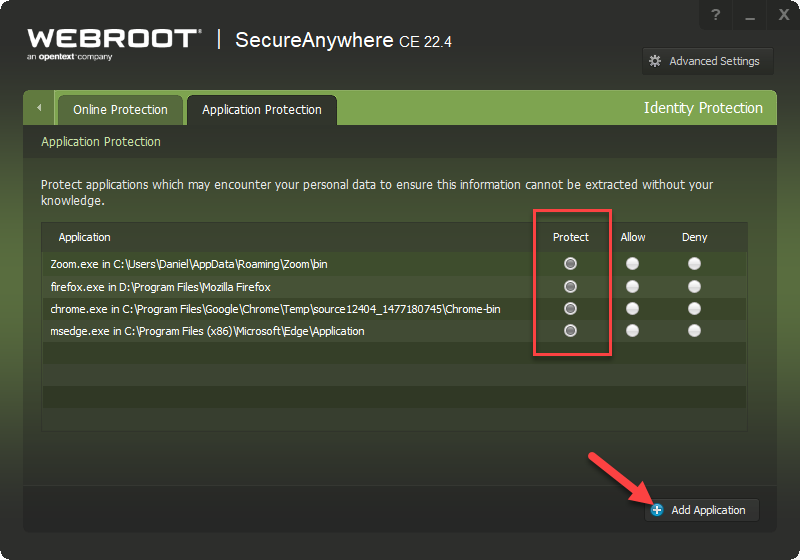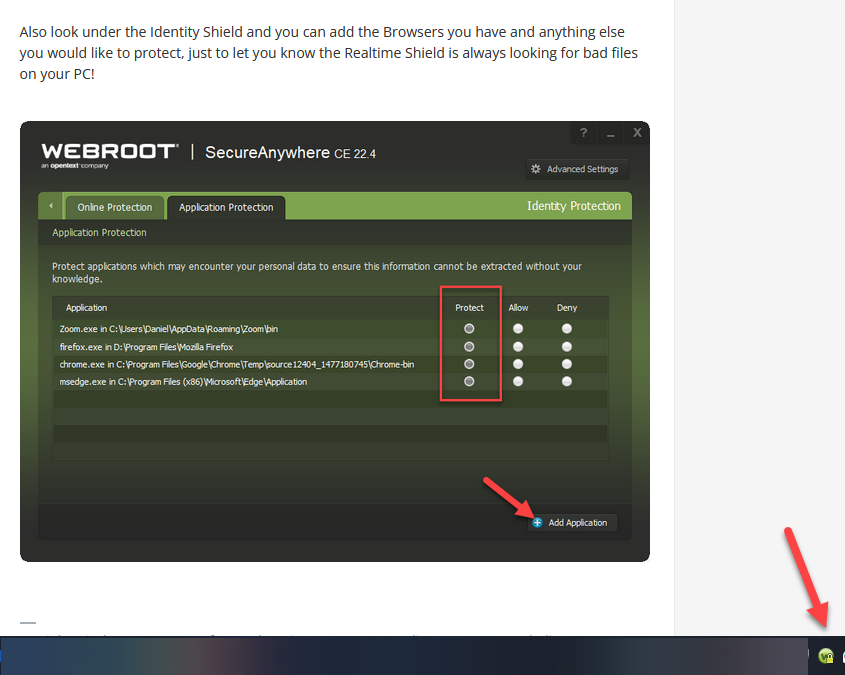I am getting this MsiInstaller error code 1013 every 15 minutes on both Windows 10 computers. It happened soon after updating Webroot with new key code. Have done this in years past and no problems. Can’t seem to get any support from Webroot when I click on “Help and Support” nothing happens.
So to test my theory Webroot was the problem, I got both laptop and desktop (both Windows 10 with current updates) and was watching via computer management screen the error mention above happen every 15 minutes on both computers. On laptop I removed Webroot and started using Microsoft default virus software. No more errors have occurred on laptop for last 2 ½ hours. Still getting errors on desktop.
Also, noticed something I don’t remember seeing before and that is a little padlock on the Webroot tray icon. Maybe it’s always been there ? I did set Webroot not to auto update, that hasn’t made any difference. More of the error code info is below:
| Product: Core -- Unable to install because a newer version of this product is already installed. |