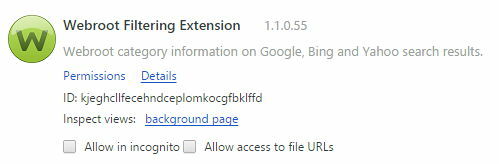It used to before I did a refresh of my computer and reinstalled Webroot. I have Firefox and run DuckDuck go as my browser.
Page 1 / 1
Hello and Welcome to the Webroot Community!
Sorry the search annotations only show for Google, Yahoo and Bing Searches so can you try one of them to confirm it works?
Thanks,
Daniel 😉
Sorry the search annotations only show for Google, Yahoo and Bing Searches so can you try one of them to confirm it works?
Thanks,
Daniel 😉
Hello
Webroot Filtering Extension - Webroot category information on Google, Bing and Yahoo search results.
Webroot Filtering Extension - Webroot category information on Google, Bing and Yahoo search results.
Thank you it works.
Great and thanks for letting us know!
Daniel 😉
Daniel 😉
I am using google. The green check marks still do not show. What's up with that? How do I get them to show on my laptop?
Hello,@ wrote:
I am using google. The green check marks still do not show. What's up with that? How do I get them to show on my laptop?
Try this to make sure the Web Filtering extension is installed within Chrome https://chrome.google.com/webstore/detail/webroot-filtering-extensi/kjeghcllfecehndceplomkocgfbklffd if that doesn't help then can you please do a clean reinstall and that should fix the issue your having.
Please follow the steps closely!
- Make sure you have a copy of your 20 Character Alphanumeric Keycode! Example: SA69-AAAA-A783-DE78-XXXX
- Be sure you add your Keycode to your Online Console: Webroot SecureAnywhere Online Console
- KEEP the computer online for Uninstall and Reinstall to make sure it works correctly
- Download a Copy Here (Best Buy Geek Squad Subscription PC users click HERE) Let us know if it is the Mac version you need
- Uninstall WSA and Reboot
- Install with the new installer, enter your Keycode and DO NOT import any old settings as you can set it up as you like once it's done
- Let it finish it's install scan
- Reboot once again
Thanks,
I AM using google. The still do not show on m laptop.
Google what? The Browser or the Operating system? https://en.wikipedia.org/wiki/Chrome_OS any other info would be helpful.@ wrote:
I AM using google. The still do not show on m laptop.
If you are using Windows please try a clean reinstall as I suggested above! https://community.webroot.com/t5/Webroot-SecureAnywhere-Antivirus/My-browser-does-not-show-the-green-check-marks-for-sites-that/m-p/322792#M31853
Reply
Login to the community
No account yet? Create an account
Enter your E-mail address. We'll send you an e-mail with instructions to reset your password.