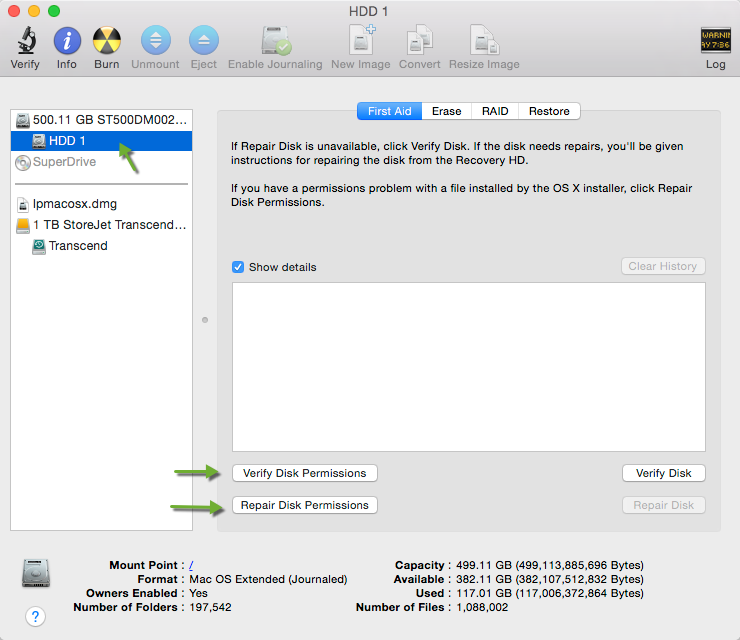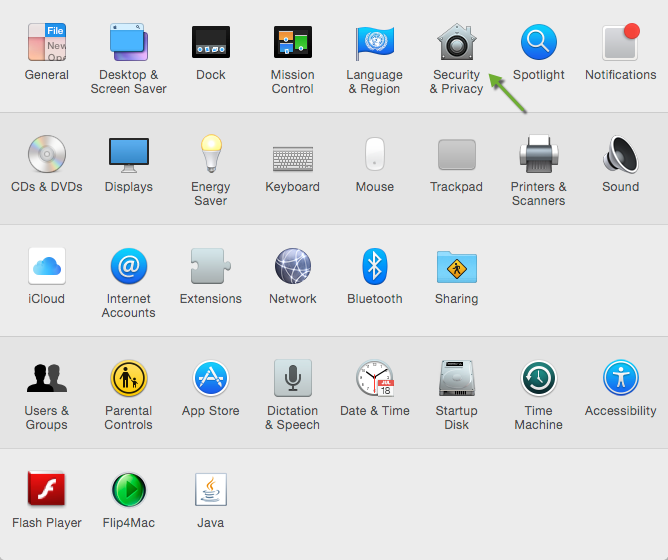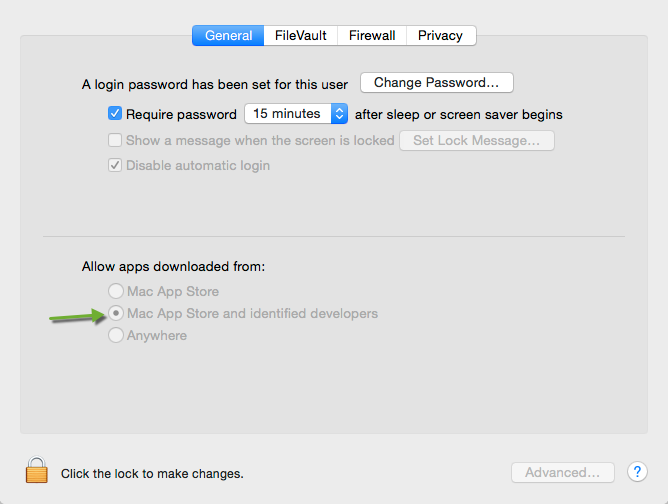I'm getting popups, and some things aren't opening because they say a popup blocker has blocked them. If I turn off the popup blocker temporarily, they still don't open.
Meanwhile, Webroot says the last scan was interrupted and it won't scan again.
Page 1 / 1
Hello andymead,@ wrote:
I'm getting popups, and some things aren't opening because they say a popup blocker has blocked them. If I turn off the popup blocker temporarily, they still don't open.
Meanwhile, Webroot says the last scan was interrupted and it won't scan again.
Welcome to the Community!,
Would you please reboot your Macbook Pro and then see if Webroot will scan your system? Let me know if Webroot isn't scanning.
Also we need to check your System Preferences. and I'll show you how when you can tell me Webroot is still working.
Awaiting your reply!
Thanks,
Hello andymead,
I'm going ahead and give you more information concerning your protection of your Macbook Pro. If you want to check these perferences then please look at this overly long reply.
You may need to Check your Disc Permmisions Shown beloiw. Open up Launchpad/Other/Disk Utility/
Please check you System Preferences as shown below. Open Security & Privacy.
Then make sure there is a check mark in Mac App Sore and Identified Developers.
I would suggest that you issue a Support Ticket if you cannot understand this information below.
If you aren't sure if you have any of these addons and cannot remove them then again please issue a SUPPORT TICKET
Please let us know the outcome so that we may help othere Mac users.
Best Regards,
I'm going ahead and give you more information concerning your protection of your Macbook Pro. If you want to check these perferences then please look at this overly long reply.
You may need to Check your Disc Permmisions Shown beloiw. Open up Launchpad/Other/Disk Utility/
Please check you System Preferences as shown below. Open Security & Privacy.
Then make sure there is a check mark in Mac App Sore and Identified Developers.
I would suggest that you issue a Support Ticket if you cannot understand this information below.
Examine Browser Extensions
Examining browser extensions or add-ons are often sufficient to diagnose the issue. Look at the extensions you have installed in your browser, using the following methods:- Safari – choose Preferences from the Safari menu, then click the Extensions icon, near the right side of the row of icons along the top of the window.
- Chrome – choose Preferences from the Chrome menu, then click the Extensions item in the list on the left side of the window.
- Firefox – choose Add-ons from the Tools menu, then look at both the Extensions and Plugins lists in the window that opens.
- Codec-M
- Yontoo and/or Torrenthandler
- Anything claiming to be Adobe Flash Player
- ChatZum
- Conduit, MyBrand, Trovi, Search Protect, or anything ending with Community Toolbar
- Searchme, Slick Savings, Amazon Shopping Assistant, Ebay Shopping Assistant and/or Domain Error Assistant see
- GoPhoto.it
- Omnibar
- savekeep, saVe keeep, suave keepo, or anything similar
- jollywallet cash back –
- Vidx, Viddxx, Vidox, Viidax, ViiDDx, or anything similar
- MacVX (and variants like MacVaX), MacCaptain, MacPriceCut, SaveOnMac, Mac Global Deals or MacDeals, MacSter, MacXcoupon, Shop Brain (or variants like SShoP Braaiin)
- Awesome Screenshot
- PalMall, MacShop, MacSmart, News Ticker Remover, Shopper Helper Pro, Photo Zoom, Best YouTube Downloader, ArcadeYum, Cinema-Plus Pro (and variants like Cinema + HD or Cinema + Plus +)
If you aren't sure if you have any of these addons and cannot remove them then again please issue a SUPPORT TICKET
Please let us know the outcome so that we may help othere Mac users.
Best Regards,
Reply
Login to the community
No account yet? Create an account
Enter your E-mail address. We'll send you an e-mail with instructions to reset your password.