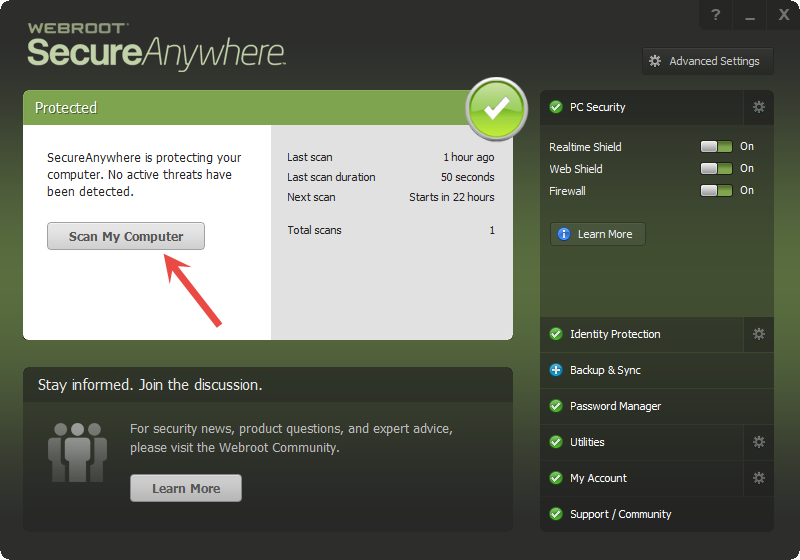Last night, I renewed Webroot online and completed the registration as described in the confirmation email I received. The exclamation mark in the icon (expired subscription) disappeared and all seemed good to go. Shortly afterward I noticed the exclamation mark returned and when I opened the app it said the subscription is expired again.
Help!! I do not want to be unprotected.
Thanks, Jill
Page 1 / 1
Hello Jill and Welcome to the Webroot Community!
May I ask where you Renewed your Subscription from would it be a Best Buy Subscription or from Webroot or some other place and if you have a link for the site can you post it? Also can you do a reboot and after reboot do a manual scan please!
Thanks,
Daniel ;)
May I ask where you Renewed your Subscription from would it be a Best Buy Subscription or from Webroot or some other place and if you have a link for the site can you post it? Also can you do a reboot and after reboot do a manual scan please!
Thanks,
Daniel ;)
I renewed through the desktop app which then opened in webroot.com. I renewed as described in my previous email. I have now re- started and scanned my computer which completed normally. But app still shows account expired.
Thanks for your reply.
Thanks for your reply.
Please call Webroot in your Country or close to you so they can get you sorted ASAP: http://www.webroot.com/us/en/company/contact-us
In the US or Canada Free of Charge:
Purchases & Renewalshttps://tel:18666124268
And others in the link I posted and click on the Country closes to you!
Thanks,
Daniel 😉
In the US or Canada Free of Charge:
Purchases & Renewalshttps://tel:18666124268
And others in the link I posted and click on the Country closes to you!
Thanks,
Daniel 😉
Reply
Login to the community
No account yet? Create an account
Enter your E-mail address. We'll send you an e-mail with instructions to reset your password.