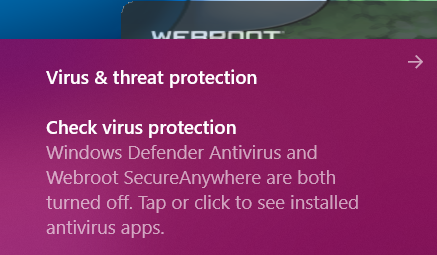I’m having the same thing happen on my alienware r7 desktop everyday (i7 8700, gtx 1080 intel optane) dunno if that helps on win 10 v1909, and had that happen 2 or 3 times on my HP omen laptop. No other AV’s are running or doing anything at the time this happens.
Okay I will ping @BradW so that he knows more are seeing this! In my case it has to do with the ELAM as it restarts to add protection to the ELAM.
Wed 2019-11-20 17:30:08.0013 WF Configuration : 0x1F7
Wed 2019-11-20 17:30:08.0029 WF Configuration : 0x1F7
Wed 2019-11-20 17:30:08.0261 SCC version: 1.1.0.148
Wed 2019-11-20 17:30:08.0391 >>> Service started tv9.0.27.49]
Wed 2019-11-20 17:30:08.0391 Version state: PBN: 09001b31, DBN: 09001b2c, HVN: $Revision: #41 $
Wed 2019-11-20 17:30:08.0470 User process connected successfully from PID 0, Session 0
Wed 2019-11-20 17:30:08.0488 User process connected successfully from PID 0, Session 0
Wed 2019-11-20 17:30:08.0508 User process connected successfully from PID 4880, Session 1
Wed 2019-11-20 17:30:09.0406 ScriptShield active config: 2S(2) yes, SR(2) no, SSH no, FLR yes, RUD yes, SDE yes, DSR no, DQT 65536, MFS 100, USE yes, UNR yes
Wed 2019-11-20 17:30:10.0195 ELAM applicable: yes, driver present yes, driver registered yes, PPL: no, PPL configured: no, mandated: yes
Wed 2019-11-20 17:30:10.0419 Connecting to 48 - 48
Wed 2019-11-20 17:30:12.0444 Agent Bits : 72057594037927941
Wed 2019-11-20 17:30:12.0980 Global Data: GCV: 1.0, $Revision: #74 $, GCS: 0x00000009
Wed 2019-11-20 17:30:12.0982 Global Data: GCV: 1.0, $Revision: #74 $, GCS: 0x00000009
Wed 2019-11-20 17:30:13.0003 ScriptShield active config: 2S(2) yes, SR(2) no, SSH no, FLR yes, RUD yes, SDE yes, DSR no, DQT 65536, MFS 100, USE yes, UNR yes
Wed 2019-11-20 17:30:19.0836 Begin passive write scan (30 file(s))
Wed 2019-11-20 17:30:22.0923 Begin passive write scan (67 file(s))
Wed 2019-11-20 17:30:23.0939 End passive write scan (30 file(s))
Wed 2019-11-20 17:30:26.0009 Begin passive write scan (60 file(s))
Wed 2019-11-20 17:30:34.0680 End passive write scan (67 file(s))
Wed 2019-11-20 17:30:35.0224 Begin passive write scan (4 file(s))
Wed 2019-11-20 17:30:35.0885 End passive write scan (4 file(s))
Wed 2019-11-20 17:30:37.0080 End passive write scan (60 file(s))
Wed 2019-11-20 17:31:23.0848 User process connected successfully from PID 0, Session 0
Wed 2019-11-20 17:31:39.0841 Begin passive write scan (1 file(s))
Wed 2019-11-20 17:31:40.0309 End passive write scan (1 file(s))
Wed 2019-11-20 17:32:07.0385 Begin passive write scan (1 file(s))
Wed 2019-11-20 17:32:08.0948 End passive write scan (1 file(s))
Wed 2019-11-20 17:32:41.0372 Begin passive write scan (4 file(s))
Wed 2019-11-20 17:32:42.0932 End passive write scan (4 file(s))
Wed 2019-11-20 17:35:03.0564 Begin passive write scan (2 file(s))
Wed 2019-11-20 17:35:03.0923 End passive write scan (2 file(s))
Wed 2019-11-20 17:35:56.0074 Begin passive write scan (3 file(s))
Wed 2019-11-20 17:35:56.0762 End passive write scan (3 file(s))
Wed 2019-11-20 17:40:30.0892 ELAM PPL will be set to ON
Wed 2019-11-20 17:40:31.0205 Begin passive write scan (1 file(s))
Wed 2019-11-20 17:40:33.0314 End passive write scan (1 file(s))
Wed 2019-11-20 17:40:39.0357 Configuration Saved: CSCSFDE39EAE0D1E92BA34421D3E8C1E3567,00010,00020,00031,00040,00050,00060,00070,00081,00091,000A1,000B1,000C1,000D0,000E1,000F0,001016,00116,00120,00130,00140,00151,00161,00171,00181,00191,001A0,001B0,001C0,001D0,001E1,001F1,00201,00211,00221,00231,00240,00251,00260,00270,00281,00291,002A0,002B1,002C1,002D0,002E1,002F1,00301,00310,00320,00331,00341,00351,00361,00371,00381,00390,003A1,003B1,003C2,003D1,003E1,003F1,00401,00411,00421,00431,00441,00451,00461,00471,00481,00491,004A1,004B1,004C1,004D1,004E1,004F1,00501,00511,00520,00531,00541,00551,00561,00571,00581,00591,005A1,005B1,005C0,005D0,005E1,005F0,00601,00614,00624,00634,00641,00654,00664,00674,00681,00694,006A4,006B4,006C1,006D4,006E4,006F4,00701,00714,00724,00734,00741,00754,00764,00774,00781,00791,007A0,007B0,007C0,007D0,007E0,007F0,00800,00810,00820,00830,00840,00850,00861,00870,00880,00891,008A0,008B0,008C0,008D0,008E0,008F0,00900,00910,00920,00930,00940,00950,00960,00970,00980,00990,009A0,009B0,009C0,009D0,009E0,009F0,00A00,00A10,00A20,00A30,00A40,00A50,00A60,00A70,00A80,00A90,00AA0,00AB0,00AC0,00AD0,00AE0,00AF0,00B00,00B11,00B20,00B30,00B40,00B51,00B61,00B71,00B80,00B90,00BA0,00BB0,00BC0,00BD0,00BE0,00BF0,00C00,
Wed 2019-11-20 17:40:39.0357 Keycode:
Wed 2019-11-20 17:40:39.0357 <<< Service shut down successfully. Uptime: 10 minute(s)
Wed 2019-11-20 17:40:43.0996 WF Configuration : 0x1F7
Wed 2019-11-20 17:40:43.0996 WF Configuration : 0x1F7
Wed 2019-11-20 17:40:44.0059 SCC version: 1.1.0.148
Wed 2019-11-20 17:40:44.0121 >>> Service started v9.0.27.49]
Wed 2019-11-20 17:40:44.0121 Version state: PBN: 09001b31, DBN: 09001b2c, HVN: $Revision: #41 $
Wed 2019-11-20 17:40:44.0121 Connecting to 48 - 48
Wed 2019-11-20 17:40:44.0481 User process connected successfully from PID 0, Session 0
Wed 2019-11-20 17:40:44.0481 User process connected successfully from PID 19852, Session 1
Wed 2019-11-20 17:40:44.0543 Global Data: GCV: 1.0, $Revision: #74 $, GCS: 0x00000009
Wed 2019-11-20 17:40:44.0543 Global Data: GCV: 1.0, $Revision: #74 $, GCS: 0x00000009
Wed 2019-11-20 17:40:44.0621 Agent Bits : 72057594037927941
Wed 2019-11-20 17:40:45.0262 ScriptShield active config: 2S(2) yes, SR(2) no, SSH no, FLR yes, RUD yes, SDE yes, DSR no, DQT 65536, MFS 100, USE yes, UNR yes
Wed 2019-11-20 17:40:46.0187 ELAM applicable: yes, driver present yes, driver registered yes, PPL: yes, PPL configured: yes, mandated: yes
Wed 2019-11-20 17:41:02.0490 Begin passive write scan (2 file(s))
Wed 2019-11-20 17:41:02.0865 End passive write scan (2 file(s))