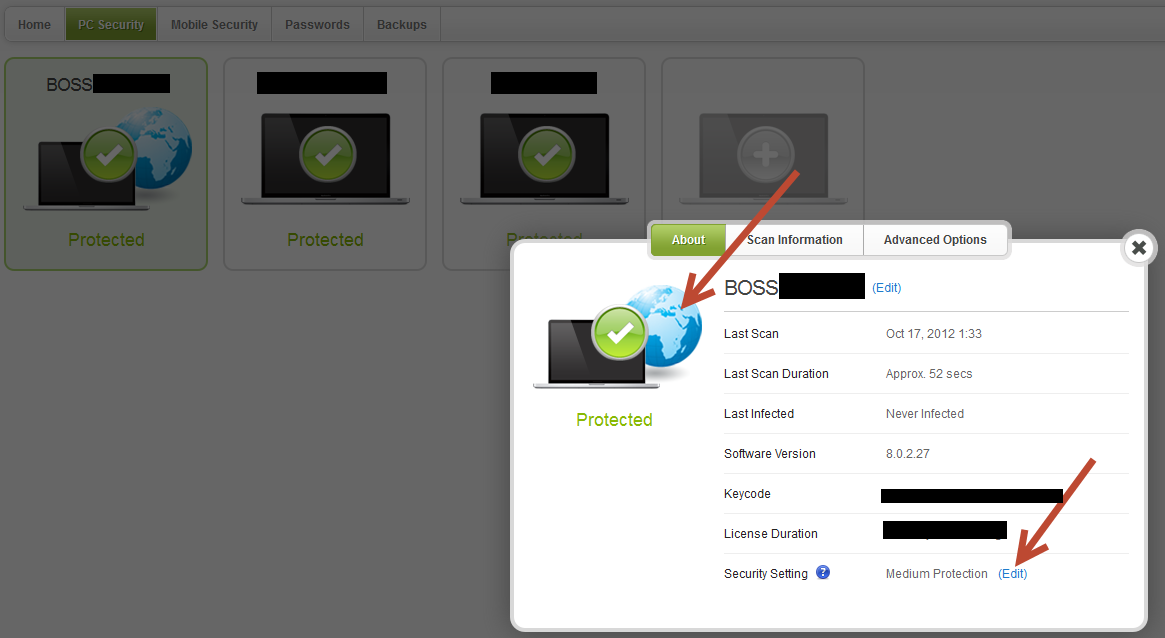I must have changed an option & cant find the setting to change it back. About once an hour or so I will notice my webroot icon is not green and there is an exclamation point on it. So I will open the webroot console and see that a shield has been disabled. It is always the offline database shield. I will select the link to re-enable the shield and it will be OK for a bit.
Why is it repeatedly turning itself off, and how can I correct this issue ?
I'd rather not uninstall and re-install; but understand if there is no other fix.
Page 1 / 1
I have Webroot installed on my mom's old XP machine and everything seems fine except for that fact that the offline protection" keeps deactivating. I activate it again and again but it just switches off. This was not a problem with the last program version.
I am having exactly the same problem. I am running WSA Complete on an XP machine. I first observed this condition yesterday (9/24). The Offline Shield will Not Remain Enabled.
My Webroot tray icon has changed. In the icon, an exclamation mark now appears within a gold circular background. When I right click the icon (or double-click it) for “View Status,” WSA reports “Shields Disabled” (some shields are currently disabled). When I next select “enable now,” WSA then reports “Protected.” But, as soon as I click the tray icon again, the status returns to “Shields Disabled.” When I check the status of Shields under PC Security, WSA reports, “Offline Shield is off (Not Recommended)." Could anyone please help?
My Webroot tray icon has changed. In the icon, an exclamation mark now appears within a gold circular background. When I right click the icon (or double-click it) for “View Status,” WSA reports “Shields Disabled” (some shields are currently disabled). When I next select “enable now,” WSA then reports “Protected.” But, as soon as I click the tray icon again, the status returns to “Shields Disabled.” When I check the status of Shields under PC Security, WSA reports, “Offline Shield is off (Not Recommended)." Could anyone please help?
Hi Tex4s,
Thanks for bringing this up. This issue has been reported a few times to support and has just recently been identified as a minor bug that needs to be addressed. While development works on getting the issue resolved, there is a temporary workaround. Sign in to your online web console at http://my.webrootanywhere.com, go to PC Security, click on the computer that's having the issue, and change the security setting to "User Configuration." Then re-enable the shield through the SecureAnywhere interface itself on that computer. It should then remain on.
It's possible WSA might tell you your settings are managed by the web console when you attempt to make the change through the local interface on the computer having the issue after you already set it to User Configuration. That just means WSA hasn't checked in with the console yet to recognize that the console has set it to "User Configuration." You can force that check-in by running a scan.
Please let us know if that takes care of the issue for you or not. Development will look at getting this addressed on a deeper level as well.
Thanks for bringing this up. This issue has been reported a few times to support and has just recently been identified as a minor bug that needs to be addressed. While development works on getting the issue resolved, there is a temporary workaround. Sign in to your online web console at http://my.webrootanywhere.com, go to PC Security, click on the computer that's having the issue, and change the security setting to "User Configuration." Then re-enable the shield through the SecureAnywhere interface itself on that computer. It should then remain on.
It's possible WSA might tell you your settings are managed by the web console when you attempt to make the change through the local interface on the computer having the issue after you already set it to User Configuration. That just means WSA hasn't checked in with the console yet to recognize that the console has set it to "User Configuration." You can force that check-in by running a scan.
Please let us know if that takes care of the issue for you or not. Development will look at getting this addressed on a deeper level as well.
same issue for me. Thanks fro getting involved, dwechs
I'm going to merge this thread with another one on the same topic. I believe we answered this question, but if the answer provided isn't working as a workaround, please reply back. Try changing your settings for the PC having the issue to User Configuration in your online console. If it's already set to User Configuration, change it to Maximum, save it, and change it back.
Thanks Jim - I followed your directions, but unfortunately my status will go back to shield disabled as soon as I double-click on the icon in the sys tray. One thing I notice, is there is a small padlock on the icon now, but as soon as I click anywhere on the desktop - it goes away - kinda weird.
Hope that helps.
Thanks for your time
Hope that helps.
Thanks for your time
The padlock behavior is normal. The padlock represents that the active window is a web browser being protected by the Identity Shield. Since your desktop isn't a web browser, it's normal you wouldn't have the padlock appearing when clicking on it. Also worth noting, the padlock only appears for HTTPS sites by default, so that's why you might not see it on all the time, even in browsers.
If you changed the settings to User Configuration, and the agent updated that change, the behavior you're seeing would not be in line with what we are seeing from other customers. However, perhaps the agent hadn't updated yet. Please ensure it's set to user configuration in the web console, run a scan with WSA, and then turn the shield back on.
If the issue persists, I'd like to have a look, and I'll follow up via the support system. Please let me know either way whether that is something we'll need to do.
If you changed the settings to User Configuration, and the agent updated that change, the behavior you're seeing would not be in line with what we are seeing from other customers. However, perhaps the agent hadn't updated yet. Please ensure it's set to user configuration in the web console, run a scan with WSA, and then turn the shield back on.
If the issue persists, I'd like to have a look, and I'll follow up via the support system. Please let me know either way whether that is something we'll need to do.
The issue is resolved for me. I now understand that I can control several WSA options by managing through "User Configuration" criteria. The Offline Shield now stays enabled. This knowledge solved another mystery for me, for the setting of scan schedules. I now can reset the scan schedule for times more convenient for me.
Thanks, I didnt realize but I had 2 threads going @ the same time.
This link *direct-link to support case removed for security purposes*-admin shows the solution which worked for me.
For some reason, I simply needed to re-activate my license, and now its back to normal.
Thank You to everyone
This link *direct-link to support case removed for security purposes*-admin shows the solution which worked for me.
For some reason, I simply needed to re-activate my license, and now its back to normal.
Thank You to everyone
I am new to this product, about 1 month so far. In the one month this has happened to 2 of the 3 pc's and yes the Workaround has worked. (using the web console, etc.....)
What concerns me is.... a workaround is something you do while the programmers FIX it correctly. I have found posts about this 14 months old, and now there is a new version that is already getting the same complaints.
Why is this thing even turning off, is there a reason someone would want to disable it?
why isn't the "on" the default mode here? make me visit the web console to disable it
If it wasn't for this bug, I wouldn't even be using the web console, perhaps that is the goal of this "Bug" to get people to log into a uneeded service?
I get that I am using 1-Multi license for 3 pc's, and the console is very handy for managing multiple pc's with this service. But beyond that I personally have little use of the console.
Anyways.... The only point I would like to make... Fix this so called bug, or it will be apparent that when it comes renew time I will be looking for a program that actually fixes problems, instead of passing it off to the next version.
Your Program does everything it says it does, It is fast, Non-evasive, and so far handled everything it has come across.
It just concerns me that if something so obvious, and common doesn't get attention, what else is going on that I cannot see.
Thank You and good luck
What concerns me is.... a workaround is something you do while the programmers FIX it correctly. I have found posts about this 14 months old, and now there is a new version that is already getting the same complaints.
Why is this thing even turning off, is there a reason someone would want to disable it?
why isn't the "on" the default mode here? make me visit the web console to disable it
If it wasn't for this bug, I wouldn't even be using the web console, perhaps that is the goal of this "Bug" to get people to log into a uneeded service?
I get that I am using 1-Multi license for 3 pc's, and the console is very handy for managing multiple pc's with this service. But beyond that I personally have little use of the console.
Anyways.... The only point I would like to make... Fix this so called bug, or it will be apparent that when it comes renew time I will be looking for a program that actually fixes problems, instead of passing it off to the next version.
Your Program does everything it says it does, It is fast, Non-evasive, and so far handled everything it has come across.
It just concerns me that if something so obvious, and common doesn't get attention, what else is going on that I cannot see.
Thank You and good luck
Sky - Let me start off by filling you in a bit. My solution was I had to uninstall & re-install. That was the only thing that worked. For whatever reason, that shield will disable if there is something wrong with you key. Whether it is file corruption, or a blacklisted key, whatever. When I re-installed I used another key I have (we have about 20 in our company) so I dont know if a re-install would work 100% if you have to use the same key.
So to reiterate - the solution mentioned in the thread did not work....
Good Luck. If your key is almost due to be renewed maybe getting a new one will fix it ...
So to reiterate - the solution mentioned in the thread did not work....
Good Luck. If your key is almost due to be renewed maybe getting a new one will fix it ...
Hey Skyknites,
When you log in to your MyWebroot Account, is your Security Settting set to User Configuration, Low Protection, Medium Protection, High Protection, or Maximum Protection? If you have the picture of the Globe seen below, please change your Security Setting to User Configuration (or High Protection if you would like to remain centrally managed) and run a scan on your PC to send an update to the cloud.
After this you can activate your shields and they will stop defaulting to "Off".
When you log in to your MyWebroot Account, is your Security Settting set to User Configuration, Low Protection, Medium Protection, High Protection, or Maximum Protection? If you have the picture of the Globe seen below, please change your Security Setting to User Configuration (or High Protection if you would like to remain centrally managed) and run a scan on your PC to send an update to the cloud.
After this you can activate your shields and they will stop defaulting to "Off".
Hello, all...
Just to confirm, several weeks ago I had the described problem. I followed Webroot's advice to change the Security Setting to "User Configuration." The problem went away and has not reoccurred. Note: initially I overlooked this setting option because it was at the top of the drop-down list, and not visible until I scrolled up. Good luck.
Just to confirm, several weeks ago I had the described problem. I followed Webroot's advice to change the Security Setting to "User Configuration." The problem went away and has not reoccurred. Note: initially I overlooked this setting option because it was at the top of the drop-down list, and not visible until I scrolled up. Good luck.
Hi Skynites,
This issue should be resolved as of release 8.0.2.20. We are actually past that release at this point. Please let us know if you see the issue occur again, but it should have been resolved a few days prior to your post. Did you see it after WSA updated to 8.0.2.20 or later?
This issue should be resolved as of release 8.0.2.20. We are actually past that release at this point. Please let us know if you see the issue occur again, but it should have been resolved a few days prior to your post. Did you see it after WSA updated to 8.0.2.20 or later?
Jim,
For what its worth, I had Ucer config already selected. Moved to the other settings, then back again - the issue would be gone until I clicked on something in the control panel (usually a "major" setting would set it off)
After trying several things, even changing keys - I finally decided to uninstall/re-install which did the trick.
For what its worth, I had Ucer config already selected. Moved to the other settings, then back again - the issue would be gone until I clicked on something in the control panel (usually a "major" setting would set it off)
After trying several things, even changing keys - I finally decided to uninstall/re-install which did the trick.
This Worked For Me! Thanks and Kudos I have ver.8.0.4.46 and it's still there.
Reply
Login to the community
No account yet? Create an account
Enter your E-mail address. We'll send you an e-mail with instructions to reset your password.