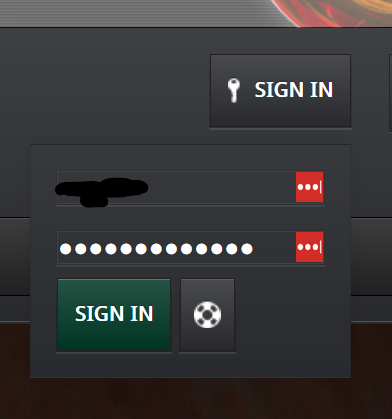Hi,
I'm using Firefox 53.0 on a Windows 10 computer. When I started Firefox this evening I found what seems to be a new version of password manager. Having used it for the past hour or so I have to tell you I absolutely hate it. I don't like the new interface, it's not so easy to use as the previous version and it doesn't work where the log on is onto a popup form(the previous version did work). If it had been like this before my subscription unexpectedly autorenewed I'd be using a different antivirus by now.
Al
Page 1 / 1
Greetings @ and welcome to the Community.
I'm sorry to hear you don't like the new interface. Our Team is always striving to make our tools as easy-to-use for all of our users. I've signed into the Password Toolbar in my FireFox now. The functionality seems to be the same with a slightly different skin.
You said, "the previous version did work". If there's an issue you're having with it not working properly our Support Team will be glad to help.
I'm sorry to hear you don't like the new interface. Our Team is always striving to make our tools as easy-to-use for all of our users. I've signed into the Password Toolbar in my FireFox now. The functionality seems to be the same with a slightly different skin.
You said, "the previous version did work". If there's an issue you're having with it not working properly our Support Team will be glad to help.
It won't log me into this site, the login is in a popup window and it doesn'y seem able to cope with that. It won't log me into other sites that have a similar feature where they used to work easily before. It's extremely irritating. How was it tested? Did you do lots of customer research to see how the people at the pointy end who buy the software feel about the changes or did you just act like Microsoft and think you know what people want better than tghey do?
I've opened a support ticket on your behalf with our Team. They'll be able to further assist you with the problem you're having.@ wrote:
It won't log me into this site, the login is in a popup window and it doesn'y seem able to cope with that. It won't log me into other sites that have a similar feature where they used to work easily before. It's extremely irritating. How was it tested? Did you do lots of customer research to see how the people at the pointy end who buy the software feel about the changes or did you just act like Microsoft and think you know what people want better than tghey do?
Hi JP
I am guessing that there is an issue with the Password Manager extension running Firefox given a number of other threads on a similar theme, including this one:
https://community.webroot.com/t5/Webroot-SecureAnywhere-Complete/now-webroot-doesn-t-AUTOFILL-but-at-least-it-s-in-my-tool-bar-in/m-p/290024#M20213
Hopefully the OP in that one can confirm if the issue is localised to Firefox (they have no issue using IE11) and I have asked them to see if they can replicate with Chrome (as I am not seeing any issues myself).
Hopefully, if they come back to confirm this then they can also open a support ticket giving the Suypport team some additional examples of any issue.
Regards, Baldrick
I am guessing that there is an issue with the Password Manager extension running Firefox given a number of other threads on a similar theme, including this one:
https://community.webroot.com/t5/Webroot-SecureAnywhere-Complete/now-webroot-doesn-t-AUTOFILL-but-at-least-it-s-in-my-tool-bar-in/m-p/290024#M20213
Hopefully the OP in that one can confirm if the issue is localised to Firefox (they have no issue using IE11) and I have asked them to see if they can replicate with Chrome (as I am not seeing any issues myself).
Hopefully, if they come back to confirm this then they can also open a support ticket giving the Suypport team some additional examples of any issue.
Regards, Baldrick
Hey @ ,
Yes, it seems that the issue with FireFox is with the toolbar disappearing. Maybe that's the same issue that is occurring here.
Really appreciate you stepping in to help! 🙂
Yes, it seems that the issue with FireFox is with the toolbar disappearing. Maybe that's the same issue that is occurring here.
Really appreciate you stepping in to help! 🙂
Hi,
Thanks to both of you for your help. I tried using the password manager on another computer yesterday, still using the same version of the Firefox browser and also using IE 11, that computer is running Windows 8.1. The version of password manager on that is still the old version and it tells me there isn't an update available. So maybe this is more likely to be a Windows 10 problem?
I did manage to get the password manager to log into the community but only by selecting 'sites' from the menu and clicking a few times. Strangely the first time I tried it by clicking on 'autofil' nothing happened. I'm attaching a few screenshots of the webroot settings of this site and another site. Today clicking' autologin' after selecting the 'Show Matching Sites' option from the menu seems to have started to work - but the fields are not populated by 'Autofill' when they first appear.
Thanks
Al
Thanks to both of you for your help. I tried using the password manager on another computer yesterday, still using the same version of the Firefox browser and also using IE 11, that computer is running Windows 8.1. The version of password manager on that is still the old version and it tells me there isn't an update available. So maybe this is more likely to be a Windows 10 problem?
I did manage to get the password manager to log into the community but only by selecting 'sites' from the menu and clicking a few times. Strangely the first time I tried it by clicking on 'autofil' nothing happened. I'm attaching a few screenshots of the webroot settings of this site and another site. Today clicking' autologin' after selecting the 'Show Matching Sites' option from the menu seems to have started to work - but the fields are not populated by 'Autofill' when they first appear.
Thanks
Al
Hi techno
No worries...but as JP has posted; it looks like the Support Team are aware of an issue and are looking into that. SO best to wait patiently for an update either here or directly from them as to the position re. the issue.
But if you want to then you can always let them know that you too have the issue, by Opening a Support Ticket. That way they will have your 'co-ordinates' and be able to cocme back to directly with an update.
Regards, Baldrick
No worries...but as JP has posted; it looks like the Support Team are aware of an issue and are looking into that. SO best to wait patiently for an update either here or directly from them as to the position re. the issue.
But if you want to then you can always let them know that you too have the issue, by Opening a Support Ticket. That way they will have your 'co-ordinates' and be able to cocme back to directly with an update.
Regards, Baldrick
Hi,
Apologies. I got diverted as I had another problem - lost sound after webroot reported a false positive and quarantined blocked a lot of files andprograms. That one was solved eventually by Microsoft support upgrading Windows 10 to the creators update version(which I'd rather not have received until I knew that it worked OK).
Password manager just seems to sometimes work as it usewd to and other times not work at all. Haven't had time to phone support and won't be able to until the next time I'm off work(and I don't know when that will be).
I can go to the creen to log into the webroot community but it doesn't autofill the fields or log me in and even when I go into 'sites' on the menu and select autofill nothing happens. If I go to log into other sites where previously it would have autofilled user and password fields, now it sometimes does and it sometimes doesn't. No idea why that should be?
Thanks
Al
Apologies. I got diverted as I had another problem - lost sound after webroot reported a false positive and quarantined blocked a lot of files andprograms. That one was solved eventually by Microsoft support upgrading Windows 10 to the creators update version(which I'd rather not have received until I knew that it worked OK).
Password manager just seems to sometimes work as it usewd to and other times not work at all. Haven't had time to phone support and won't be able to until the next time I'm off work(and I don't know when that will be).
I can go to the creen to log into the webroot community but it doesn't autofill the fields or log me in and even when I go into 'sites' on the menu and select autofill nothing happens. If I go to log into other sites where previously it would have autofilled user and password fields, now it sometimes does and it sometimes doesn't. No idea why that should be?
Thanks
Al
Cheers,
Thanks JP
Not a problem! Always happy to help. Please do reply here and let us know once the issue has been resolved just so we know :robotvery-happy:@ wrote:
Thanks JP
Reply
Login to the community
No account yet? Create an account
Enter your E-mail address. We'll send you an e-mail with instructions to reset your password.