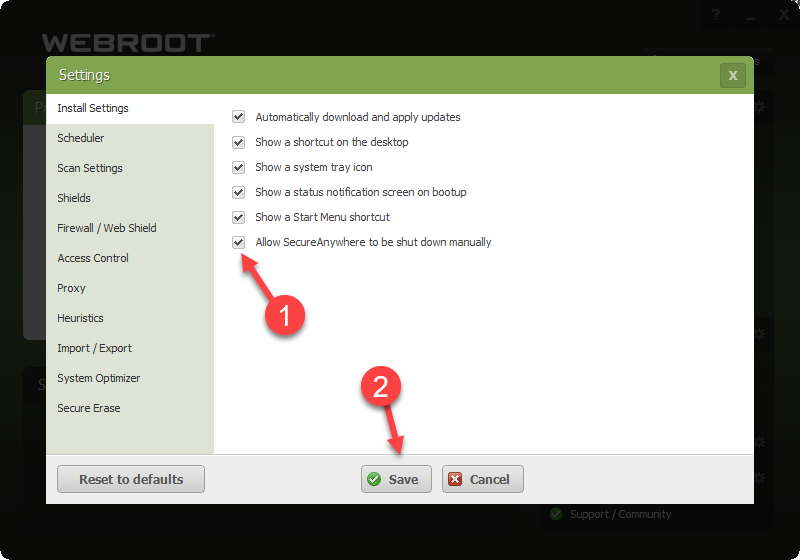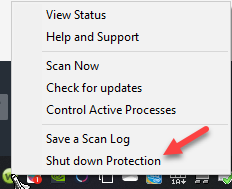Hello! I’ve been using Webroot for quite some time now. (It came installed when i bought the computer.)
I’ve been trying to install a program and I require Webroot to be shutdown/paused but there is no way for me to complete this seeing as I’m not the “network administrator”.
I’ve tried going to windows processes and Webroot outright denied me from shutting it down.
Whatever I seem to do it all goes around in a circle with me needing to do one thing to fix the next but ultimately failing because of the restrictions.
I hope this issue can be resolved!
Kind regards, whitecowboyhat.