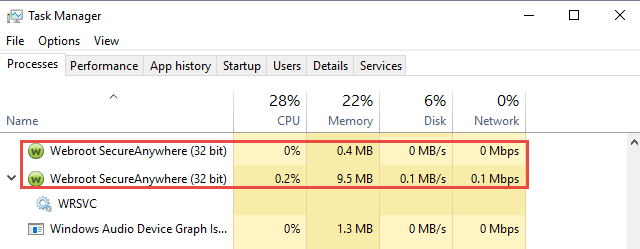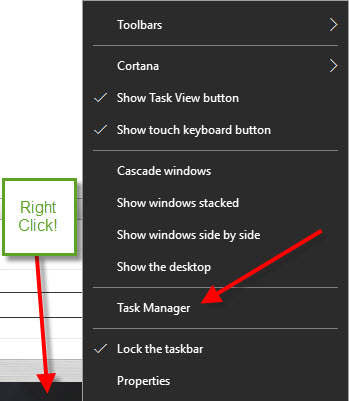How do I get 2016 version to run on my pc after uninstalling 2015 version? It is giving me Subscription Expired Window.
Page 1 / 1
Hi raelyn
Welcome to the Community Forums.
There is no real 2016 version of WSA; the term is just used for marketing purposes if anything at all, as Webroot practice continuous product improvement and therefore push out releases to user as long as they have a current subscription.
If you really have uninstalled the version that was installed on your system then the best approach for you would be to reinstall WSA using the latest installer (that you can download from HERE). Just run the new installer having your keycode to hand and being connected to the Internet and that should give yo the latest version which is v9.0.7.46.
However, from what you are saying it sounds as if WSA may stil be installed...please check this and if so let us know.
Hope that helps?
Regards, Baldrick
Welcome to the Community Forums.
There is no real 2016 version of WSA; the term is just used for marketing purposes if anything at all, as Webroot practice continuous product improvement and therefore push out releases to user as long as they have a current subscription.
If you really have uninstalled the version that was installed on your system then the best approach for you would be to reinstall WSA using the latest installer (that you can download from HERE). Just run the new installer having your keycode to hand and being connected to the Internet and that should give yo the latest version which is v9.0.7.46.
However, from what you are saying it sounds as if WSA may stil be installed...please check this and if so let us know.
Hope that helps?
Regards, Baldrick
In Properties - Local Disk (C) - WRSA (Type) Application (Size) 822 KB - Is this it?
Sounds like it but you can also check by opening the Task Manager and looking for the presence of the following running under the Processes tab:
If those two are present then WSA is definitvely still installed and operating.
Regards, Baldrick
If those two are present then WSA is definitvely still installed and operating.
Regards, Baldrick
where is task manager?
Open Task Manager by right-clicking the taskbar, and then clicking Start Task Manager.
Also hover over the Webroot Tray Icon and it will tell you the version you have which should be v9.0.7.46
Also hover over the Webroot Tray Icon and it will tell you the version you have which should be v9.0.7.46
it is 8.0.2.96
WoW that's a very old version!
Version 8.0.2.96 (Released December 19th, 2012)
Lets fix that with a clean reinstall of WSA!
Please follow the steps closely!
Thanks,
Daniel 😉
Version 8.0.2.96 (Released December 19th, 2012)
Lets fix that with a clean reinstall of WSA!
Please follow the steps closely!
- Make sure you have a copy of your 20 Character Alphanumeric Keycode! Example: SA69-AAAA-A783-DE78-XXXX
- KEEP the computer online for Uninstall and Reinstall to make sure it works correctly
- Download a Copy Here (Best Buy Subscription PC users click HERE)
- Uninstall WSA and Reboot
- Install with the new installer, enter your Keycode and don't import any settings if asked to as you can set it up as you like once it's done
- Let it finish it's install scan
- Reboot once again
Thanks,
Daniel 😉
Indeed, that is extremely old...just wondering as to why the new release 'push' from Webroot re. program updates does not appear to have reached you? What Internet connection do you have/use?
Regards, Baldrick
Regards, Baldrick
Well it does happen and I'm sure it's been fixed since then.@ wrote:
Indeed, that is extremely old...just wondering as to why the new release 'push' from Webroot re. program updates does not appear to have reached you? What Internet connection do you have/use?
Regards, Baldrick
Daniel
Reply
Login to the community
No account yet? Create an account
Enter your E-mail address. We'll send you an e-mail with instructions to reset your password.