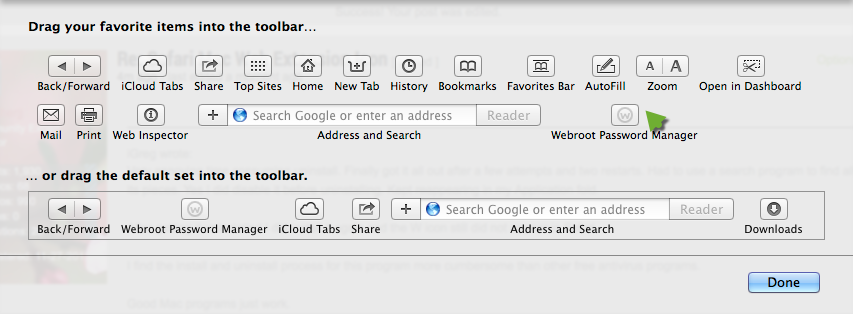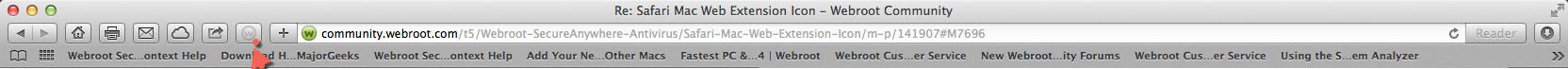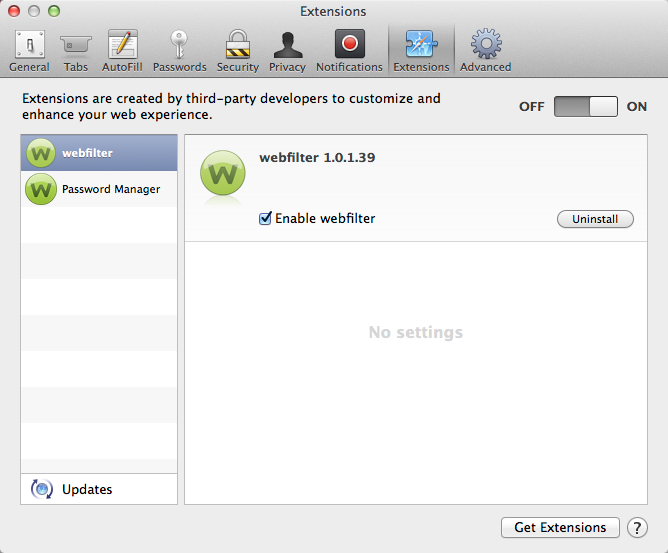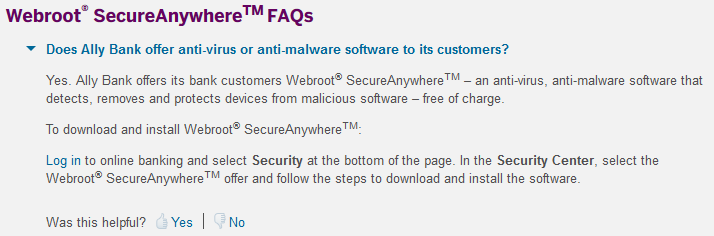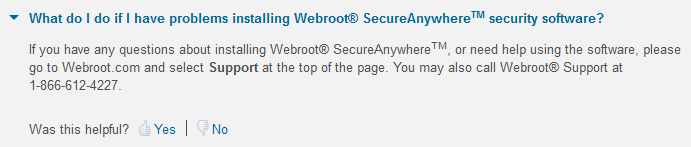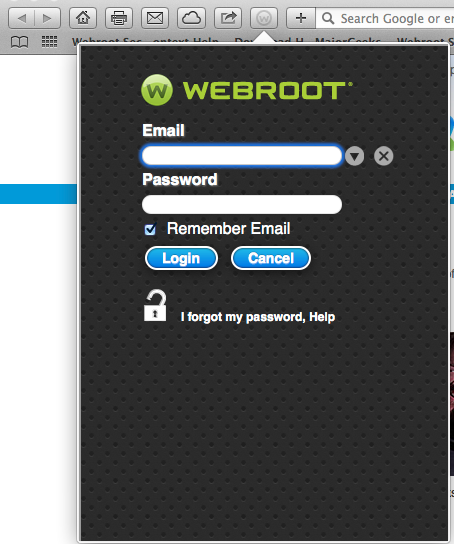Extension installed and seems to work. Check marks appear and I get warnings about questionable sites. However, the icon is not appearing on the Safari 6.1.6 browser tool bar in Mac OS 7.
P.S. This version of Secure came from Ally Bank
Page 1 / 1
Hi iGreg
Welcome to the Community Forums.
The first thing that I would check is that this is not an install issue...and if so then it should be resolved with a fresh uninstall and reinstall of the Mac client. Please download a new copy of the Mac installer from here and use that (this is the standard installer from Webroot. If you are a Best Buy subscriber then you should download from here instead).
If you do not know how to uninstall from the Mac then please let us know also.
Please let us know if the above does not help and we can investigate further.
Regards
Baldrick
Welcome to the Community Forums.
The first thing that I would check is that this is not an install issue...and if so then it should be resolved with a fresh uninstall and reinstall of the Mac client. Please download a new copy of the Mac installer from here and use that (this is the standard installer from Webroot. If you are a Best Buy subscriber then you should download from here instead).
If you do not know how to uninstall from the Mac then please let us know also.
Please let us know if the above does not help and we can investigate further.
Regards
Baldrick
Just to add since this is from Ally Nic says here: https://community.webroot.com/t5/Webroot-SecureAnywhere-Antivirus/Webroot-offer-from-Ally-Bank-download-doesn-t-work/td-p/141145 also from your bank website https://www.ally.com/help/bank/anti-malware.html just some info.
Cheers,
Daniel 😉
Cheers,
Daniel 😉
Very annoying time consuming uninstall. Finally got it all out after a few attempts and two restarts. Had to use a search program to find all its pieces. Yes I did disable it before uninstalling. Kept reappearing in my Application fold.
After getting it uninstalled I did install it again and the W icon still did not appear in Safari.
I find the install and uninstall process for this program more cumbersome than other free antivirus programs.
Good Mac programs just work.
After getting it uninstalled I did install it again and the W icon still did not appear in Safari.
I find the install and uninstall process for this program more cumbersome than other free antivirus programs.
Good Mac programs just work.
Hello iGreg!@ wrote:
Very annoying time consuming uninstall. Finally got it all out after a few attempts and two restarts. Had to use a search program to find all its pieces. Yes I did disable it before uninstalling. Kept reappearing in my Application fold.
After getting it uninstalled I did install it again and the W icon still did not appear in Safari.
I find the install and uninstall process for this program more cumbersome than other free antivirus programs.
Good Mac programs just work.
I would also like to welcome you to the Community Forum. I'm also using a Mac PC and it is cumbersome to uninstall and reinstall so may I interject?
I'm not sure why you Safari Mac Web extension Icon isn't showing.You did follow the instructions here as well Right? And have you tried this PW tool fix for the Mac Here
Password Management Toolbar Fix Tool For Mac:
http://anywhere.webrootcloudav.com/zerol/pkgosxlp.dmg
Im also wondering ddi you go to Prefences in Safari and see if Webroot Extensions are installed in the Extentions menu? Ok iGreg I've got the PW manager in my toolbar showing now. Just drag PW into the toolbar.
Please give us a holler if you need more help.
Maybe I am wrong, but I don't thinkg the AllyBank version of SecureAnywhere (Mac) has a Password Manager. If so, then am I right there is no W icon for the Safari bar?
Hi iGreg! I believe only the Webroot Security Plus and the WSA Complete come with Password Manager...so I believe you are correct! Sorry what vesrion do you have?@ wrote:
Maybe I am wrong, but I don't thinkg the AllyBank version of SecureAnywhere (Mac) has a Password Manager. If so, then am I right there is no W icon for the Safari bar?
Hi iGreg
Apparently, according to the Ally Bank website:
"Information about Webroot SecureAnywhereTM, what it does and how it works is available in our Security Center.
SecureAnywhereTM, what it does and how it works is available in our Security Center.
To access the Security Center:
Log in to online banking and select security at the bottom of the page. In the Security Center, select the Webroot SecureAnywhereTM offer to learn more."
SecureAnywhereTM offer to learn more."
Have you tried checking there to see what is offerred by this version?
Regards, Baldrick
Apparently, according to the Ally Bank website:
"Information about Webroot
 SecureAnywhereTM, what it does and how it works is available in our Security Center.
SecureAnywhereTM, what it does and how it works is available in our Security Center.To access the Security Center:
Log in to online banking and select security at the bottom of the page. In the Security Center, select the Webroot
 SecureAnywhereTM offer to learn more."
SecureAnywhereTM offer to learn more."Have you tried checking there to see what is offerred by this version?
Regards, Baldrick
AllyBank does not say much about it. It refers us back to Webroot.
Maybe here you can contact ..at the number below?@ wrote:
AllyBank does not say much about it. It refers us back to Webroot.
Did you notice this link here ?
To add to the confusion, based on the pdf manual, there are two W icons, one for Web Threat protection and one for the Password thing.
It does appear, based on the manual, that there should be one W icon in the AntiVirus verion for the Web threats protection.
It does appear, based on the manual, that there should be one W icon in the AntiVirus verion for the Web threats protection.
I called the support phone number, it said wait time is 25 minutes. No thanks.
Well so you are saying you haven't got any of these icons? I have a Mac and the only icon I get on the browser is this one and then the icon for Webroot on the desktop.@ wrote:
To add to the confusion, based on the pdf manual, there are two W icons, one for Web Threat protection and one for the Password thing.
It does appear, based on the manual, that there should be one W icon in the AntiVirus verion for the Web threats protection.
Sorry iGreg if I'm confusing you but this is what I have.
Hello iGreg ... Also remember you can issue a support ticket here if you need to resolve this. Support doesn't take long to reply because they are really fast to answer you by email! You can also try this again..
This extension issue should be resolved with a fresh uninstall and reinstall of the Mac client. Please let us know if it does not and we can investigate further. I have included the Mac download in a link below for convenience. :)
SecureAnywhere Mac Installer
Regards
This extension issue should be resolved with a fresh uninstall and reinstall of the Mac client. Please let us know if it does not and we can investigate further. I have included the Mac download in a link below for convenience. :)
SecureAnywhere Mac Installer
Regards
Please follow what Sherry suggested and contact support as the version from Ally should be the AV only because of WSA's Identity Shield to protect your online Banking and Transactions! http://www.webroot.com/us/en/home/products/compare can you tell us what it says under your account as to what Product you have? http://www.webroot.com/En_US/SecureAnywhere/PC/WSA_PC_Help.htm#C12_MyAccount/CH11a_ViewingAccount.htm
Thanks,
Daniel 😉
Thanks,
Daniel 😉
Support responded via email and said the only icon I should have is the one on my desktop in the menu bar.
"Hello, Its up at the top of the screen towards the right side for a Mac, the icon will be either a green W or a white circle with an exclamation mark. Thanks, Webroot Support Team"
That's what I have.
My version is SecureAnywhere Antivirus (Mac)
The confusion was a result of the numerous pictures in the manual etc showing two icons in web browser. So contrary to photos in the manual the plain antivirus provided by Ally Bank should have no icon in the web browser window.
"Hello, Its up at the top of the screen towards the right side for a Mac, the icon will be either a green W or a white circle with an exclamation mark. Thanks, Webroot Support Team"
That's what I have.
My version is SecureAnywhere Antivirus (Mac)
The confusion was a result of the numerous pictures in the manual etc showing two icons in web browser. So contrary to photos in the manual the plain antivirus provided by Ally Bank should have no icon in the web browser window.
Hi iGreg! Sorry you had all this confusion! I hope you are more settled now after straightening this out. If you ever want to upgrade you know where to come right!
Learning experience for us all now! Thanks for letting us know!
Learning experience for us all now! Thanks for letting us know!
Reply
Login to the community
No account yet? Create an account
Enter your E-mail address. We'll send you an e-mail with instructions to reset your password.