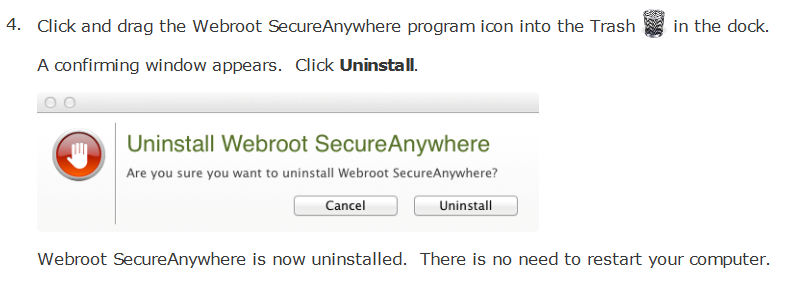I need some help.
I have the most up-to-date version of Webroot on my Mac (Safari as my browser) and this morning I noticed something odd with the Webroot Web Threat Shield.
The shield reports that it is on, yet I don't see the "W' icon on my browser and no check marks or other icons appear on the side of links when I do a Google search. This makes me believe that Webroot is not analyzing links anymore!
Also, I noticed (after a restart to my computer) that a prompt appears telling me that the "Safari Web Extension" needs to be installed. I click "Install" and nothing happens. Also there is still no "W" icon on my browser or icons after I do this.
As a side note, usually I am able to right click on a link and be able to run the URL through the Webroot analyzer to check if the site is safe. I tried that on a few Google links this morning and that option no longer exists.
Does anyone know what is going on and how I might be able to fix this situation? I would like to see the "W" icon on the browser and the icons beside links again.
Page 1 / 1
This extension issue should be resolved with a fresh uninstall and reinstall of the Mac client. Please let us know if it does not and we can investigate further. I have included the Mac download in a link below for convenience. :D
SecureAnywhere Mac Installer
SecureAnywhere Mac Installer
MikeR,
GeekSquad downloaded Webroot to my new computer this past December (2012). Do I need to uninstall the current version before I can proceed with the installer link you have provided?
For future's-sake, will this problem reoccur when I redownload Webroot? Should it alarm me?
This problem surfaced fairly recently. I'm judging between now (Sunday, March 24) and last Thursday (March 21). I've had the updated version of Webroot for quite a while so this problem is not a result of any new download. Do you know what might have caused it?
I really appreciate your time in helping me figure this out.
GeekSquad downloaded Webroot to my new computer this past December (2012). Do I need to uninstall the current version before I can proceed with the installer link you have provided?
For future's-sake, will this problem reoccur when I redownload Webroot? Should it alarm me?
This problem surfaced fairly recently. I'm judging between now (Sunday, March 24) and last Thursday (March 21). I've had the updated version of Webroot for quite a while so this problem is not a result of any new download. Do you know what might have caused it?
I really appreciate your time in helping me figure this out.
There is no reason to be alarmed. Since this has occurred before, it would probably be best if you Open a Support Ticket so that we have a record of the interaction and logs of the specific environment in which the file extension issue is occurring.
Our support is 100% free and by using the support system, you might contribute to a fix for more people than yourself. Thank you for having patience with us. For clarification, this is the SecureAnywhere Best Buy Installer and it is the same as what is installed by Geek Squad technicians.
Our support is 100% free and by using the support system, you might contribute to a fix for more people than yourself. Thank you for having patience with us. For clarification, this is the SecureAnywhere Best Buy Installer and it is the same as what is installed by Geek Squad technicians.
Hello DeanImpala and Welcome to the Webroot Community Forums.
No you shouldn't be concerned as they are always looking to improve WSA for Mac and if your interested in testing the new Beta just post in this thread and they will set you up.
HTH,
TH
EDIT: I'm sorry I didn't know Mike was still online!
No you shouldn't be concerned as they are always looking to improve WSA for Mac and if your interested in testing the new Beta just post in this thread and they will set you up.
HTH,
TH
EDIT: I'm sorry I didn't know Mike was still online!
MikeR,
I clicked on the link you provided me, proceeded with the first step of moving the icon to the Apps folder and it was unable to proceed, reporting that the "required item was in use" after I tried to replace the current version with the version you provided. Do I need to "shut down" my current Webroot in order to install the new one? I don't know how to uninstall the current version. The User Guide doesn't explain that.
As a guesstimate, what might have caused this malfunction?
I clicked on the link you provided me, proceeded with the first step of moving the icon to the Apps folder and it was unable to proceed, reporting that the "required item was in use" after I tried to replace the current version with the version you provided. Do I need to "shut down" my current Webroot in order to install the new one? I don't know how to uninstall the current version. The User Guide doesn't explain that.
As a guesstimate, what might have caused this malfunction?
TripleHelix,
I'm just concerned, like anyone else here would be, about web security. Webroot analyzing the links before I click them is extremely useful - which is why I'm determined to correct this problem!
Thanks for your time!
I'm just concerned, like anyone else here would be, about web security. Webroot analyzing the links before I click them is extremely useful - which is why I'm determined to correct this problem!
Thanks for your time!
Even if you clicked on a bad website you are still protected by all the other WSA's Shields and if anything was going to try and download WSA would stop it if it tried to execute! Have a look at this Great Video and see what WSA does if a Virus does get through. ;)
TH
TH
TripleHelix,
Thank you, again. That puts me a little more at ease to know. And thanks for the great video!
Can you tell me how to uninstall the current version of Webroot so that I may install the version MikeR has kindly provided?
Thank you, again. That puts me a little more at ease to know. And thanks for the great video!
Can you tell me how to uninstall the current version of Webroot so that I may install the version MikeR has kindly provided?
I'm sorry I have no experience using Mac's but download the file that Mike posted and see if it's the same version number as you have installed and hopefully Mike will reply on how to uninstall on a Mac if not check tomorrow during the day MDT time and someone from the Webroot staff will give you more Guidance.@ wrote:
TripleHelix,
Thank you, again. That puts me a little more at ease to know. And thanks for the great video!
Can you tell me how to uninstall the current version of Webroot so that I may install the version MikeR has kindly provided?
TH
TripleHelix,
Thank you for the information you have provided me. I appreciate your time.
I'll wait on MikeR.
Thank you for the information you have provided me. I appreciate your time.
I'll wait on MikeR.
Here are the instructions below. And here is the link to install the Best Buy version of SecureAnywhere for Mac.
MikeR,
Thank you for the instructions!
I'll be sure to check back in and say if it worked.
By the way, could I just uninstall Webroot and reinstall it using the CD that's in my possession? It's the one GeekSquad gave me when I purchased the Mac and is the version I'm using now.
Thank you for the instructions!
I'll be sure to check back in and say if it worked.
By the way, could I just uninstall Webroot and reinstall it using the CD that's in my possession? It's the one GeekSquad gave me when I purchased the Mac and is the version I'm using now.
It's better if you use the Download link that Mike provided. ;)
TH
TH
Thanks, TripleHelix.
I'll try it.
And, sorry, will the link MikeR provided me also work for Internet Security Plus? I failed to realize that's the version I have, not Antivirus.
I'll try it.
And, sorry, will the link MikeR provided me also work for Internet Security Plus? I failed to realize that's the version I have, not Antivirus.
Yes it's the same download file for all Mac's with "the Best Buy version for subscription software" and the keycode determines the product you paid for! Webroot made it as simple as possible! ;)
TH
TH
Thanks, TripleHelix. I really appreciate your time and help. :D
You're very Welcome, I was just helping out Mike and glad you got it sorted. ;)
TH
TH
Hi, I have exactly the same problem as Deansimpala and I tried following them; I uninstalled the Webroot, then tried to install the version from the link Mike provided, which is labeled wsamacbbs2 in my downloads.
I called it up and dragged the icon over to the Applications. the W icon appears in Applications but not on the menu bar nor in the dock, so I don't know if it really got installed.
Do I need a separate link for Best Buy than the one sent to Deansimpala?
Thanks,
JoanP
I called it up and dragged the icon over to the Applications. the W icon appears in Applications but not on the menu bar nor in the dock, so I don't know if it really got installed.
Do I need a separate link for Best Buy than the one sent to Deansimpala?
Thanks,
JoanP
Hello JoanP, Welcome to the Webroot Community!
If your copy of Webroot is "Best Buy Subscription Software", then you will want to use a different download link. Use the link below in my signature, it will get you to a page that has all Best Buy Subscription Software downloads for Webroot.
Note: Best Buy does sell both the Best Buy Subscription Software version as well as the normal retail version of Webroot. Only use the Best Buy downloads if your subscription is with Best Buy instead of directly with Webroot.
EDIT
I checked the file name you mention, and that should be the correct download for the Best Buy Subscription Software. If you are still having problems, you can Submit a Trouble Ticket (Link Below) or you can also call Best Buy for assistance as well.
/EDIT
If your copy of Webroot is "Best Buy Subscription Software", then you will want to use a different download link. Use the link below in my signature, it will get you to a page that has all Best Buy Subscription Software downloads for Webroot.
Note: Best Buy does sell both the Best Buy Subscription Software version as well as the normal retail version of Webroot. Only use the Best Buy downloads if your subscription is with Best Buy instead of directly with Webroot.
EDIT
I checked the file name you mention, and that should be the correct download for the Best Buy Subscription Software. If you are still having problems, you can Submit a Trouble Ticket (Link Below) or you can also call Best Buy for assistance as well.
/EDIT
I got the 2 icons on the dock and the top row also.
Thanks.
Thanks.
Thank you for letting us know! We are always glad to help out if you have any other problems :D
Reply
Login to the community
No account yet? Create an account
Enter your E-mail address. We'll send you an e-mail with instructions to reset your password.