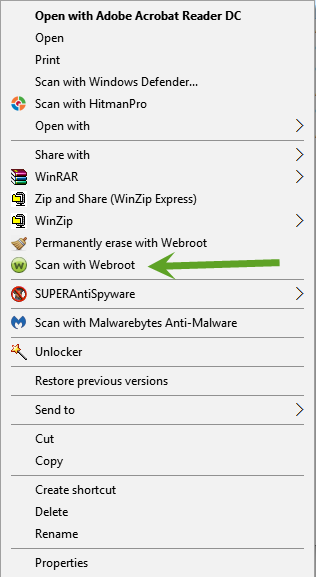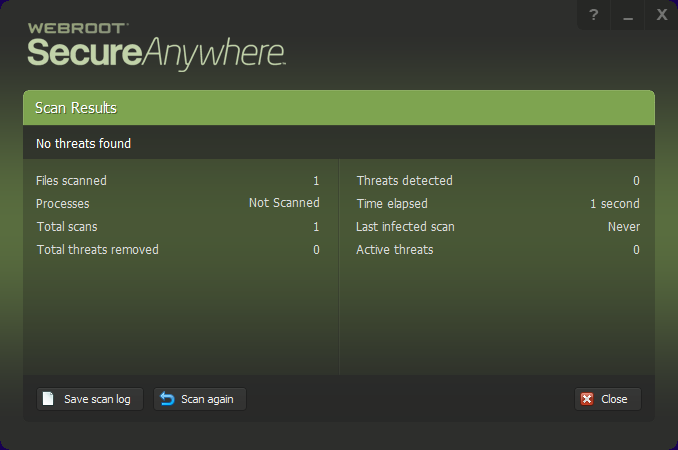Was looking at the WSA UI and it said last scan took 1 second.
I know WSA is fast but that seems a bit too fast.
Any ideas?
Thanks.
Tony
Page 1 / 1
Hi Tony
I would try a manual scan and see how long that one takes. YOu are quite right in that a 1 second scan is super fast even by WSA's usual alacrity. And if you can reprodce that then I would carry out an uninstall/clean reinstall (just let us know if you need guidance on that) and see if that resolves the 'issue'.
Regards, Baldrick
I would try a manual scan and see how long that one takes. YOu are quite right in that a 1 second scan is super fast even by WSA's usual alacrity. And if you can reprodce that then I would carry out an uninstall/clean reinstall (just let us know if you need guidance on that) and see if that resolves the 'issue'.
Regards, Baldrick
I started a scan manually and it took 51 seconds from start to finish.
Af that there was a windows update installed and the scan took about 2 minutes.
I presume WSA was examining the new files.
I was using the system when the 1 second scan took place and maybe the scan aborted?
Tony
Af that there was a windows update installed and the scan took about 2 minutes.
I presume WSA was examining the new files.
I was using the system when the 1 second scan took place and maybe the scan aborted?
Tony
I don't recall doing a right click scan.
Windows update was in progress and I was using the system browsing.
I have re set the time for the scan to occur when Im least likely to be using the
pc.
Tony
Windows update was in progress and I was using the system browsing.
I have re set the time for the scan to occur when Im least likely to be using the
pc.
Tony
Reply
Login to the community
No account yet? Create an account
Enter your E-mail address. We'll send you an e-mail with instructions to reset your password.