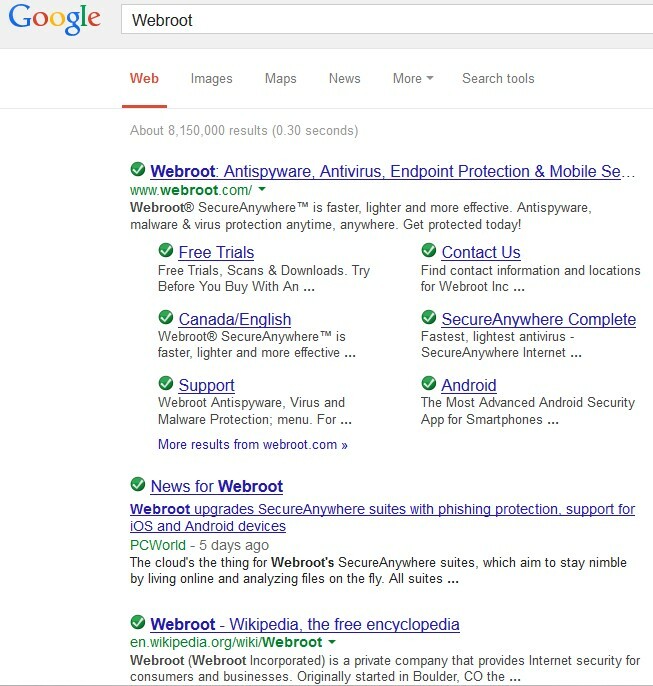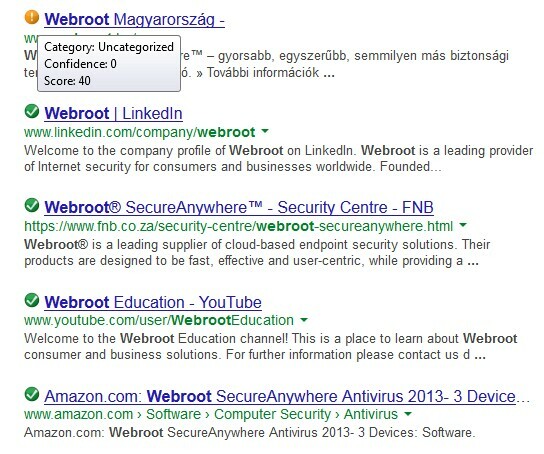Before the recent new load of secure anywhere search annotations used to show using search engine bing...now they dont show anyone else have this issue??
Page 1 / 1
Hello courier1 and welcome back!
You are not alone: the new Web Threat Shield is being rolled out a little more slowly. You should still be protected by the previous version, but the annotations may be missing until your key code is activated on the new Web Thread Shield module. I don't know how long the time frame for this will be, but it shouldn't be too hugely long!
You are not alone: the new Web Threat Shield is being rolled out a little more slowly. You should still be protected by the previous version, but the annotations may be missing until your key code is activated on the new Web Thread Shield module. I don't know how long the time frame for this will be, but it shouldn't be too hugely long!
Hello courier1,
As DavidP1970 said you're not alone. Search annotations also do not appear for me anywhere after the latest release. Do not worry for all the reasons mentioned by David. 😉
As DavidP1970 said you're not alone. Search annotations also do not appear for me anywhere after the latest release. Do not worry for all the reasons mentioned by David. 😉
thx for the info i setup a support ticket and was told the search annotations are being discontinued .nothing was mentiond about the slow roll out...could i use mcafee site advisor ...it checks sites the same with the green check marks or will this conflict with webroot ?? thx mk
It is being rolled out and the search annotations will show in IE, Firefox and Chrome with Google, Bing & Yahoo HTTPS searches see here as I just took these snapshots! Also the new 2014 Web Shield uses BrightCloud and other technologies so just be patient.@ wrote:
thx for the info i setup a support ticket and was told the search annotations are being discontinued .nothing was mentiond about the slow roll out...could i use mcafee site advisor ...it checks sites the same with the green check marks or will this conflict with webroot ?? thx mk
Thanks,
TH ;)
thx will wait
As stated, just keep on eye here on the Community: I am sure someone from Webroot will be posting when the rollout is complete!
stil do not have green check marks when i do a web search..using ie explorer and bing search...anyone else like to chime in ??
The new Web Threat Shield is being rolled out gradually. When you'll get yours the check marks will appear as usual. Just relax and wait.:)
Also when it gets to you the supported Browsers (IE, Firefox & Chrome) will ask to Install the Webroot Web Filter Extensions!
Daniel ;)
EDIT: Also no need to start new threads about the same topic just have a little Patience. Thanks!
Daniel ;)
EDIT: Also no need to start new threads about the same topic just have a little Patience. Thanks!
thx gonna relax and wait..mk
I lost the green check marks when I installed the Webroot Web Filter Extensions. I had been using AT&T Yahoo as my search engine. I did discover, however, that if I use Google as my search engine while still in Internet Explorer, I will get the annotations. It was just easier using the search box on my AT&T Yahoo home page to search from. But as long as I have the annotations somewhere, that is all that matters.
SherB803, welcome to the Webroot Community!
Can I ask you to clarify? Are you using IE for both Google searches (Which show the check marks) and also IE when using the AT&T Yahoo (Which does not show the check marks)?
I don't know if that is significant, but it might be something interesting for Support or the Developers to know. Thanks!
Can I ask you to clarify? Are you using IE for both Google searches (Which show the check marks) and also IE when using the AT&T Yahoo (Which does not show the check marks)?
I don't know if that is significant, but it might be something interesting for Support or the Developers to know. Thanks!
Okay. I am using IE for both searches. Google is the one that shows the check marks. AT&T Yahoo does not show the check marks anymore - and it used to before the latest Webroot rollout.
Thanks for your reply.
Thanks for your reply.
Thank you! I am but a volunteer here, but I will make sure that information is passed along in case it is relevant to anythying :)@ wrote:
Okay. I am using IE for both searches. Google is the one that shows the check marks. AT&T Yahoo does not show the check marks anymore - and it used to before the latest Webroot rollout.
Thanks for your reply.
Glad that the Google search is working with the checks, but hopefully the Yahoo will be as well soon!
Oky doke - thanks.
HTH,
Daniel 😉
Okay. I tried it with the www.yahoo.com page and the annotations showed up. So, that is two places where I can search from and be able to see the check marks.
Thank you.
Thank you.
Many thanks for picking this up TH! It is greatly appreciated!
TEAMWORK 🙂
TEAMWORK 🙂
Reply
Login to the community
No account yet? Create an account
Enter your E-mail address. We'll send you an e-mail with instructions to reset your password.