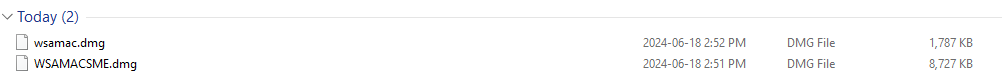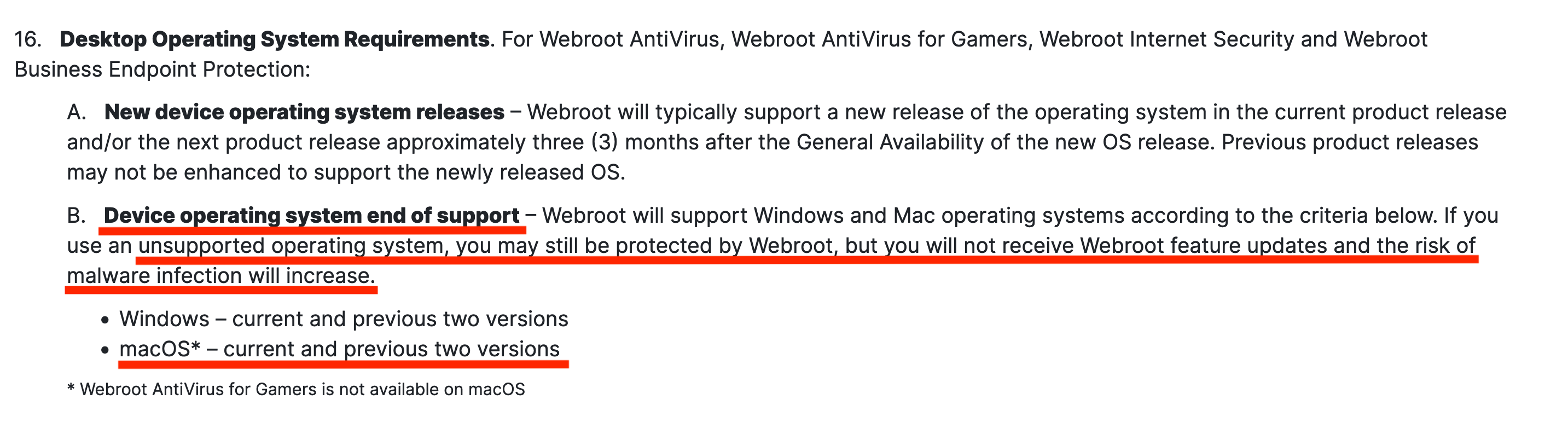I have a client running on a MacBookPro 15-inch 2018, running MacOS Ventura 13.6.3. They are running WSA Latest version 9.5.12.227:1704. The scan shows no issues, but there are constant Suspicious Activity reports popping up. For example: This file is a system owned file, marked RW for System, and read only for everyone else, so only system should not be able to change it. Yet it generates warnings like this one:
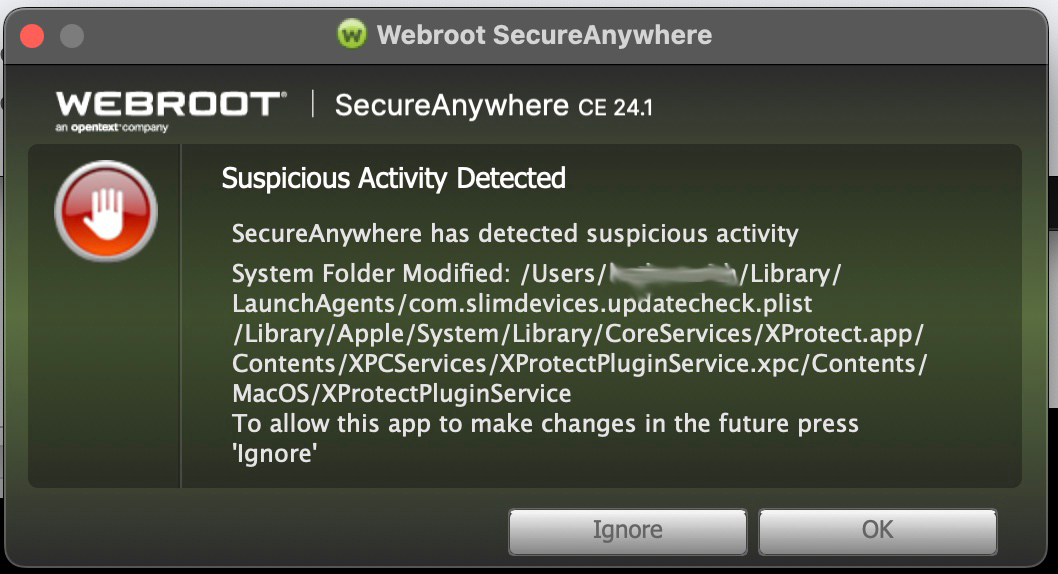
This is not the only 1, there are others. Same warnings, different programs updating. This has just started showing up in the last week or so. Here is another:
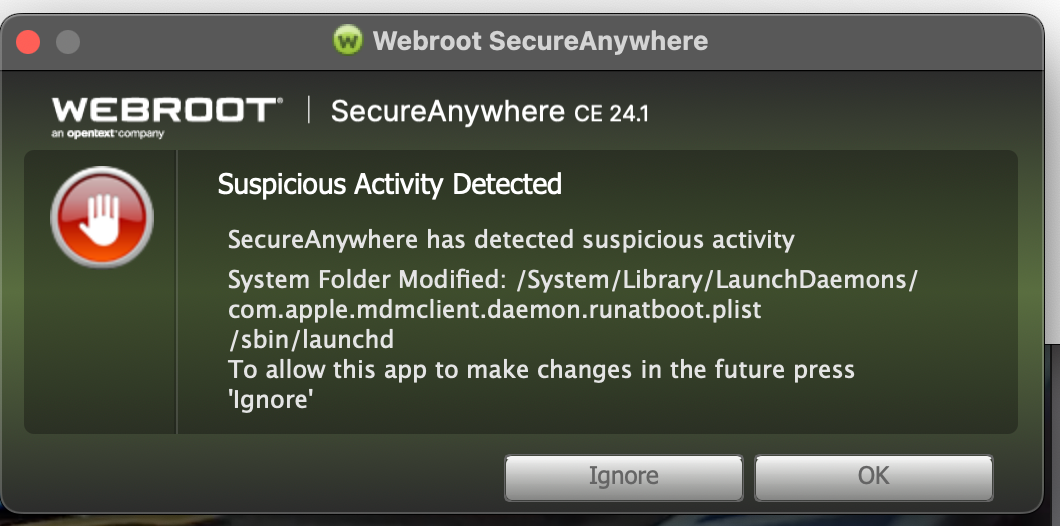
Anyone have an idea why these warnings are showing up all of a sudden? Even as a Mac expert, I am stumped on this one because I do not know the internals of WSA. Help please.