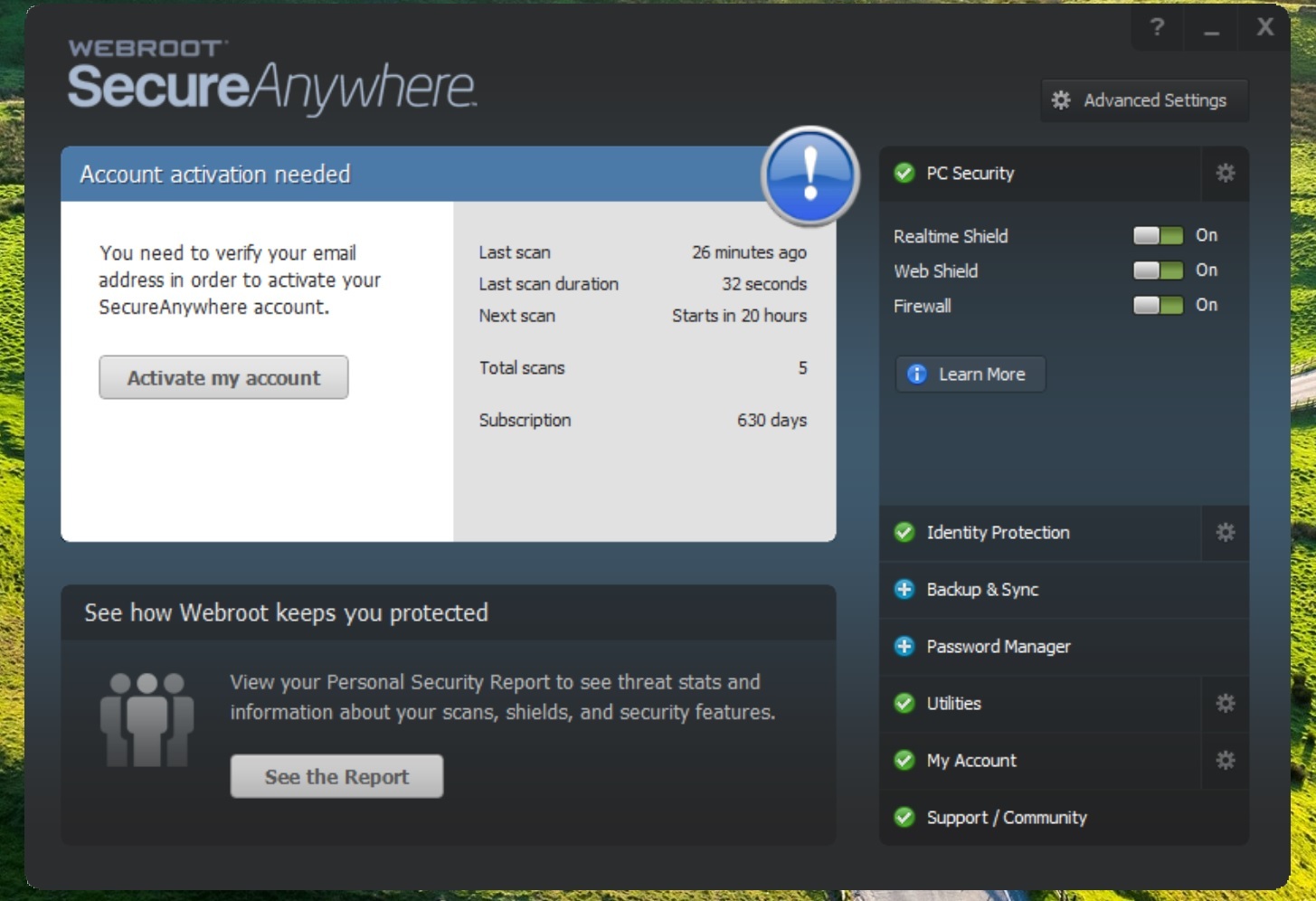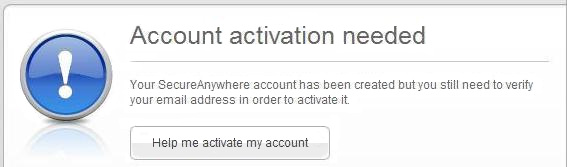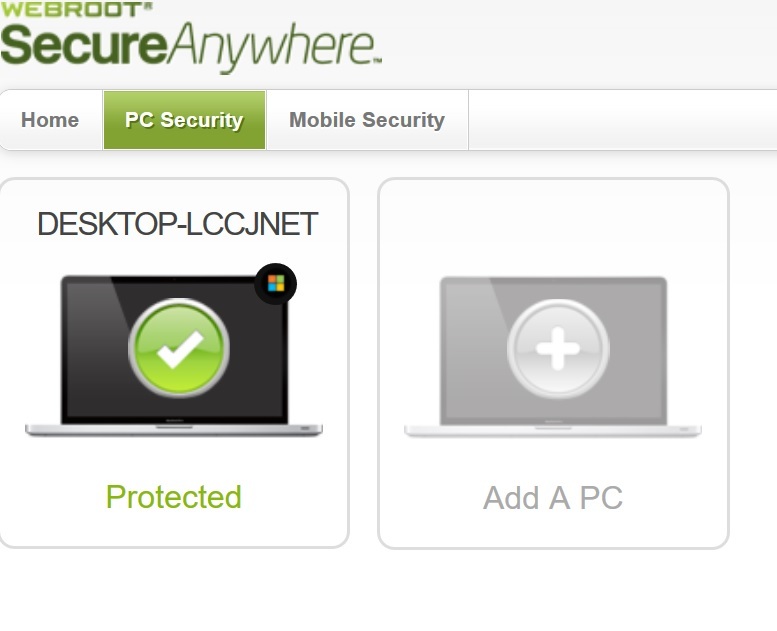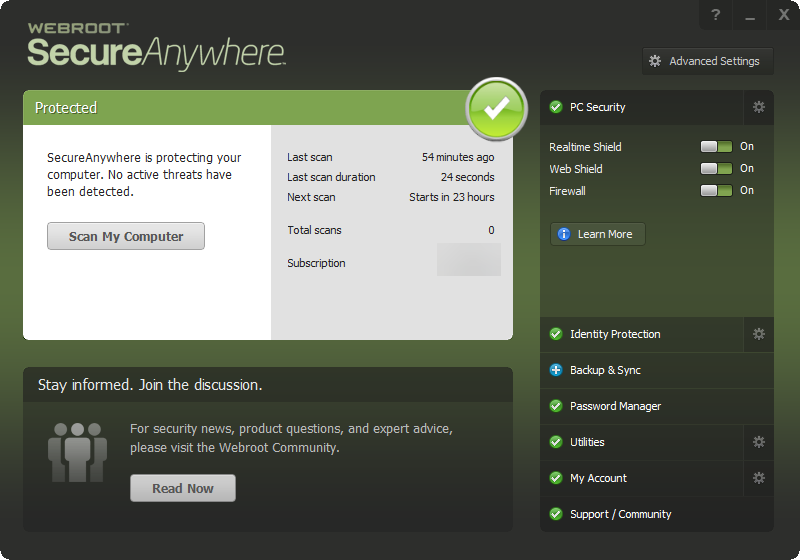Hi stephensung
Welcome to the Community Forums.
So if I understand you correctly you are able to log into the online console and you have a reference to a protected PC? What we however do not know is whether this is referring to you previous PC or to the new one?
Well, I have done some checking and have identified that apparently Support have received reports of an
Account activation needed message appearing even after the Webroot account has been activated.
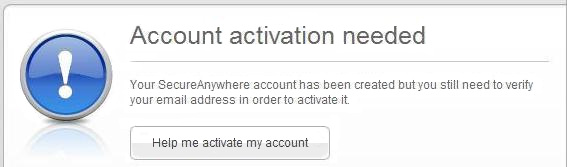
Whilst this is not the same message as yo are getting (from your screenshot) it sounds very similar and therefore I would assume that as in the case reported to Support the error that you are seeing is also in error.
I would therefore recommend that you contact the Support Team by
Opening a Support Ticket, to let them investigate and hopefully deal with the issue for you.
Please let us know what results once you have heard back from the Support Team.
Regards, Baldrick
Thanks Baldrick for your quick reply.
The screen cap is from my new PC, the old PC is dead already.
At first I even had problem to get the webroot working in the new PC so I contacted the webroot support. However I didn't receive any reply yet. Lucky I surf the web info and finally been able to install and run webroot. Just don't understand why it suudenly stop working
I forget to post another screen cap showing my current PC is "protected".
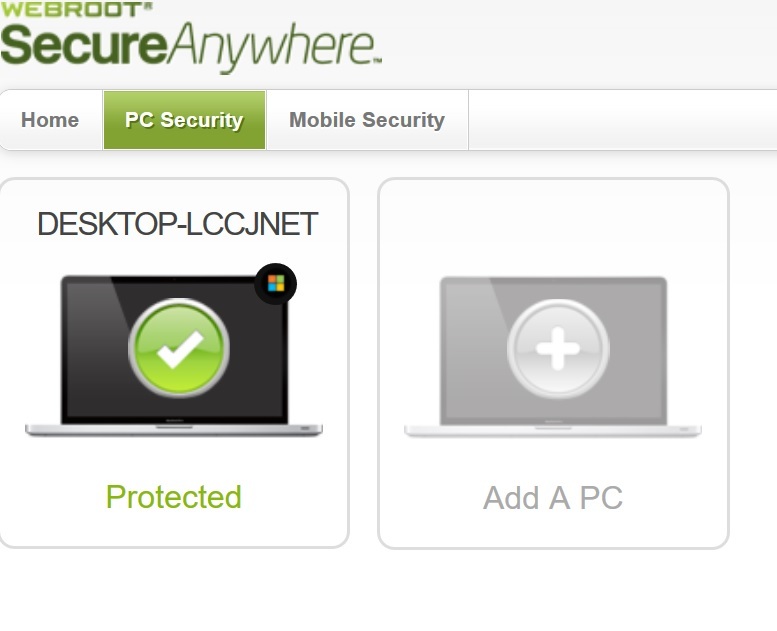
Hi stephensung
It is indeed funny that you got everything installed OK, and then the issue appeared. As I said from my research it seems to be a known problem affecting some users (I personally have never suffered from it).
Now, given that you have a Support Ticket open already I would just await contact from the Support Team (do not update your existing ticket as it will just drop to the back oft he queue) and when then when you are in communication I would explain the situation to them; i.e., now correctly installed but with the inability to scan/the activation message you are getting.
Hopefully, they can take it from there and sort out whatever the issue is. Given it is the weekend it may take them until Monday to come back (the ticketing system is 24/7 but obviously resppnses over the weekend are slower) but if you do nothear from them on Monday do come back here and we can see if we can do anything to find out where your ticket is/if it can be expedited.
Regards, Baldrick
CS send me a message and I follow the steps:
1. Open SecureAnywhere, and click the gear icon next to "PC Security."
2. Under the "Scan and Shields" tab, click the "Custom Scan" button.
3. The default scan option is "Deep." If this is not selected, change it, then click Scan.
4. This will start a Deep Scan of your system.
It can scan now but still it show "Activate my account" after that. I had already sent the message to CS.
I see there is a "lock" shown on the webroot icon on the right bottom screen. Now sure whether my PC is protected real time by webroot or not.
@ wrote:
CS send me a message and I follow the steps:
1. Open SecureAnywhere, and click the gear icon next to "PC Security."
2. Under the "Scan and Shields" tab, click the "Custom Scan" button.
3. The default scan option is "Deep." If this is not selected, change it, then click Scan.
4. This will start a Deep Scan of your system.
It can scan now but still it show "Activate my account" after that. I had already sent the message to CS.
I see there is a "lock" shown on the webroot icon on the right bottom screen. Now sure whether my PC is protected real time by webroot or not.
Is it working now and Activated? The little yellow Padlock only shows and protects things that are listed in the Identity Shield so check to make sure your Browsers are listed.
http://live.webrootanywhere.com/content/610/Managing-Protected-Applications
Hi stephensung
Thanks for the update. Sounds like progress...but responding to the Support Team re. the still showing "Activate my account" was the right thing to do.
Sounds like you are protected so it is just a case of sorting out the 'Activate' message. As I said before, loooks like it is a known issue that affects some users occassionally, and so will require the SUpport Team to sort it out for you.
Please continue to keep us posted on developments...useful information to help us to help others in the future, with the same or a similar issue.
Regards, Baldrick
Thanks TripleHelix.
I checked and the browser that I am using is listed there and "protect" with grey button.
@ wrote:
Thanks TripleHelix.
I checked and the browser that I am using is listed there and "protect" with grey button.
Great, Is your GUI Green now like this?
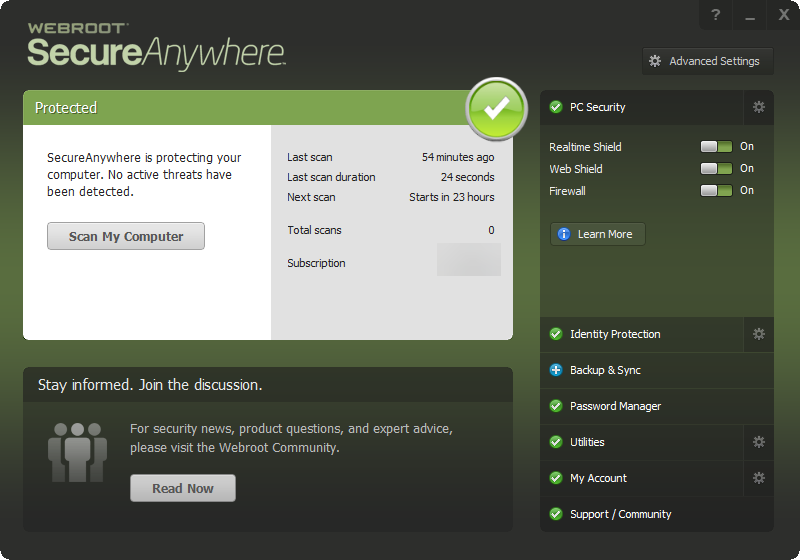
@ wrote:
I had purchased "Webroot SecureAnywhere Internet Security Plus 3 Device 2 Year Renewal" on 25 Nov 2016. I only have one PC using the webroot but that PC is dead last week and I purchased a new one.
Internet Security Plus 3 Device 2 Year Renewal" on 25 Nov 2016. I only have one PC using the webroot but that PC is dead last week and I purchased a new one.
I was able to install back the webroot to my new PC but today when I click the webroot icon it said " you need to verify your email address in order to activate your SecureAnywhere account........Activate my account".
I follow all the steps to log in and it shown my PC is already protected ("DESKTOP - XXXXXXX , Protected"). However I still cannot start the webroot scan function as it keep showing "you need to verify your email address in order to activate your SecureAnywhere account".
Can someone please advise how to get through it. Thanks.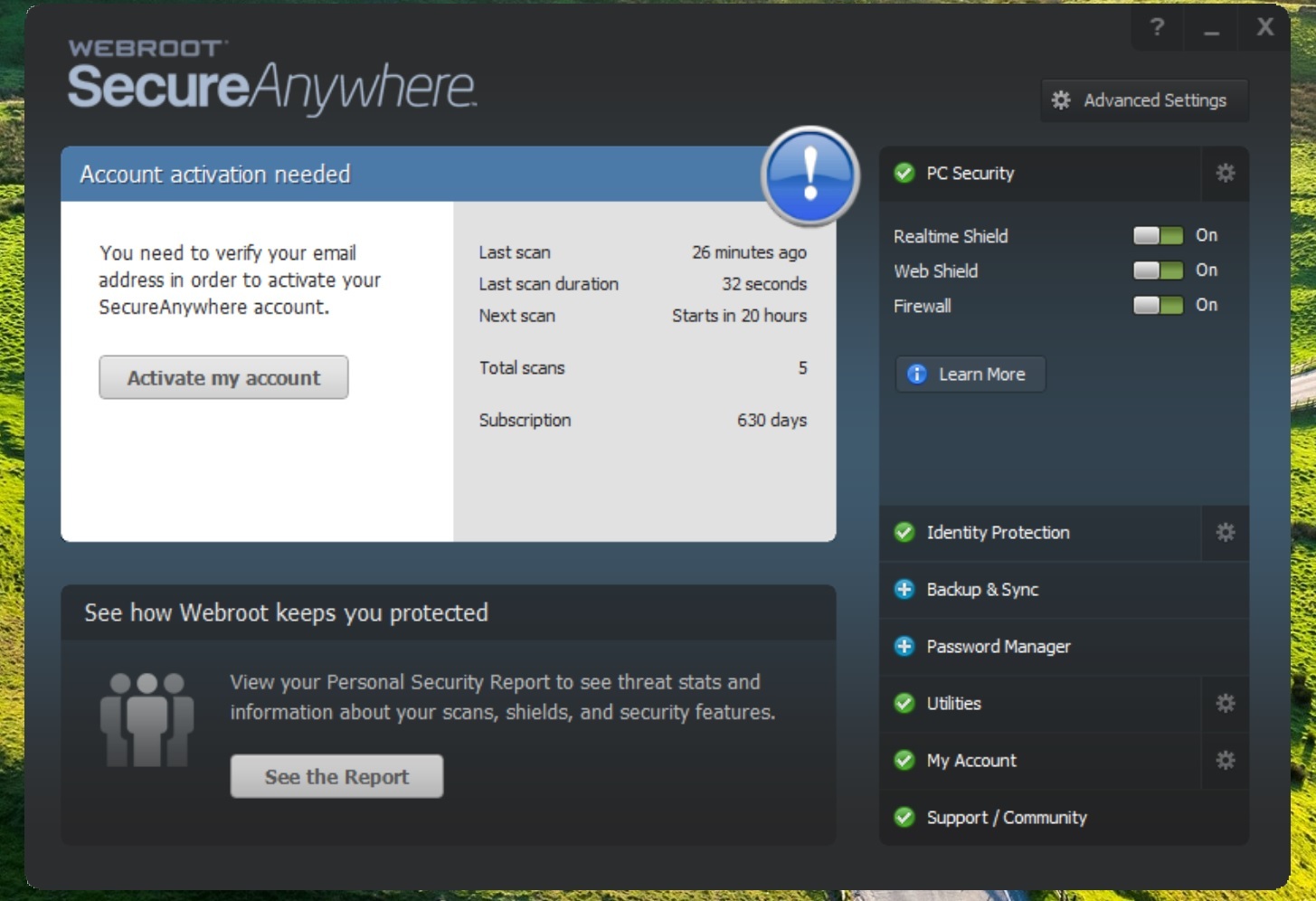
Greetings
@ and I apologize because I know personally how annoying this issue can be.
I've made some changes to your Online Account on our back-end. Could you check your program once you have a chance here and update us here if there's any change?
In the case that there is no change, I can open a support case for you with our Team.
All the best,
I followed CS advise to uninstall and then reinstall webroot; and it works!
Thanks everyone for your advice and help.
 Internet Security Plus 3 Device 2 Year Renewal" on 25 Nov 2016. I only have one PC using the webroot but that PC is dead last week and I purchased a new one.
Internet Security Plus 3 Device 2 Year Renewal" on 25 Nov 2016. I only have one PC using the webroot but that PC is dead last week and I purchased a new one.